In this blog we will be discussing about troubleshooting tomcat related issue in Sage CRM. Before stepping into the troubleshooting the Tomcat service, make sure the service is currently running. This can be checked by below provided steps –
Go to Run | type Services.msc | search for Apache Tomcat CRMTomcat6/CRMTomcat7 and check status as Running.
New Stuff: Creating and Sending consent emails in Sage CRM 2018 R2
Points to be Troubleshoot:
- Tomcat Port
- JavaPath
- DB: properties and regedit
Tomcat Port – By executing below query on CRM database you can verify the Port with sdata URL Rewrite.
select * from Custom_SysParams where Parm_Name like ‘%CRMTomcatPort%’
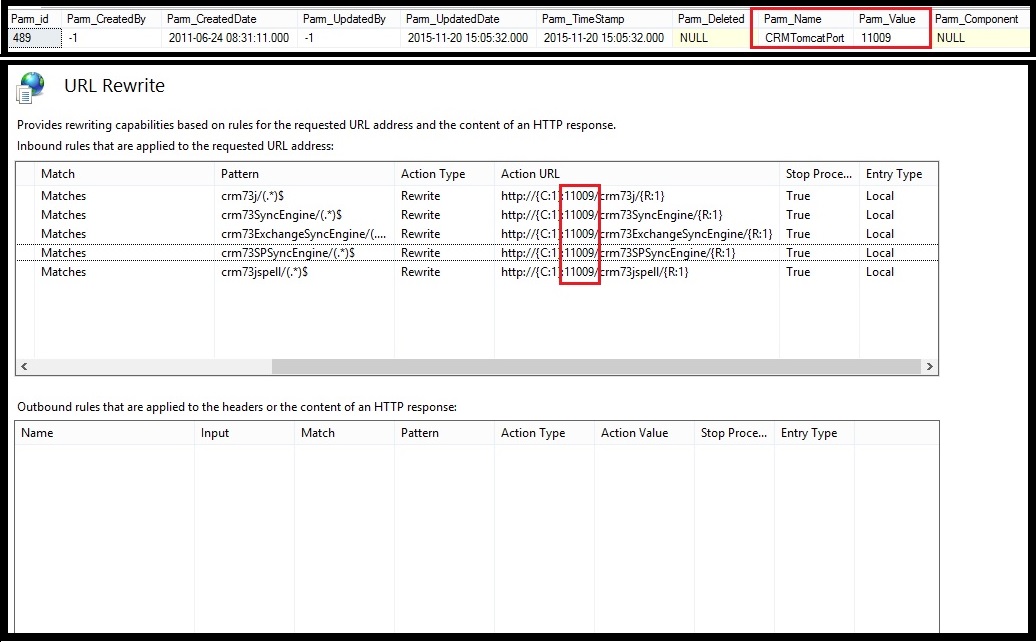
JavaPath – JavaPath is one of the major factor that needs to be checked. This can be achieved by executing below query on CRM database where you can get the JavaPath which needs to exist in provided directory.
select * from Custom_SysParams where Parm_Name like ‘%JavaPath%’
You will get the JavaPath in parm_value column after executing above query. To check if the path is correct, type that path in windows Run and hit enter. This will redirect to the CRM services Folder if exists. If you get the error message then you need to update correct path of CRM services folder in CRM database.
Refer below screenshot –
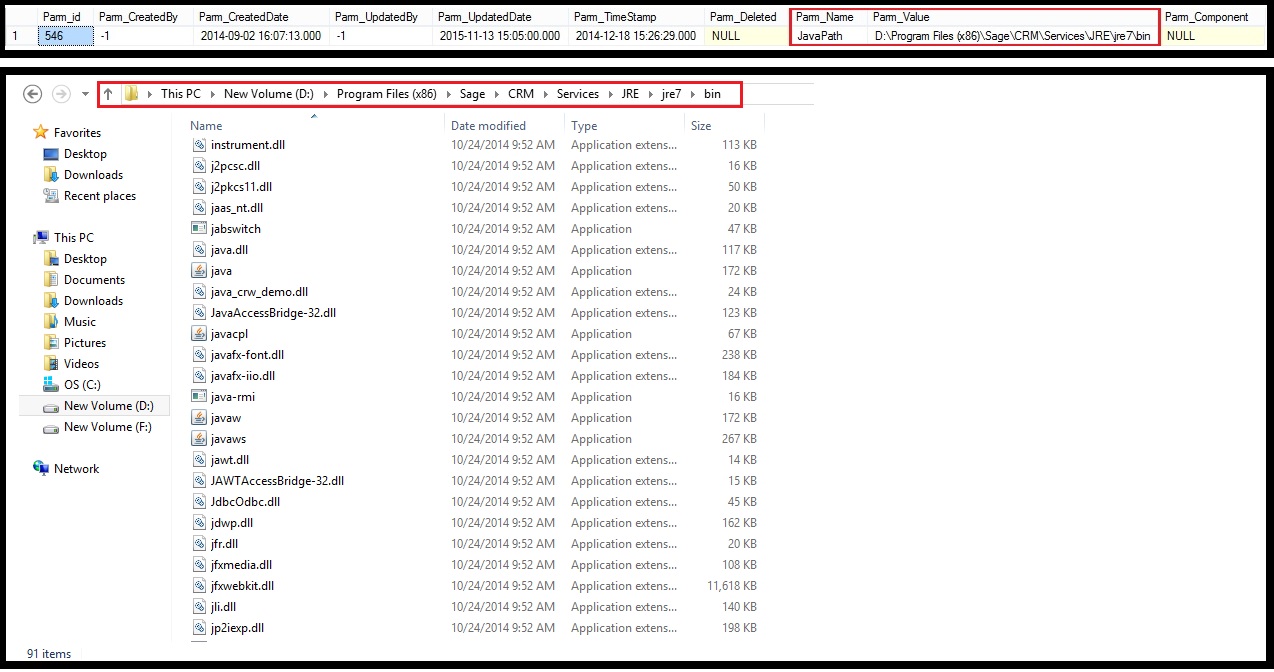
DB: properties and regedit – In this section there are two major points mentioned below that needs to be checked.
- Database Password
- Database Port
You can get the value for above parameter by executing following steps –
Go to windows Run | type regedit | Navigate to HKEY_LOCAL_MACHINE\SOFTWARE\Wow6432Node\eWare\Config\<<CRM INSTANCE NAME>>. Where you can get DatabasePassword and DatabaseTcpPort value. These two parameter’s value should match with db: properties file located in below provide path.
D:\Program Files (x86)\Sage\CRM\CRM73\tomcat\webapps\crm73j\WEB-INF\db.properties.
Refer below screenshot –
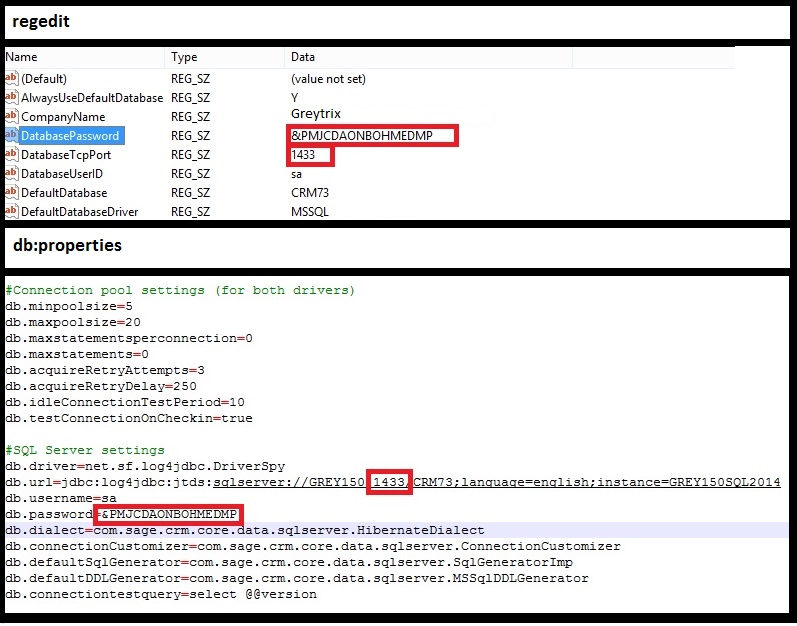 About Us
About Us
Greytrix a globally recognized Premier Sage Gold Development Partner is a one stop solution provider for Sage ERP and Sage CRM needs. Being recognized and rewarded for multi-man years of experience, we bring complete end-to-end assistance for your technical consultations, product customizations, data migration, system integrations, third party add-on development and implementation expertise.
Greytrix has some unique integration solutions for Sage CRM with Sage ERPs (Sage Enterprise Management (Sage X3), Sage Intacct, Sage 100, Sage 500 and Sage 300).We also offer best-in-class Sage ERP and Sage CRM customization and development services to Business Partners, End Users and Sage PSG worldwide. Greytrix helps in migrating of Sage CRM from Salesforce | ACT! | SalesLogix | Goldmine | Sugar CRM | Maximizer. Our Sage CRM Product Suite includes Greytrix Business Manager, Sage CRM Project Manager, Sage CRM Resource Planner, Sage CRM Contract Manager, Sage CRM Event Manager, Sage CRM Budget Planner, Gmail Integration, Sage CRM Mobile Service Signature and Sage CRM CTI Framework.
Greytrix is a recognized Sage Rockstar ISV Partner for GUMU™ Sage Enterprise Management – Sage CRM integration also listed on Sage Marketplace.
For more information on our integration solutions, please contact us at sage@greytrix.com. We will be glad to assist you.

