Saved search is a feature in Sage CRM that used for searching record with predefined search criteria’s. It also reduces the time consumption of defining the search criteria every time user logs in into the system.
Saved search can be created from Search Screens as well as from Advanced Find screens.
New Stuff: Duration column in Tracking tabs within Sage CRM
By default there are predefined saved searches available in Sage CRM for few of the entities that are listed below.
- Lead – My Leads In Progress
List downs the leads that are In Progress and assigned to the logged in Sage CRM user. - Company – My Companies
List down the list of companies whose Account Manager is currently logged in Sage CRM. - Person – My people
List down the list of persons whose Account Manager is currently logged in Sage CRM. - Opportunities – My Opportunities In Progress
List downs the Opportunities that are In Progress and assigned to the logged in Sage CRM user. - Cases – My Cases In Progress
List downs the Cases that are In Progress and assigned to the logged in Sage CRM user.
You can also create custom saved searches. Suppose you need to list down opportunities that are at Proposal Submitted stage and are In Progress for some specific territories. This can be created by following below steps.
- Go to Opportunity Search screen in Sage CRM.
- Set the search criteria on below fields. Refer screenshot.
- Stage =Proposal submitted
- Status = In progress
- Territory = Texas
- Click on Find button.
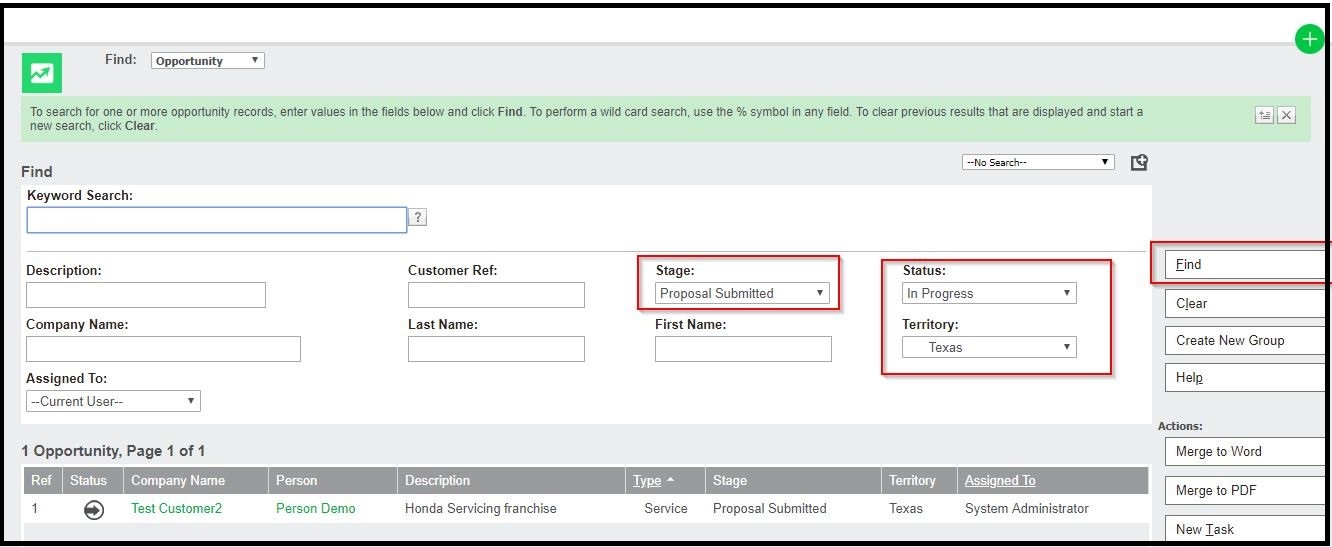
- On click of the
 icon, to create your Saved Search list. Refer below screenshot.
icon, to create your Saved Search list. Refer below screenshot.
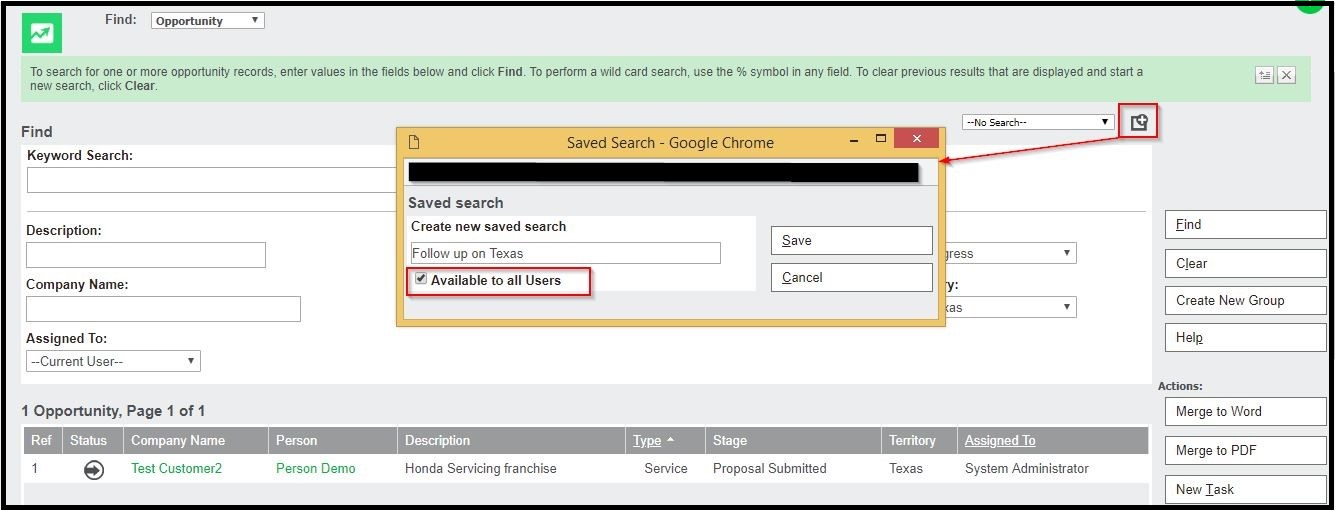
- Your Saved Search will be listed into below highlighted list.
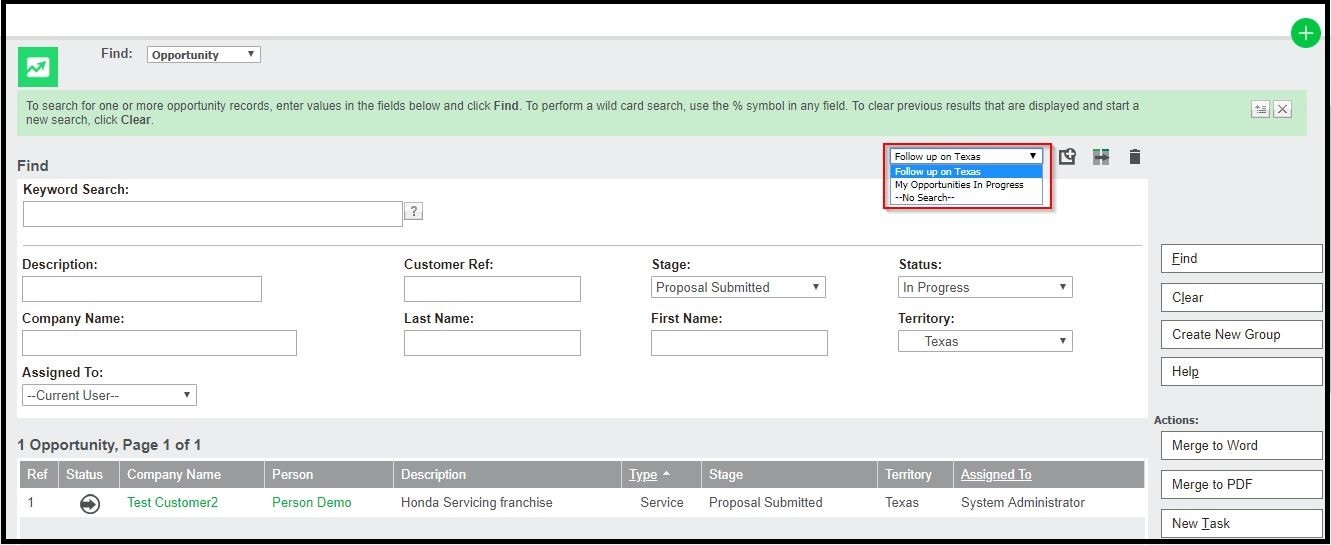
Next time whenever you go to opportunity find screen you can just simply select the saved search in order to find records instead of selecting the search criteria’s.
About Us
Greytrix a globally recognized Premier Sage Gold Development Partner is a one stop solution provider for Sage ERP and Sage CRM needs. Being recognized and rewarded for multi-man years of experience, we bring complete end-to-end assistance for your technical consultations, product customizations, data migration, system integrations, third party add-on development and implementation expertise.
Greytrix has some unique integration solutions for Sage CRM with Sage ERPs (Sage Enterprise Management (Sage X3), Sage Intacct, Sage 100, Sage 500 and Sage 300).We also offer best-in-class Sage ERP and Sage CRM customization and development services to Business Partners, End Users and Sage PSG worldwide. Greytrix helps in migrating of Sage CRM from Salesforce | ACT! | SalesLogix | Goldmine | Sugar CRM | Maximizer. Our Sage CRM Product Suite includes Greytrix Business Manager, Sage CRM Project Manager, Sage CRM Resource Planner, Sage CRM Contract Manager, Sage CRM Event Manager, Sage CRM Budget Planner, Gmail Integration, Sage CRM Mobile Service Signature and Sage CRM CTI Framework.
Greytrix is a recognized Sage Rockstar ISV Partner for GUMU™ Sage Enterprise Management – Sage CRM integration also listed on Sage Marketplace.
For more information on our integration solutions, please contact us at sage@greytrix.com. We will be glad to assist you.


Pingback: T-ibcbet99 เว็บเดิมพันครบวงจร
Pingback: Learn More Here
Pingback: เฟอร์นิเจอร์สไตล์มินิมอล
Pingback: ซ่อมโปรเจคเตอร์
Pingback: fox888
Pingback: free chat
Pingback: Ezybet88 สล็อตออนไลน์แตกง่าย
Pingback: สกรีนแก้ว
Pingback: essentials
Pingback: เว็บปั้มไลค์
Pingback: นากาเว็บ สล็อต ค่ายเกมใหญ่ มาแรงอันดับ1
Pingback: ufa789
Pingback: นิยาย
Pingback: NIPT