In our earlier blog, we have explained how to Construct Saved Searches using from Search Screens in Sage CRM. In this blog, we will explain how to construct complex saved searches using Advanced Find feature.
New Stuff: O/E Inquiry and A/R Inquiry tabs in Sage CRM 2018 R3 – Sage 300 2019 Integration
To create Complex Saved Searches, below steps needs to be followed.
- Go to Advance Find menu from Search dropdown list.
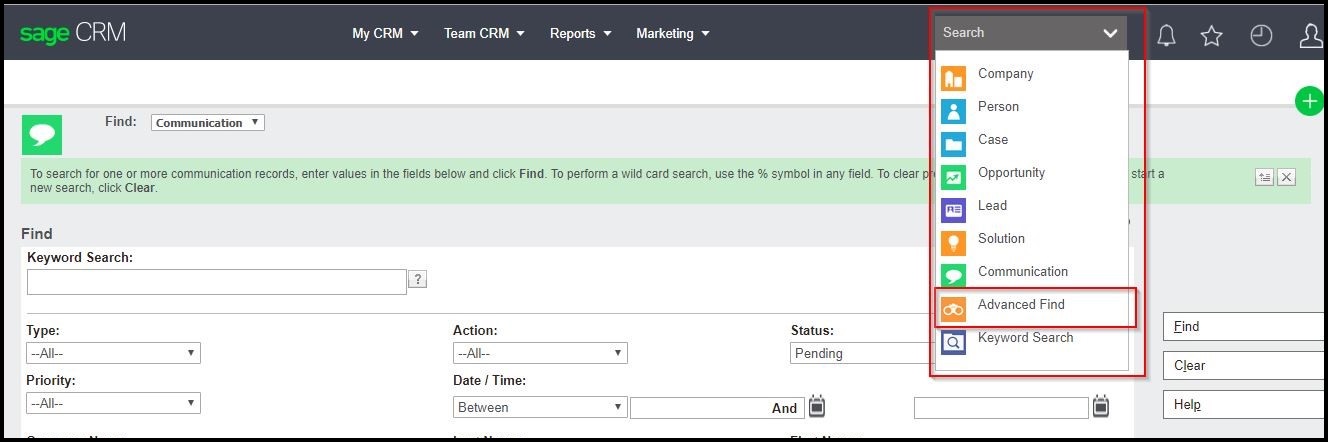
- Select the entity name whose records you want to find. In our example we will be finding opportunity record hence selected opportunity entity.
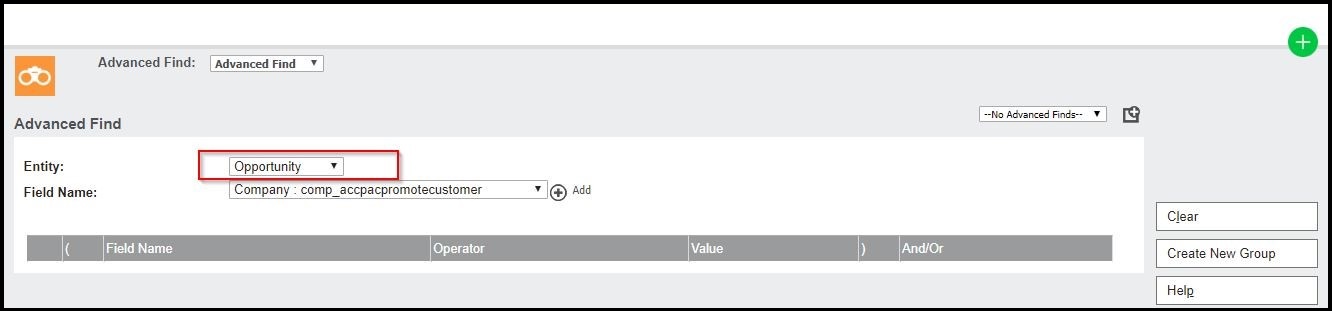
- From the Field Name drop down list select the field you need to include into the search criteria and click on Add button icon next to the field name selection.
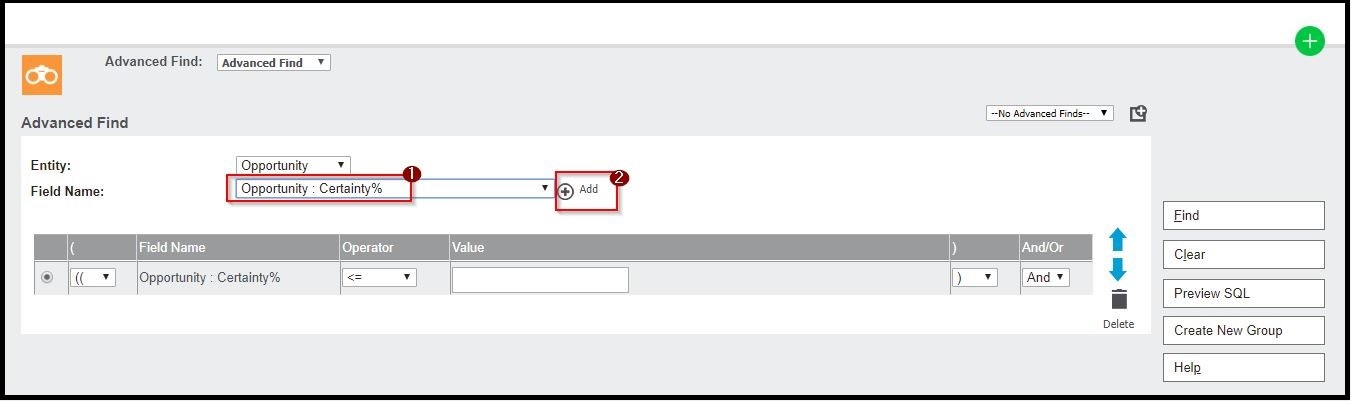 On adding the particular field it will be listed in the grid as display in above screenshot where you need to select the Relational Operator and enter the value. Once done you need to select the Logical Operator value AND or OR from the And/OR selection column. Similarly you can add the rest criteria as we have added in the below screenshot to find out Winnable opportunities.
On adding the particular field it will be listed in the grid as display in above screenshot where you need to select the Relational Operator and enter the value. Once done you need to select the Logical Operator value AND or OR from the And/OR selection column. Similarly you can add the rest criteria as we have added in the below screenshot to find out Winnable opportunities.
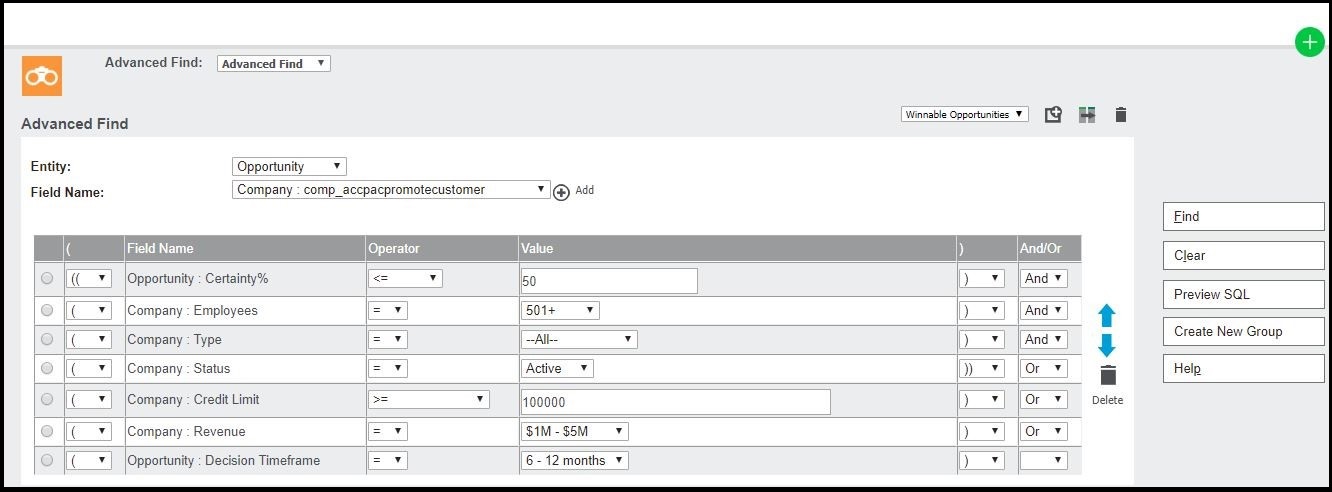
- On click of the
 icon, to create your Saved Search list.
icon, to create your Saved Search list.
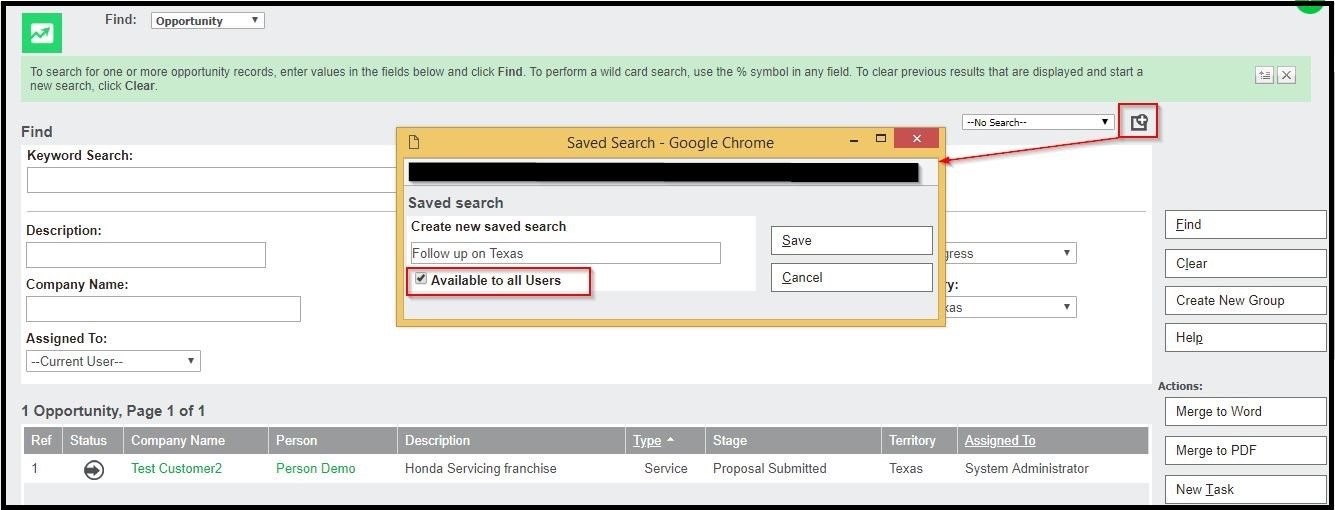
- Your Saved Search will be listed into below highlighted list.
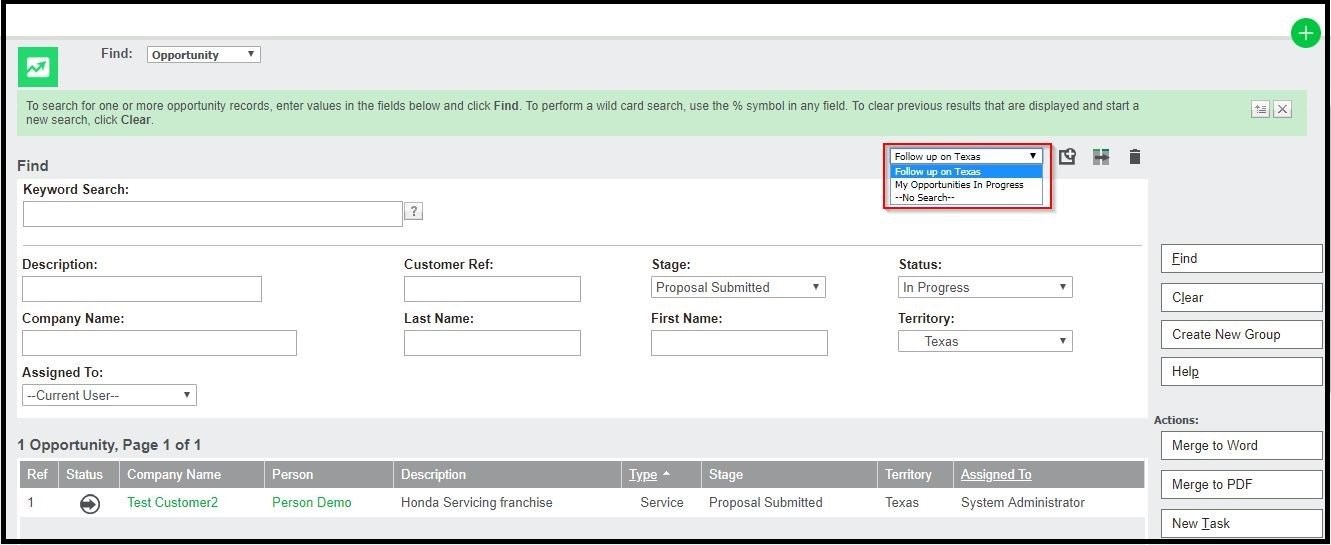
Once you have added the criteria’s you need to save your search criteria using the Saved search feature. So that you don’t need to rewrite the entire condition again when you need find the same data or records in future.
Hope this information helps!
About Us
Greytrix a globally recognized Premier Sage Gold Development Partner is a one stop solution provider for Sage ERP and Sage CRM needs. Being recognized and rewarded for multi-man years of experience, we bring complete end-to-end assistance for your technical consultations, product customizations, data migration, system integrations, third party add-on development and implementation expertise.
Greytrix has some unique integration solutions for Sage CRM with Sage ERPs (Sage Enterprise Management (Sage X3), Sage Intacct, Sage 100, Sage 500 and Sage 300).We also offer best-in-class Sage ERP and Sage CRM customization and development services to Business Partners, End Users and Sage PSG worldwide. Greytrix helps in migrating of Sage CRM from Salesforce | ACT! | SalesLogix | Goldmine | Sugar CRM | Maximizer. Our Sage CRM Product Suite includes Greytrix Business Manager, Sage CRM Project Manager, Sage CRM Resource Planner, Sage CRM Contract Manager, Sage CRM Event Manager, Sage CRM Budget Planner, Gmail Integration, Sage CRM Mobile Service Signature and Sage CRM CTI Framework.
Greytrix is a recognized Sage Rockstar ISV Partner for GUMU™ Sage Enterprise Management – Sage CRM integration also listed on Sage Marketplace.
For more information on our integration solutions, please contact us at sage@greytrix.com. We will be glad to assist you.


Pingback: จอ led ขนาดใหญ่
Pingback: Darknet Market
Pingback: เวิร์ลลอตโต้
Pingback: chat rooms
Pingback: altogel
Pingback: dultogel
Pingback: Angthong National Marine Park
Pingback: ออกแบบเสื้อยืด
Pingback: คาสิโนออนไลน์ แหล่งสร้างรายได้บนมือถือ ถอนเงินได้จริง