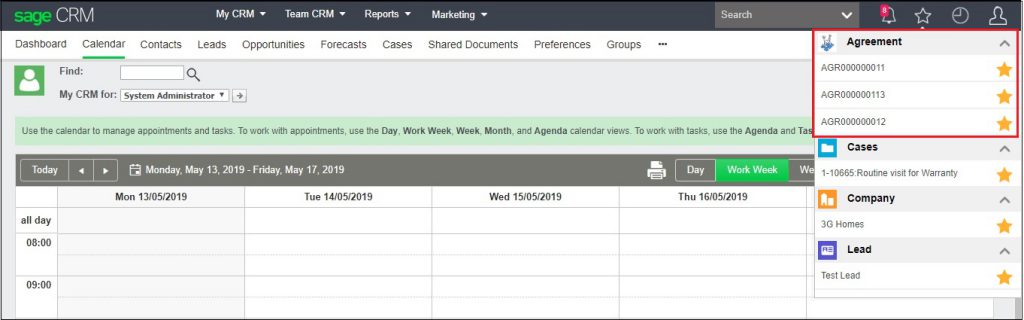Favorites feature in Sage CRM allows to add a record in the list of favorite records, so that it can be accessed easily. We can mark Primary as well as Custom entity records as favorite. Favorites feature will work for Custom entities created using Advanced Customization Wizard with no issues. But, for the Custom entities not created with Wizard may have issues with Favorite list. Same has been explained in below blog link.
Related Post: Favourites feature not working for Custom entity
Whenever we add any Custom entity record in the Favorite list, record gets added in the list but the content shows as “null” as displayed in below screenshot.
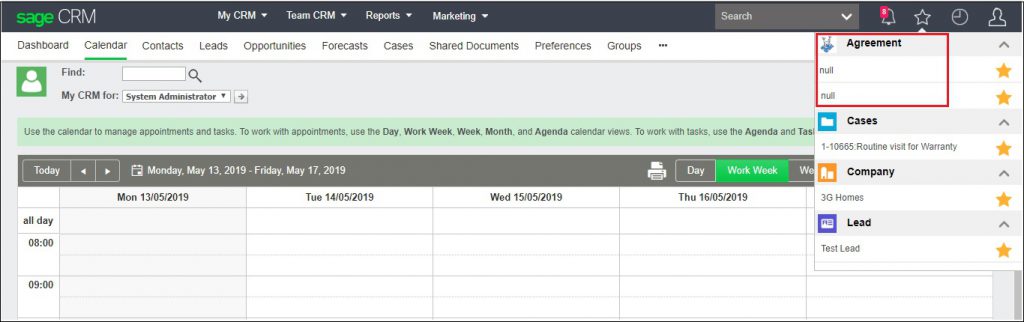
For Custom entity added in Favorites, CRM assumes that there is xxxx_name field available in the table and it is chosen by default to display the content. Custom entities created by Wizard contains these field by default. So to overcome this issue, create xxxx_name field in the Custom entity. And update the data in this field to be displayed in the content.
After doing above changes, you can see that Favorites list is now showing content for Custom entity also as displayed in below screenshot.