Leads, one of the basic component of Sage CRM‘s Sales Module; represents the unqualified/raw information but important details when thought as a new prospect or a new deal for the organization. Sage CRM have Lead module designed in such a way that it exists outside the context of a person or company entity. This is basically to prevent the system from becoming overloaded with thousands of unclean, unqualified companies and people. Have you ever come across an issue while mapping a Company to the Lead record through ‘Add or Find this Company’ feature?
New Stuff:Import Opportunities into Sage CRM
As you must be aware, in order to turn a Lead into Potential sale (opportunity) you first need to incorporate the Lead’s Company & Person into the main (existing) Company & Person records of CRM. Also, a Possible Company Match message is displayed if the company details you entered already seem to exist in Sage CRM. This can be easily done through ‘Add or Find this Company’ feature of Leads.
However, recently one of our Client has been facing issue while mapping a Company to the Lead record.
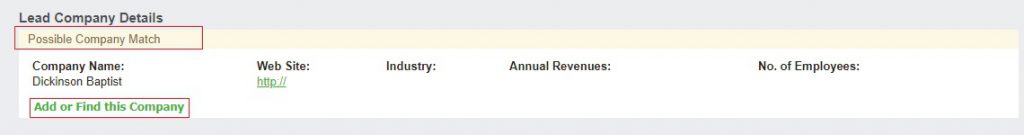
Even though the Company already existed in CRM, they were unable to tag the same to the record through ‘Add or Find this Company’ feature.
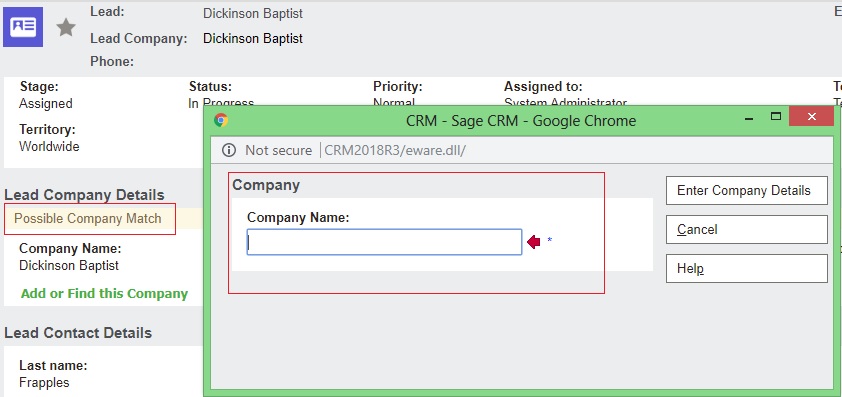
They were using Sage CRM 2018 R3 version and the only way to resolve this issue was to upgrade it to Sage CRM 2019 R1 version which was somewhat unacceptable for time being. Thus we thought of fixing the issue through some coding. On further investigating, it was clear that the “Add or find company” link needs one of its query string keys changed.
Adding the below script in lead screen’s custom content as shown in below screenshot –
<script>
crm.ready(function() {
$(“.SmallButtonItem”).each(function(i, element) {
var onClick = lement.getAttribute(“onclick”).replace(“vLead_companyname”, “comp_name”);
element.setAttribute(“onclick”, onClick);
});
});
</script>
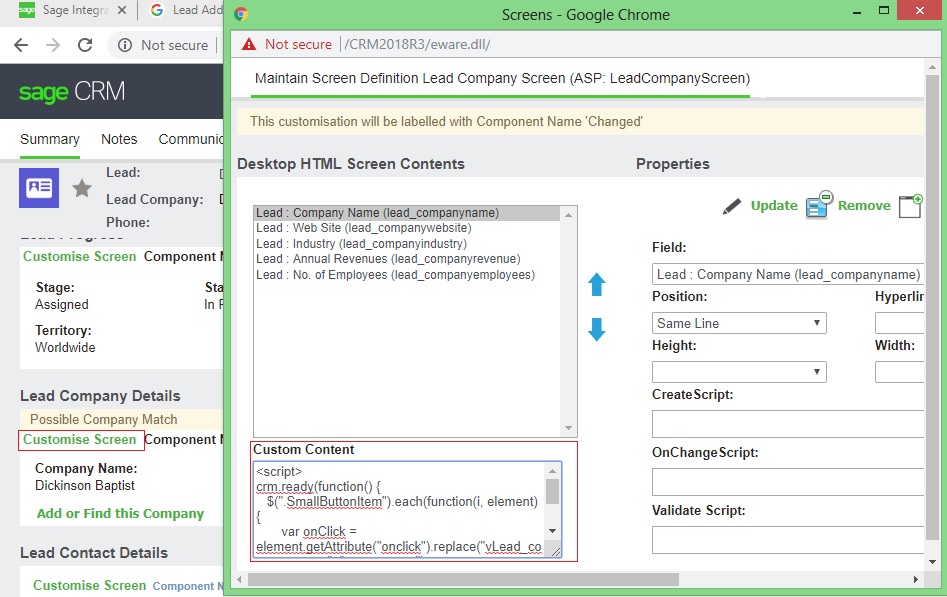
Save the Changes and check the functionality again, you will be able to find the Company matching records in the dedupe screen as shown below.
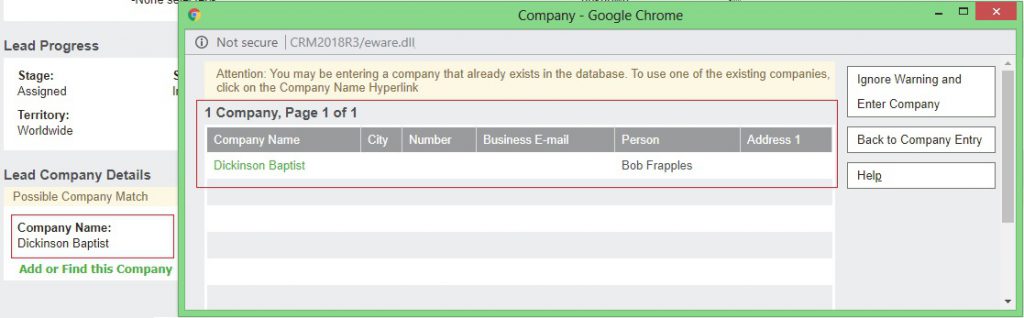
In this way, you can fix the Lead’s “Add or Find this Company” issue on Sage CRM 2018 R3 system.
About Us
Greytrix – a globally recognized and one of the oldest Sage Development Partner is a one-stop solution provider for Sage ERP and Sage CRM organizational needs. Being acknowledged and rewarded for multi-man years of experience, we bring complete end-to-end assistance for your technical consultations, product customizations, data migration, system integrations, third party add-on development and implementation competence.
Greytrix helps in upgrading Sage ERP and CRM to the latest version and provides migration for Sage Intacct from Sage 300, Sage 100, Sage 50 and QuickBooks; for Sage 100, Sage 300 (Sage Accpac), Sage X3 from Sage Pro, Sage 50 US, Sage 50 CA, Sage 50 US, Sage Business Works, Sage Business Vision and QuickBooks; for Sage CRM from Salesforce | ACT! | SalesLogix | Goldmine | Sugar CRM | Maximizer
For more information on Sage ERP – CRM migration solutions, please contact us at erpmig@greytrix.com. We will like to hear from you.

