Hello Readers, as we all know about Sage CRM and its pre-built functionalities which are used to make smooth facilities of CRM, such as Reports, escalations, Email Templates, etc. Today we are going to discuss Email Merge Template features, how you can edit a Mail Merged document within CRM instead of deleting the existing and reuploading the document.
New Stuff: Incorporate Export Functionality in New Self Service Portal
In most of the case, in order to edit a merge template, we navigate to the folder path were the Merge template is available and make the respective change whenever needed. But, this can also be done from Sage CRM how? when you select an existing template loaded in Sage CRM you will find an Edit Attachment button as displayed in the below image.
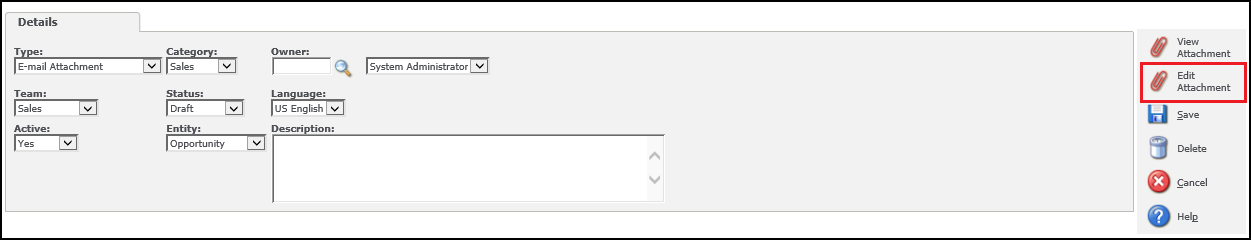
The Edit Attachment button helps you to edit the document within Sage CRM. Now, when you click on Edit Attachment Sage CRM provides you a set of guidelines that are required.
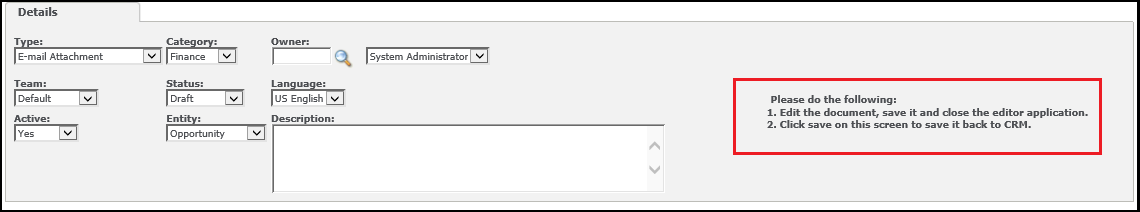
Along with the instruction, Sage CRM will also open the respective document template in edit mode. You make the amendments and save the page.
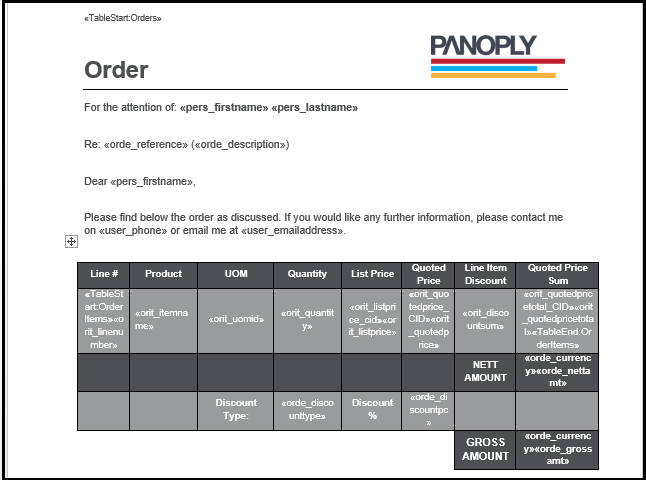
You can use the View Attachment button to verify your amended changes into the document.
In this way by using the standard Edit Attachment button feature, we can edit existed documents within Sage CRM. Note this button will be enable for only those documents which are in Draft status.
About Us
Greytrix – a globally recognized and one of the oldest Sage Development Partners is a one-stop solution provider for Sage ERP and Sage CRM organizational needs. Being acknowledged and rewarded for multi-man years of experience and expertise, we bring complete end-to-end assistance for your technical consultations, product customizations, data migration, system integrations, third-party add-on development, and implementation competence.
Greytrix has some unique integration solutions developed for Sage CRM with Sage ERPs namely Sage X3, Sage Intacct, Sage 100, Sage 500, and Sage 300. We also offer best-in-class Sage ERP and Sage CRM customization and development services to Business Partners, End Users, and Sage PSG worldwide. Greytrix helps in the migration of Sage CRM from Salesforce | ACT! | SalesLogix | Goldmine | Sugar CRM | Maximizer. Our Sage CRM Product Suite includes add-ons like Greytrix Business Manager, Sage CRM Project Manager, Sage CRM Resource Planner, Sage CRM Contract Manager, Sage CRM Event Manager, Sage CRM Budget Planner, Gmail Integration, Sage CRM Mobile Service Signature, Sage CRM CTI Framework.
Greytrix is a recognized Sage Champion Partner for GUMU™ Sage X3 – Sage CRM integration listed on Sage Marketplace and Sage CRM – Sage Intacct integration listed on Sage Intacct Marketplace. The GUMU™ Cloud framework by Greytrix forms the backbone of cloud integrations that are managed in real-time for the processing and execution of application programs at the click of a button.
For more information on our integration solutions, please contact us at sage@greytrix.com. We will be glad to assist you.

