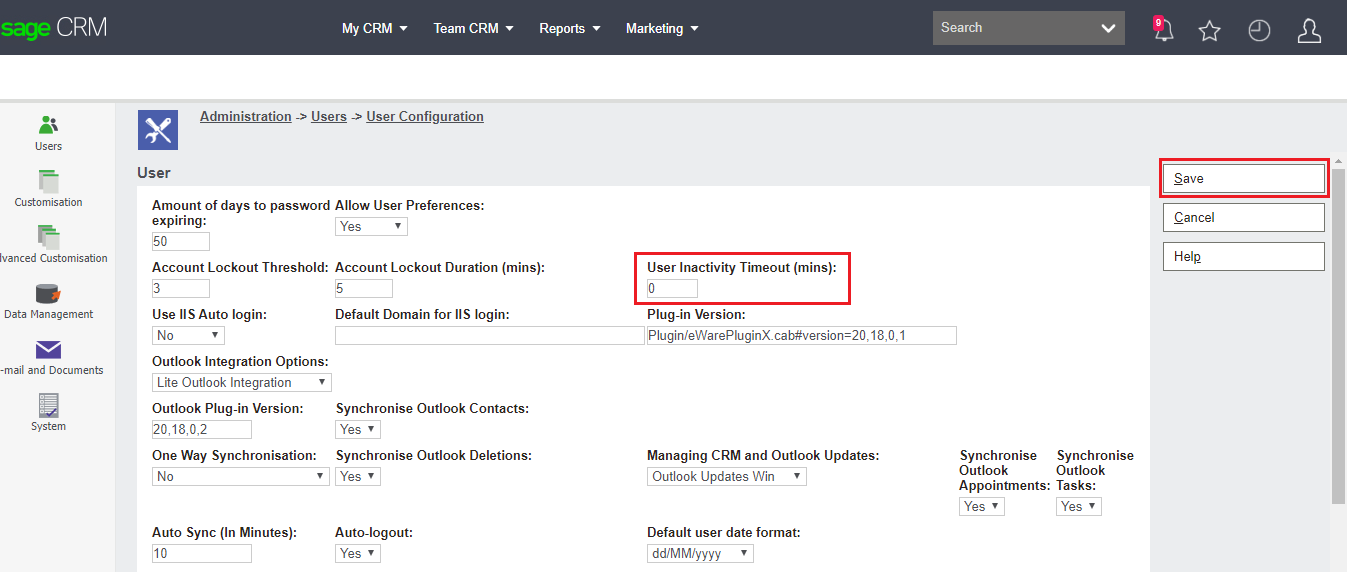One of the scenarios in Sage CRM is that after some time the user is automatically logged out or kick out to the Login screen in Sage CRM. As we know Sage CRM is providing multiple configurations inside itself to handle some features. So the solution to that scenario is already in the Sage CRM configuration itself.
New Stuff: Incorporate Export Functionality in New Self Service Portal
Log off time of Sage CRM can be controlled by two ways.
- IIS Manager
You can refer the blog IIS Security in Sage CRM v7.2 for IIS Manager configurations. - User Configuration within Sage CRM.
However, to update the Log off time in User Configuration just follow the below steps.
After performing the above step you will observe that user is not Logged out from Sage CRM even if application is left unused for a long period.
About Us
Greytrix – a globally recognized and one of the oldest Sage Development Partner is a one-stop solution provider for Sage ERP and Sage CRM organizational needs. Being acknowledged and rewarded for multi-man years of experience, we bring complete end-to-end assistance for your technical consultations, product customizations, data migration, system integrations, third party add-on development and implementation competence.
Greytrix helps in upgrading Sage ERP and CRM to the latest version and provides migration for Sage Intacct from Sage 300, Sage 100, Sage 50 and QuickBooks; for Sage 100, Sage 300 (Sage Accpac), Sage X3 from Sage Pro, Sage 50 US, Sage 50 CA, Sage 50 US, Sage Business Works, Sage Business Vision and QuickBooks; for Sage CRM from Salesforce | ACT! | SalesLogix | Goldmine | Sugar CRM | Maximizer
For more information on Sage ERP – CRM migration solutions, please contact us at erpmig@greytrix.com. We will like to hear from you.