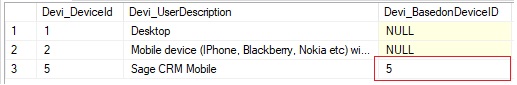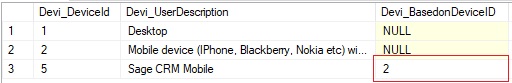Sage CRM Mobile allows you to work online using a web browser on any mobile device, such as a smartphone or tablet. Each device has a string of text, called a user agent that describes the device to Sage CRM. The user agent contains the version of browser and operating system that’s on the device. Sage CRM interprets the user agent and based on mappings that you’ve set, it displays the associated UI theme on the mobile device.
New Stuff: Controlling Access to Reports in Sage CRM
Recently while accessing Sage CRM via Mobile browser, we have been facing an issue in data loading. We could successfully access the CRM on mobile’s browser and also log in to the account. But, on trying to view previous or existing data, no data was found.
We cross-verified by accessing CRM through a different Mobile device but the issue still remained. We checked the sData and all the Standard Mobile views related/responsible for Sage CRM Mobile access such as mListCommunication, mCalendarView, mOppoListDelta, mOppoList, mPersonAllDetails, and mPersonAllDetailsDelta which returns the data through sData tests but everything seemed to be working fine.
Our next step of debugging was to review the Device table definition of CRM. Here we could find 3 non-deleted records in the table as well as root cause of the issue. As you can see in the below screenshot, the highlighted value is the Device Id based on which the UI theme is loaded in the Mobile browser.
Thus, it should have referred to the Mobile device parameter’s Device Id (i.e. ‘2’) rather than Sage CRM Mobile itself. Thus, we updated the Devi_BasedonDeviceID value (as shown in below screenshot) and after resetting the IIS, issue was resolved.
In this way, we rectified Sage CRM’s Data loading issue on Mobile browser.
About Us
Greytrix – a globally recognized and one of the oldest Sage Development Partners is a one-stop solution provider for Sage ERP and Sage CRM organizational needs. Being acknowledged and rewarded for multi-man years of experience and expertise, we bring complete end-to-end assistance for your technical consultations, product customizations, data migration, system integrations, third-party add-on development, and implementation competence.
Greytrix has some unique integration solutions developed for Sage CRM with Sage ERPs namely Sage X3, Sage Intacct, Sage 100, Sage 500, and Sage 300. We also offer best-in-class Sage ERP and Sage CRM customization and development services to Business Partners, End Users, and Sage PSG worldwide. Greytrix helps in the migration of Sage CRM from Salesforce | ACT! | SalesLogix | Goldmine | Sugar CRM | Maximizer. Our Sage CRM Product Suite includes add-ons like Greytrix Business Manager, Sage CRM Project Manager, Sage CRM Resource Planner, Sage CRM Contract Manager, Sage CRM Event Manager, Sage CRM Budget Planner, Gmail Integration, Sage CRM Mobile Service Signature, Sage CRM CTI Framework.
Greytrix is a recognized Sage Champion Partner for GUMU™ Sage X3 – Sage CRM integration listed on Sage Marketplace and Sage CRM – Sage Intacct integration listed on Sage Intacct Marketplace. The GUMU™ Cloud framework by Greytrix forms the backbone of cloud integrations that are managed in real-time for the processing and execution of application programs at the click of a button.
For more information on our integration solutions, please contact us at sage@greytrix.com. We will be glad to assist you.