In my previous blog I explained how dashboard gadgets help us to summarized data from different entities at one place and how we can assign a gadget template on the basis of teams. Recently one of our client came up with requirement to add User and Team filter on gadgets.
New Stuff: Sage CRM 2020 R1: Extended support for Nested Mail Merge – Part 2
In sage CRM we cannot directly add user select field on dashboard. We further researched and found out this can be possible using aliasing while creating view which will held user value. As aliasing in view sometimes can go wrong I suggest you all to add dummy physical field. Let me explain this with an example: we want to add opportunity list gadget along with user filter on dashboard. To do this follow below steps:
1) Add dummy field to opportunity entity “oppo_assigneduser” of text type. Refer below:
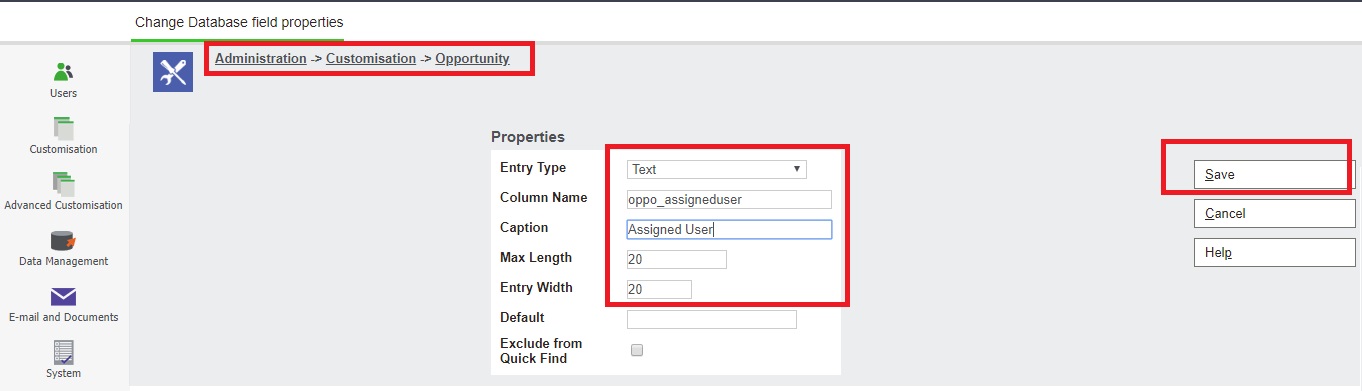
2) Now create view in opportunity entity as below:
select comp_name,Oppo_Description ,oppo_status,Oppo_CreatedDate,
comp_createdby,Comp_SecTerr,oppo_SecTerr,oppo_createdby,
oppo_assigneduserid,comp_primaryuserid,
comp_channelid,oppo_channelid,
concat(user_firstname,' ',User_LastName) as oppo_assigneduser
from opportunity
left join company
on Oppo_PrimaryCompanyId = Comp_CompanyId
left join users on Oppo_AssignedUserId = User_UserId
where comp_deleted is null and oppo_deleted is null and user_deleted is null3) Create a view naming vOpportunityDetails , translation as Opportunity Details and check the report checkbox as shown below:
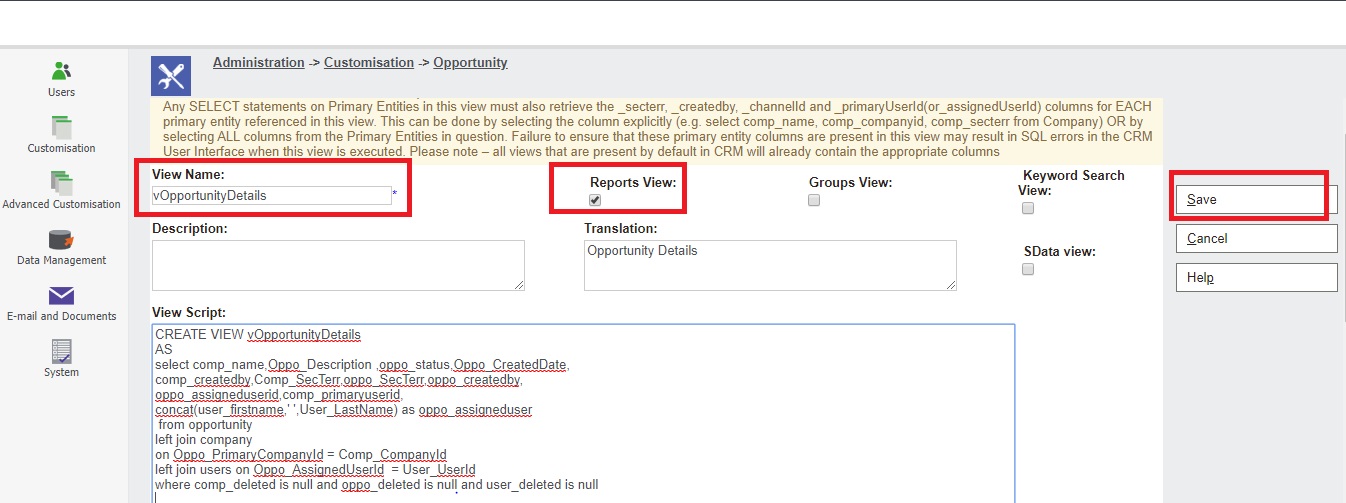
4) Now using this view create a report “Opportunity List”. If you don’t know how to configure reports in Sage CRM refer blog: Generating simple reports in Sage CRM
5) Now add gadget using this report on dashboard.
6) Assigned user filter is now added to dashboard gadget, refer below:
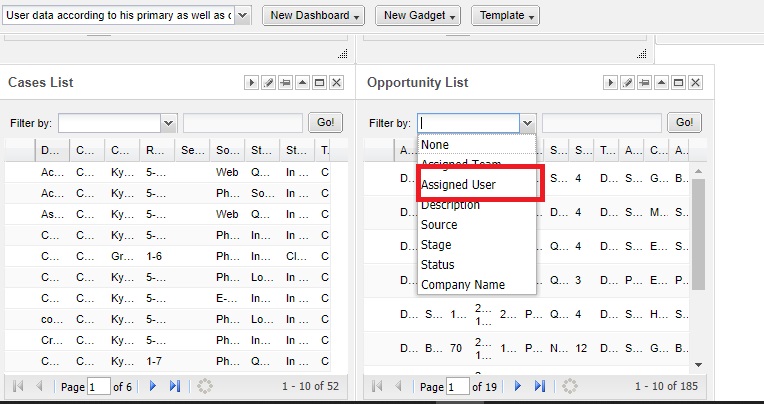
Hope this was helpful.
About Us
Greytrix – a globally recognized and one of the oldest Sage Development Partner is a one-stop solution provider for Sage ERP and Sage CRM organizational needs. Being acknowledged and rewarded for multi-man years of experience, we bring complete end-to-end assistance for your technical consultations, product customizations, data migration, system integrations, third party add-on development and implementation competence.
Greytrix helps in upgrading Sage ERP and CRM to the latest version and provides migration for Sage Intacct from Sage 300, Sage 100, Sage 50 and QuickBooks; for Sage 100, Sage 300 (Sage Accpac), Sage X3 from Sage Pro, Sage 50 US, Sage 50 CA, Sage 50 US, Sage Business Works, Sage Business Vision and QuickBooks; for Sage CRM from Salesforce | ACT! | SalesLogix | Goldmine | Sugar CRM | Maximizer
For more information on Sage ERP – CRM migration solutions, please contact us at erpmig@greytrix.com. We will like to hear from you.

