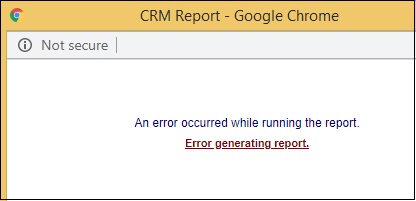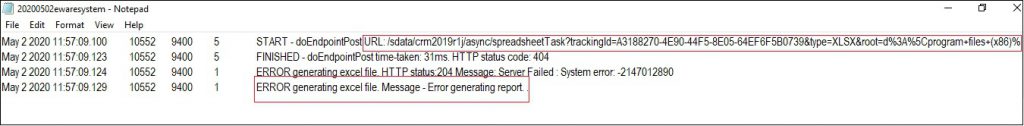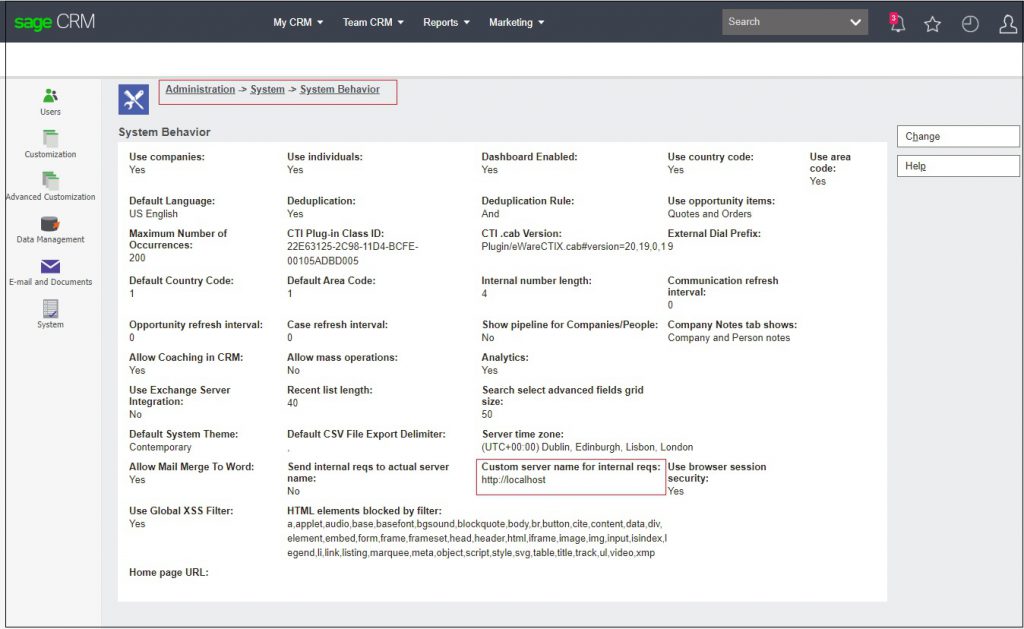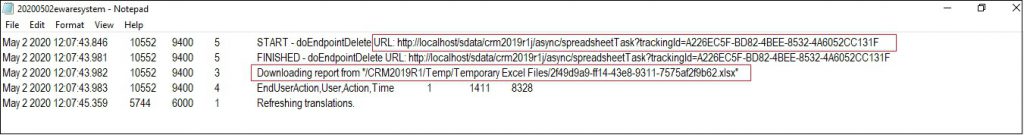“Error exporting reports to excel” one of the known as well as dreadful error in Sage CRM’s history. Though we have a good collection of knowledgebase to tackle this issue, with the release of new versions of Sage CRM and its various new features; the cause of these specific issue has also kept differing.
New Post: GUMU™ integration is now compatible with Sage 100 v2020
Yes!! You got it right. This blog is regarding the Error faced in exporting reports to excel but in one of the latest version i.e. Sage CRM 2019 R1 (as experienced by us). As you all must be aware, with the latest releases of Sage CRM version there have been various changes introduced not only features wise but also in configurations or other system settings. One such parameter introduced with the release of Sage CRM 2018 R2 version was Custom server name for internal reqs under the System Behavior settings of CRM.
This feature is usually used to set a custom Sage CRM server name for internal requests i.e. if you want the server name used for internal requests to be different from the actual server name you can define it over here. But what if you don’t want to define any specific custom server name. Should it be left blank? This is what we did and faced its consequences while export report to excel.
On trying to export the report to excel, we faced the issue as shown below –
This being a known issue, we tried all the solutions suggested in knowledgebase; but no luck. On checking the logs, we found a unique thing that was the domain/server name was missing in the URL which was generated while performing this action.
After making a check at various configuration levels right from IIS to CRM’s System behavior, we noticed that the parameter Custom server name for internal reqs was kept blank. Since we never had the need of specifying any custom server name, we thought of restoring the default standard value i.e. http://localhost
We made the configurations and tried our luck with extracting report in excel; and it worked successfully. Even the system logs had the URL generation perfect with a proper domain name instance.
In this way, you can fix the Error faced in exporting reports to excel due to the custom sage crm server name configuration done for internal requests in latest versions.
About Us
Greytrix – a globally recognized and one of the oldest Sage Development Partners is a one-stop solution provider for Sage ERP and Sage CRM organizational needs. Being acknowledged and rewarded for multi-man years of experience and expertise, we bring complete end-to-end assistance for your technical consultations, product customizations, data migration, system integrations, third-party add-on development, and implementation competence.
Greytrix has some unique integration solutions developed for Sage CRM with Sage ERPs namely Sage X3, Sage Intacct, Sage 100, Sage 500, and Sage 300. We also offer best-in-class Sage ERP and Sage CRM customization and development services to Business Partners, End Users, and Sage PSG worldwide. Greytrix helps in the migration of Sage CRM from Salesforce | ACT! | SalesLogix | Goldmine | Sugar CRM | Maximizer. Our Sage CRM Product Suite includes addons like Greytrix Business Manager, Sage CRM Project Manager, Sage CRM Resource Planner, Sage CRM Contract Manager, Sage CRM Event Manager, Sage CRM Budget Planner, Gmail Integration, Sage CRM Mobile Service Signature, Sage CRM CTI Framework.
Greytrix is a recognized Sage Champion Partner for GUMU™ Sage X3 – Sage CRM integration listed on Sage Marketplace and Sage CRM – Sage Intacct integration listed on Sage Intacct Marketplace. The GUMU™ Cloud framework by Greytrix forms the backbone of cloud integrations that are managed in real-time for the processing and execution of application programs at the click of a button.
For more information on our integration solutions, please contact us at sage@greytrix.com. We will be glad to assist you.