With the latest release of Sage CRM i.e. Sage CRM 2021 R1, many exciting features have been introduced that has helped to manage the Customer Relationship and other business process in a smooth and trouble – free manner. Sage CRM 2021 R1 provides the following new features and enhancements:
- Support for OAuth 2.0
- Click to Dial Links
- Inline customization of lists and grids
- Self-service password recovery
- Support for Microsoft Azure VM’s
- Advanced Customization Wizard enhancements – new version is compatible with Sage CRM versions 2021 R1, 2020 R2, and 2020 R1.
- Documentation for additional RESTful API endpoints
- Ability to accept web leads from multiple IP addresses – you can now configure Sage CRM to accept web leads from multiple trusted IP addresses
- Support for new software – Support for new software like you can host Sage CRM database on SQL Server 2019 with Cumulative Update 8 or you can host Sage CRM database on SQL Server 2017 with Cumulative Update 22.
New Stuff: Modify Consent Response URL in Sage CRM
In this blog, we will be discussing about the new functionality introduced in Sage CRM 2021 R1
i.e. “Click to Dial Links”. In the previous versions of Sage CRM, Phone numbers were stored and displayed like that of a simple text field data. Though there was a provision to manage multiple phone numbers in CRM along with the Country and Area code; there was no provision of getting any kind of automation. However, when it comes to storing/accessing Email address in CRM; it redirects to the New Email screen of CRM through which it was convenient enough for the users to draft and send the emails.
However, in order to dial to the Customer based on the phone number stored in CRM; it was all manual procedure that was supposed to be followed by the users such as Search for the relevant Customer -> Open the Customer details -> Copy the Phone number provided -> Navigate to the third-party telephony system to dial in or make manual calls.
To avoid this manual process, Sage CRM 2021 R1 came up with new feature “Click to Dial Links”.
Here all phone numbers in Sage CRM are displayed in the format of links similar to Email address. Below is the screen shot of company summary page for your reference, each phone number field is displayed with a Click to Dial link.
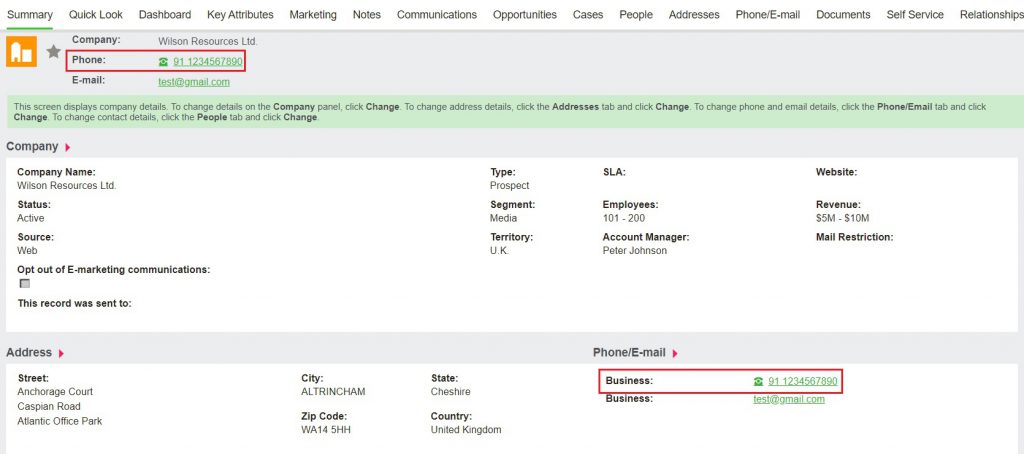
Click to Dial Links are also available on all lists i.e., on Person Search list, Company Search list, People tab against company entity, and even on Contacts tab in My CRM. You can refer below screen shot of contacts tab available in MY CRM.
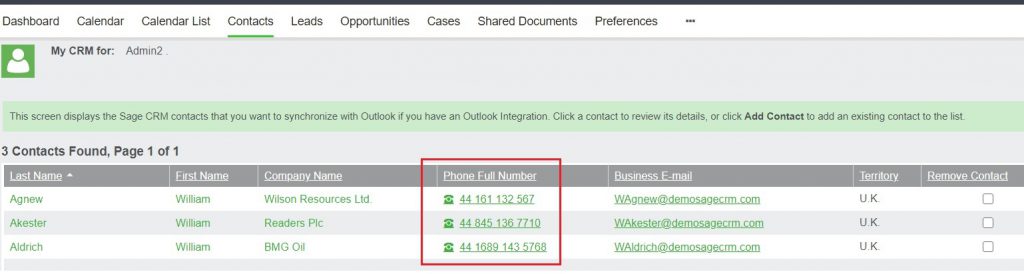
The links are compatible with any telephonic device that’s been used. The “Click to Dial Links” are valid in all browsers supported by Sage CRM, however they have slightly different behavior depending on the browser and device being used.
User simply has to tap the phone number link and they will be redirected to a telephony device to make a call. From the Browser, when you click a phone number link from company summary screen or any contact list in CRM, you are prompted to select an application (for Example Skype or any other third-party telephony software) in which you want to open the link. When you click on the link the associated app like Skype will start and begin the call. You can refer the below screen shot.
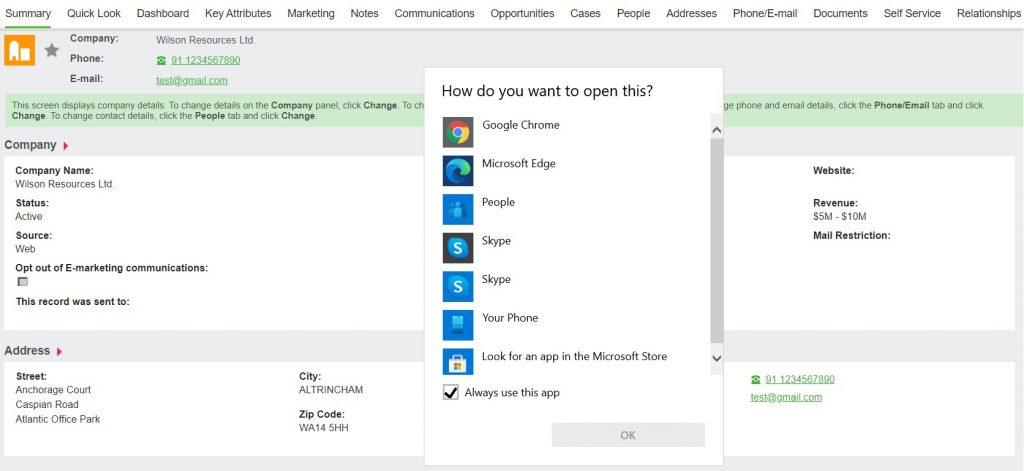
With the help of this new functionality in Sage CRM 2021 R1, the browser handler for the Click to Dial links can now be associated with any software on the user’s machine that can pick up phone numbers from CRM to initiate the call. This may include Skype, or any other telephony software integrated with CRM.
About Us
Greytrix – a globally recognized and one of the oldest Sage Development Partners is a one-stop solution provider for Sage ERP and Sage CRM organizational needs. Being acknowledged and rewarded for multi-man years of experience and expertise, we bring complete end-to-end assistance for your technical consultations, product customizations, data migration, system integrations, third-party add-on development, and implementation competence.
Greytrix has some unique integration solutions developed for Sage CRM with Sage ERPs namely Sage X3, Sage Intacct, Sage 100, Sage 500, and Sage 300. We also offer best-in-class Sage ERP and Sage CRM customization and development services to Business Partners, End Users, and Sage PSG worldwide. Greytrix helps in the migration of Sage CRM from Salesforce | ACT! | SalesLogix | Goldmine | Sugar CRM | Maximizer. Our Sage CRM Product Suite includes add-ons like Greytrix Business Manager, Sage CRM Project Manager, Sage CRM Resource Planner, Sage CRM Contract Manager, Sage CRM Event Manager, Sage CRM Budget Planner, Gmail Integration, Sage CRM Mobile Service Signature, Sage CRM CTI Framework.
Greytrix is a recognized Sage Champion Partner for GUMU™ Sage X3 – Sage CRM integration listed on Sage Marketplace and Sage CRM – Sage Intacct integration listed on Sage Intacct Marketplace. The GUMU™ Cloud framework by Greytrix forms the backbone of cloud integrations that are managed in real-time for the processing and execution of application programs at the click of a button.
For more information on our integration solutions, please contact us at sage@greytrix.com. We will be glad to assist you.

