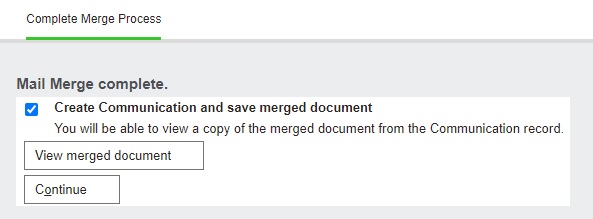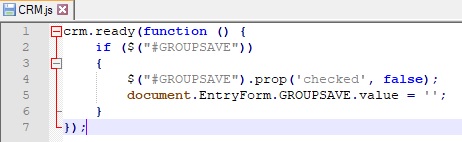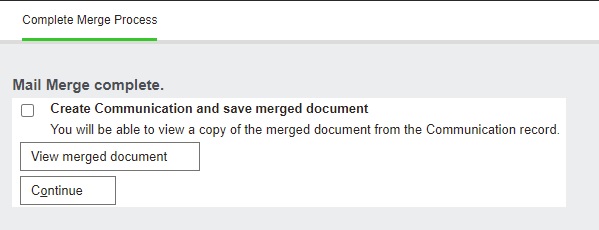Sage CRM’s Mail Merge functionality is well known for merging all the details of CRM records into the Word or PDF documents. Mail Merge being a server – side process, doesn’t make it obligatory for the client machine to get Microsoft Word installed to perform mail merge. The merge process is cross-browser compatible which simply means CRM users can perform mail merges while working with Sage CRM in Firefox or Chrome. Mail Merge functionality is by default available for Standard entities in Sage CRM for e.g. Company, Person, Case, Opportunity, Quote, Order etc.
In addition to this, it is also possible to perform mail merges for newly created custom entities. The only prerequisite to be able to do this, is that the newly created custom entity; created using the Advanced Customization Wizard must have the Library and Communications rights. That is, the ‘Has Library’ and ‘Has Communications’ checkboxes at the time of entity creation must be selected.
New Stuff: Display On screen notification to Team rather than specific User
As per the process designed in Sage CRM, Mail merges can be performed against any entity’s record details captured in CRM. Sage CRM by default provides some predefined templates for merging. However, we can also create customized templates as per the client’s need and make them available for Merging. User just needs to initiate the process by clicking on the Merge to Word or Merge to PDF button; select the preferred template and proceed with Merge button. But during this process, a copy of the merged document is created by default in CRM.
This copy is accessible under the Communications tab.
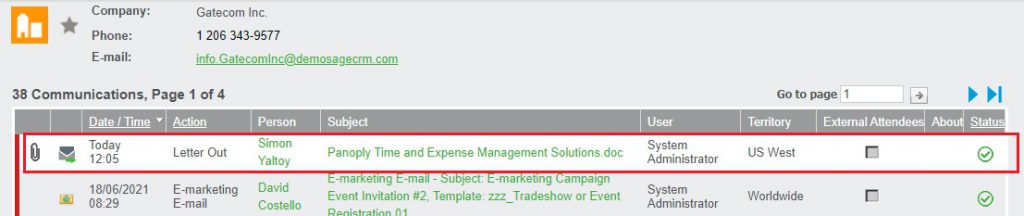
This functionality is good as User will always have a copy of the details that were merged and shared further with the concerned person however, it may create a confusion wherein the merged document is manually edited by the higher authority before sharing it with the further party.
One such requirement was of our client, where they used the Mail merge process, edited, or say updated the merged document with some additional information and uploaded the edited version back into the CRM for reference purpose. For such scenario, the copy maintained under the Communications was of no major use to them and hence they had a requirement wherein we could disable or keep the ‘Create Communication and save merged document’ checkbox deselected by default to avoid the manual step.
We achieved this requirement with the help of Javascript that was maintained under the CRM directory. To do so, just write the below lines of script and save it under the Custom folder of CRM directory i.e. on C:\Program Files (x86)\Sage\CRM\<CRM Instance Name>\WWWRoot\js\custom path.
Once done, execute the IISRESET command and check the mail merge process. ‘Create Communication and save merged document’ checkbox will be deselected by default.
In this way, we achieved the requirement of deselecting the ‘Create Communication and save merged document’ checkbox without majorly hampering the standard functionality of CRM. At any point of time, if Users needs to save the copy of the merged documents, they can do so by selecting the checkbox again.
About Us
Greytrix – a globally recognized and one of the oldest Sage Development Partners is a one-stop solution provider for Sage ERP and Sage CRM organizational needs. Being acknowledged and rewarded for multi-man years of experience and expertise, we bring complete end-to-end assistance for your technical consultations, product customizations, data migration, system integrations, third-party add-on development, and implementation competence.
Greytrix has some unique integration solutions developed for Sage CRM with Sage ERPs namely Sage X3, Sage Intacct, Sage 100, Sage 500, and Sage 300. We also offer best-in-class Sage ERP and Sage CRM customization and development services to Business Partners, End Users, and Sage PSG worldwide. Greytrix helps in the migration of Sage CRM from Salesforce | ACT! | SalesLogix | Goldmine | Sugar CRM | Maximizer. Our Sage CRM Product Suite includes add-ons like Greytrix Business Manager, Sage CRM Project Manager, Sage CRM Resource Planner, Sage CRM Contract Manager, Sage CRM Event Manager, Sage CRM Budget Planner, Gmail Integration, Sage CRM Mobile Service Signature, Sage CRM CTI Framework.
Greytrix is a recognized Sage Champion Partner for GUMU™ Sage X3 – Sage CRM integration listed on Sage Marketplace and Sage CRM – Sage Intacct integration listed on Sage Intacct Marketplace. The GUMU™ Cloud framework by Greytrix forms the backbone of cloud integrations that are managed in real-time for the processing and execution of application programs at the click of a button.
For more information on our integration solutions, please contact us at sage@greytrix.com. We will be glad to assist you.