In Sage CRM, we can change the color of fields as per our need or business requirement. One of our client came up with a requirement that, if the expiration date has gone past the current date then it would show in Red color. Suppose you are having multiple Quotes records, but while going through the record there is no strong indication for Expiration Date of Quote in one glance except the user go for checking the expiration date explicitly.
New Stuff: Display Cases for Current Month in Sage CRM Dashboard
We have created a dynamic function in such a way, that you need to give the condition and pass the value to the function as Field name and color, in client side (custom content). Suppose for example, if case priority is High then the field should be in Red color. As per client requirement, we need to change the color of Expiration date if it has gone past the current date then it shows in Red color.
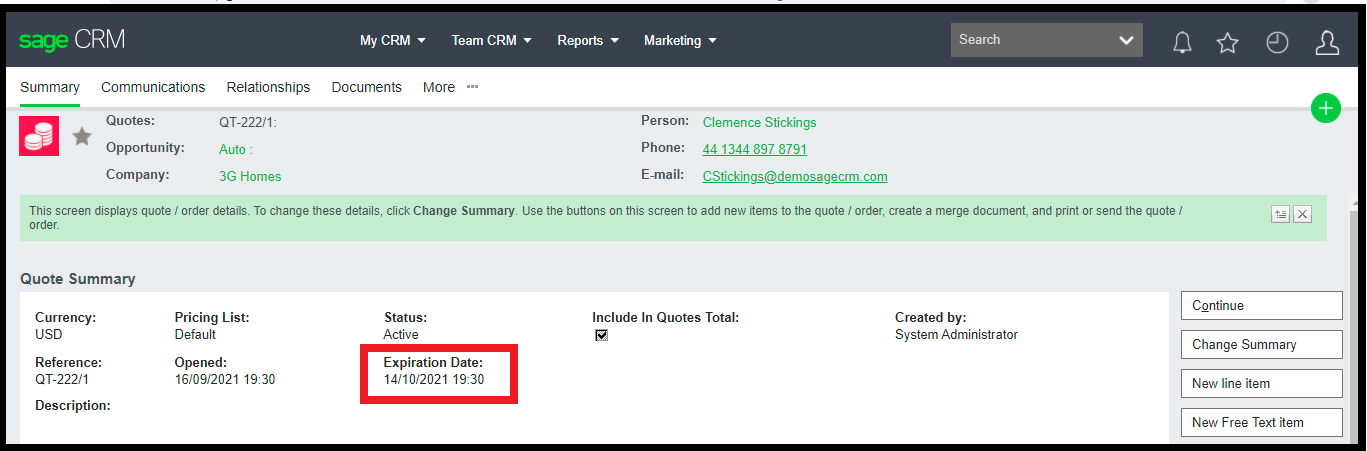
Here are the steps that you need to follow to do the same.
- Log on to CRM
- Navigate to below path and select Quotes entity.
Administration | Customization | Quotes | Screens - Click on QuoteSummary Edit icon. Refer below screenshot.
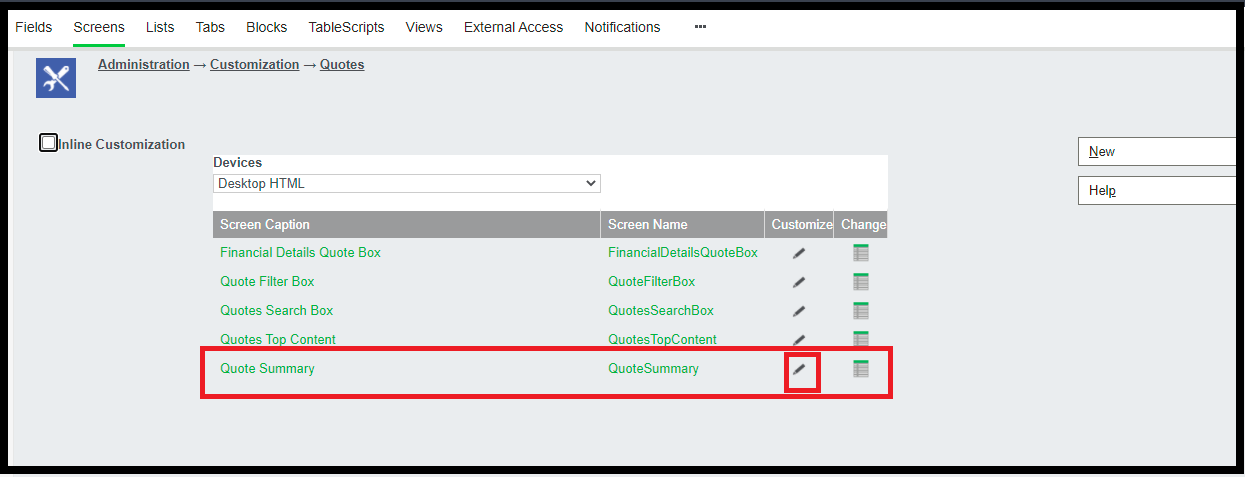
- Copy and Paste the below lines of code into the Custom Content.
<script>
crm.ready(function(){
if(new Date() > crm.fields("quot_expiredelivery").value())
{
ChangeFieldColor("quot_expiredelivery","Red");
}
function ChangeFieldColor(pmFieldName,pmColor)
{
crm.fields(pmFieldName).caption().background(pmColor);
crm.fields(pmFieldName).caption().color("White");
crm.fields(pmFieldName).highlight(pmColor);
crm.fields(pmFieldName).color("White");
}
})
</script>
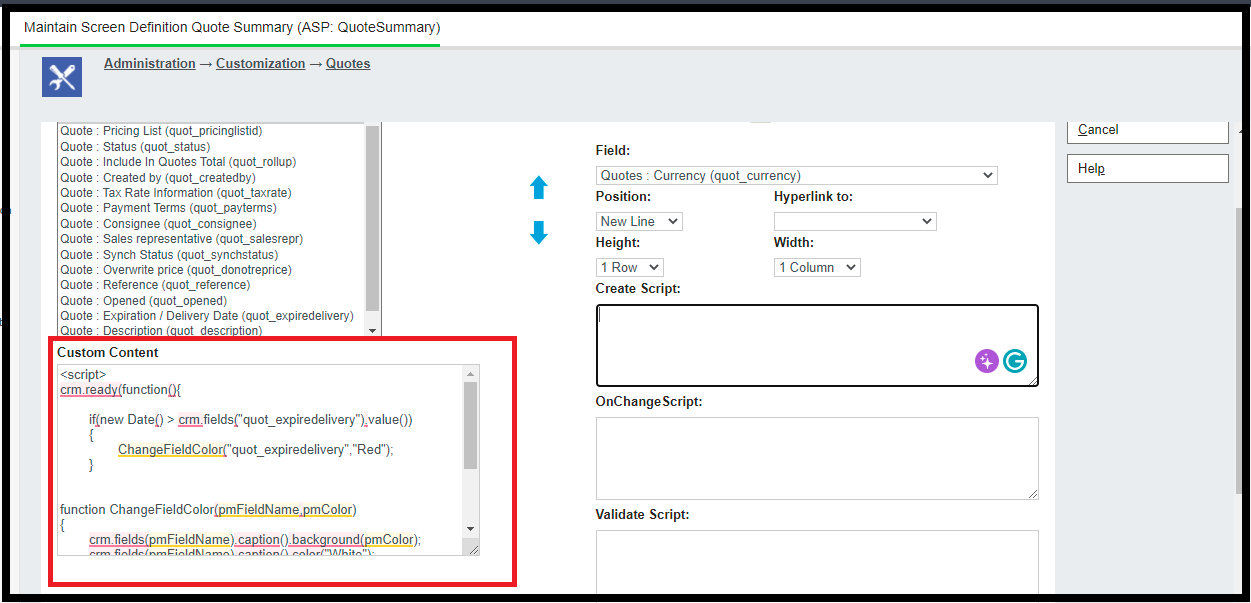
- Click on “Save” button to save changes.
Once done, navigate to Quote Summary screen and you will find that the Expiration Date field color is changed to Red as shown below. Now User can easily identify the date of expiration of quote if it is expired, in one glance. Refer below screenshot.
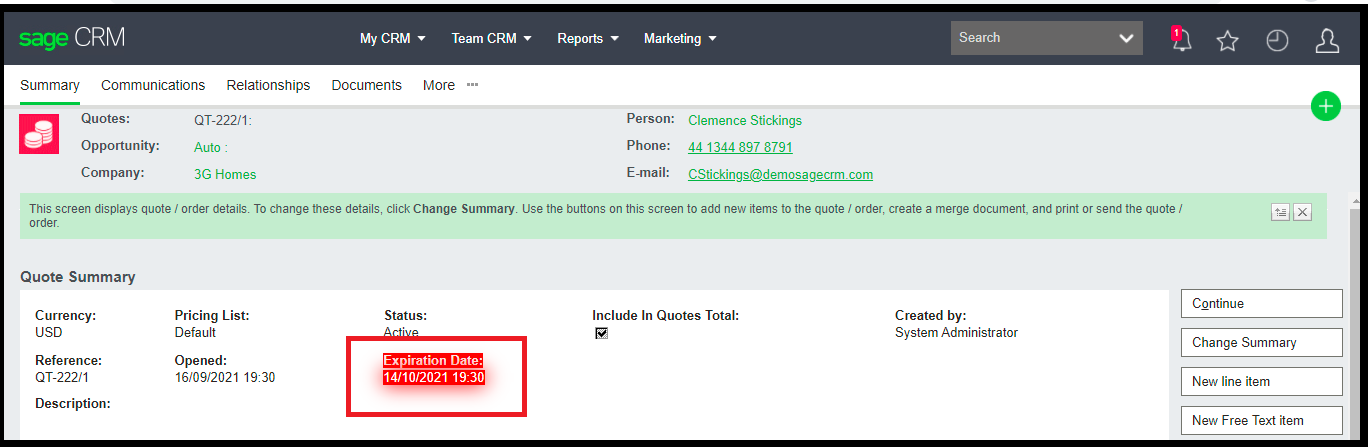
In edit mode also, Expiration Date field will appear in the Red color. Refer below screenshot.
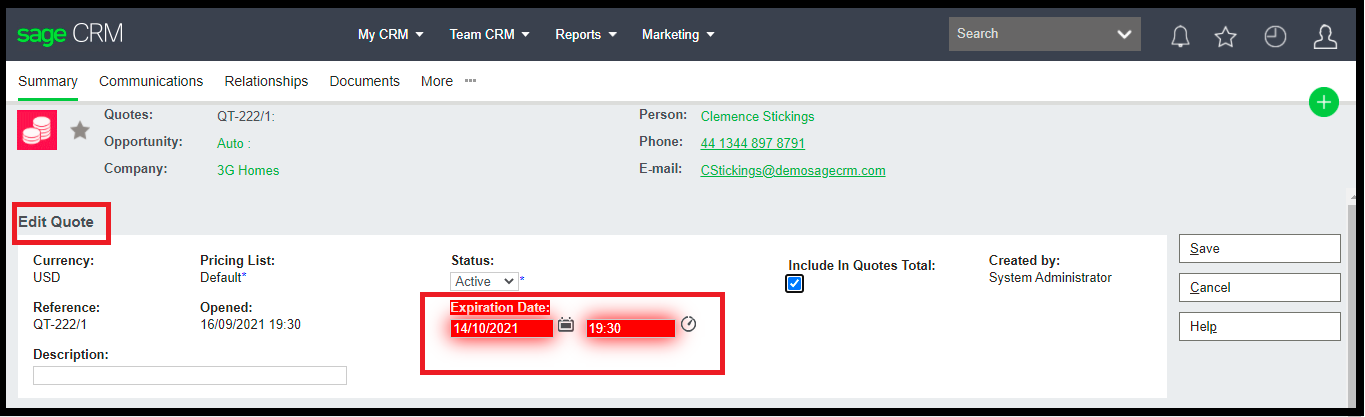
When you change the date beyond the current date, the color of the field will back set to the normal. Refer below screenshot.
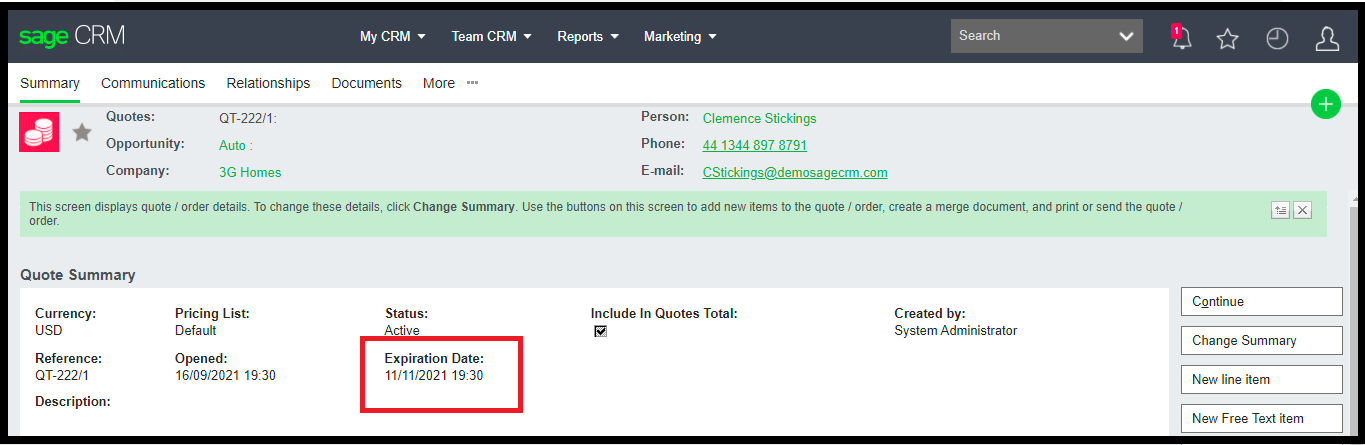
If you change the date preference to any other date format then also color is applied to Expiration Date.
Note: In above example, the current date is 15/10/2021.
About Us
Greytrix – a globally recognized and one of the oldest Sage Development Partners is a one-stop solution provider for Sage ERP and Sage CRM organizational needs. Being acknowledged and rewarded for multi-man years of experience and expertise, we bring complete end-to-end assistance for your technical consultations, product customizations, data migration, system integrations, third-party add-on development, and implementation competence.
Greytrix has some unique integration solutions developed for Sage CRM with Sage ERPs namely Sage X3, Sage Intacct, Sage 100, Sage 500, and Sage 300. We also offer best-in-class Sage ERP and Sage CRM customization and development services to Business Partners, End Users, and Sage PSG worldwide. Greytrix helps in the migration of Sage CRM from Salesforce | ACT! | SalesLogix | Goldmine | Sugar CRM | Maximizer. Our Sage CRM Product Suite includes add-ons like Greytrix Business Manager, Sage CRM Project Manager, Sage CRM Resource Planner, Sage CRM Contract Manager, Sage CRM Event Manager, Sage CRM Budget Planner, Gmail Integration, Sage CRM Mobile Service Signature, Sage CRM CTI Framework.
Greytrix is a recognized Sage Champion Partner for GUMU™ Sage X3 – Sage CRM integration listed on Sage Marketplace and Sage CRM – Sage Intacct integration listed on Sage Intacct Marketplace. The GUMU™ Cloud framework by Greytrix forms the backbone of cloud integrations that are managed in real-time for the processing and execution of application programs at the click of a button.
For more information on our integration solutions, please contact us at sage@greytrix.com. We will be glad to assist you.
