Sage CRM helps businesses to manage their internal communications with their colleagues as well as external communications with their clients from within Sage CRM itself. Sage CRM Communication module allows users to send information in the letter format along with predefined attachments like Quotation, Orders, etc.
New Stuff: GUMU™ for Sage CRM – Sage X3 Integration is compatible with Sage CRM 2022 R1
A few days back one of our customer approaches us with the requirement of Auto BCC for all Quotations or Orders that they send to their customers to the Sage CRM users. Initially one of the team members thought that it could be easily done by adding some JavaScript code on the Email screen and setting the Sender email address into the BCC field. However later our colleague found that there is already a facility within Sage CRM to mark an email to the sender. In this blog, we will explain how it can be done.
- Open Microsoft SQL Server Management Studio.
- Open Sage CRM database and check the value of parm_value column using the below query. The parm_value is initially blank.
select * from Custom_SysParams where parm_name like ‘%AlwaysBCCUser%’ - Update this column to Y using the below query.
update Custom_SysParams set parm_value = ‘Y’ where parm_name = ‘AlwaysBCCUser’ - Do the Metadata Refresh.
For this, navigate to Administration | System | Metadata.
Select “Refresh All” option (other options will be selected automatically) and click on Execute Refresh button. - Run IISRESET command in the command prompt.
Note: It is recommended to do this first on the Sage CRM TEST server and then on actual Sage CRM Live server.
Once above steps are done, Sage CRM users can send Quotations to their customers and that Quotation copy will be automatically marked BCC to the Sender. Note that, when Sage CRM user clicks on the Send Quote button, then BCC field will remain blank on an email screen as shown below.
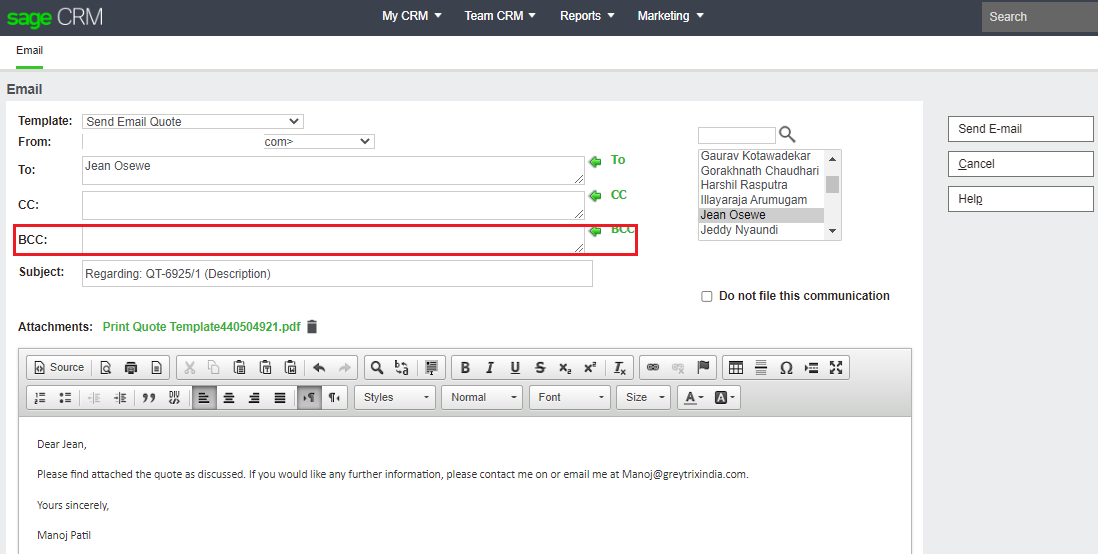
But when Sage CRM user hit Send E-mail button, the Quotation copy will be automatically BCC to him. Remember this configuration will be applied for all the emails which will be sent from within Sage CRM and not restricted to the particular screen. This will allow the user to review the OLD Quotations of any day sent to the customer(s).
About Us
Greytrix – a globally recognized and one of the oldest Sage Development Partners is a one-stop solution provider for Sage ERP and Sage CRM organizational needs. Being acknowledged and rewarded for multi-man years of experience and expertise, we bring complete end-to-end assistance for your technical consultations, product customizations, data migration, system integrations, third-party add-on development, and implementation competence.
Greytrix has some unique integration solutions developed for Sage CRM with Sage ERPs namely Sage X3, Sage Intacct, Sage 100, Sage 500, and Sage 300. We also offer best-in-class Sage ERP and Sage CRM customization and development services to Business Partners, End Users, and Sage PSG worldwide. Greytrix helps in the migration of Sage CRM from Salesforce | ACT! | SalesLogix | Goldmine | Sugar CRM | Maximizer. Our Sage CRM Product Suite includes add-ons like Greytrix Business Manager, Sage CRM Project Manager, Sage CRM Resource Planner, Sage CRM Contract Manager, Sage CRM Event Manager, Sage CRM Budget Planner, Gmail Integration, Sage CRM Mobile Service Signature, Sage CRM CTI Framework.
Greytrix is a recognized Sage Champion Partner for GUMU™ Sage X3 – Sage CRM integration listed on Sage Marketplace and Sage CRM – Sage Intacct integration listed on Sage Intacct Marketplace. The GUMU™ Cloud framework by Greytrix forms the backbone of cloud integrations that are managed in real-time for the processing and execution of application programs at the click of a button.
For more information on our integration solutions, please contact us at sage@greytrix.com. We will be glad to assist you.

