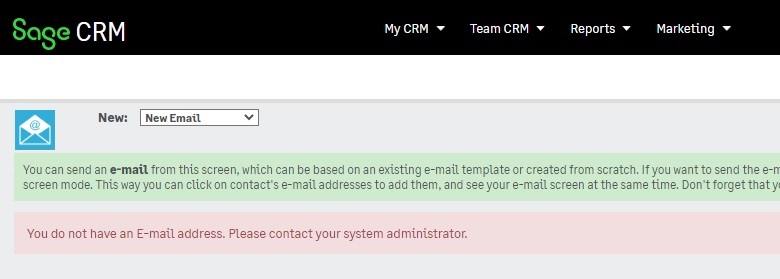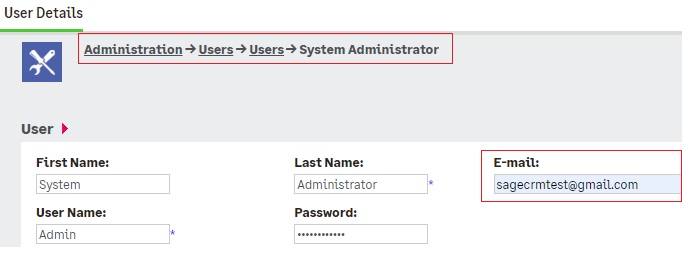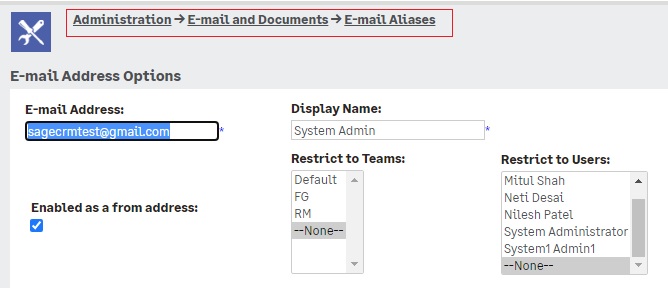Sage CRM Email functionality allows users to send emails using the CRM’s inbuilt email editor and a communication record is created for outbound emails. To send emails from CRM, we need to configure the email settings through which emails will be sent from Sage CRM. We can also configure multiple email addresses as From Address in CRM. Also, user can download the inbound emails in Sage CRM for particular Email Id. In latest version of Sage CRM, we can integrate CRM with Exchange Server.
New Stuff: GUMU™ Security Matrix enhancement for Sage CRM – Sage 100 Integration.
For one of our client we installed a Sage CRM and uploaded all the customizations. We have also configured the Email settings to send emails from CRM. But, when we try to send email from CRM, we are unable to do so. We are getting the error stated that “You do not have an E-mail address. Please contact your System Administrator.” You can refer to the below screenshot for the same.
As you can see, the error itself depicts that there is no email address i.e. from email address available through which email will be sent.
Basically, to send an email “From Email” address is necessary in CRM. Whenever we try to send an email from CRM, CRM checks whether Email Alias is created in CRM as “From Email Address” or email id is configured against Logged In user. If both of them are not available then it will show the above error.
In this blog we are going to explain how to overcome such issue in CRM. In CRM, you can add the “From email address” i.e. Sender’s email address in two ways-
The first way is to add the email address against the user. You can refer below steps for the same:
- To add the email address, you can go to the Administration → Users → Users
- Find the user against whom you want to add the email address.
- Add the email address in the E-mail field and save the changes. Refer below screenshot for your reference.
Another way is to create E-mail Aliases in CRM. E-mail aliases are used for sending emails from CRM. You can create multiple email aliases in CRM. Refer below steps to create E-mail Aliases in CRM.
- Go to Administration → E-mail and Documents → E-mail Aliases and click on New button.
- On E-mail Address Options screen, capture the below fields and save the changes. You can restrict the E-mail Aliases for specific user of team as well. Refer below screenshot for the same.
Once you are done with any one of the above configuration, you can try to send an email from New Email Option in CRM. And now, you will be able to send an email from the screen.
In this way you can troubleshoot the new e-mail issue in CRM by configuring email address at user level or by creating email alias.
About Us
Greytrix – a globally recognized and one of the oldest Sage Development Partners is a one-stop solution provider for Sage ERP and Sage CRM organizational needs. Being acknowledged and rewarded for multi-man years of experience and expertise, we bring complete end-to-end assistance for your technical consultations, product customizations, data migration, system integrations, third-party add-on development, and implementation competence.
Greytrix has some unique integration solutions developed for Sage CRM with Sage ERPs namely Sage X3, Sage Intacct, Sage 100, Sage 500, and Sage 300. We also offer best-in-class Sage ERP and Sage CRM customization and development services to Business Partners, End Users, and Sage PSG worldwide. Greytrix helps in the migration of Sage CRM from Salesforce | ACT! | SalesLogix | Goldmine | Sugar CRM | Maximizer. Our Sage CRM Product Suite includes add-ons like Greytrix Business Manager, Sage CRM Project Manager, Sage CRM Resource Planner, Sage CRM Contract Manager, Sage CRM Event Manager, Sage CRM Budget Planner, Gmail Integration, Sage CRM Mobile Service Signature, Sage CRM CTI Framework.
Greytrix is a recognized Sage Champion Partner for GUMU™ Sage X3 – Sage CRM integration listed on Sage Marketplace and Sage CRM – Sage Intacct integration listed on Sage Intacct Marketplace. The GUMU™ Cloud framework by Greytrix forms the backbone of cloud integrations that are managed in real-time for the processing and execution of application programs at the click of a button.
For more information on our integration solutions, please contact us at sage@greytrix.com. We will be glad to assist you.