In our previous blog post, we discussed the steps to resolve error messages encountered by users when promoting a Customer through Adonix. In this blog entry, we will explore the troubleshooting process to fix the error messages that users may encounter during order promotion from Sage CRM to Sage X3 using Adonix.
Here are the recommended steps to address error messages that users may face when attempting to promote an Order from Sage CRM to Sage X3 using Adonix:
Troubleshooting Steps:
Step A.
- Navigate to the Sage CRM directory path and access the ‘Logs’ folder (C:\Program Files (x86)\Sage\CRM\CRM\Logs, assuming your CRM is installed on the C: drive.)
- Search for the most recent ExternalMSG log file. Note: The file name begins with a Date prefix (e.g. 20220804ExternalMSG).
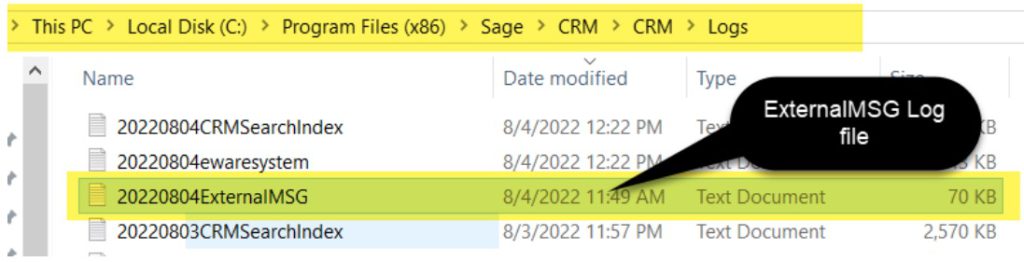
- Open the log file in Notepad and direct to the end of the file user will need to copy the XML that starts with <PARAM>and ends with </PARAM>. (Temporarily save it in the notepad file).
Step B.
- In Sage X3, Navigate to All -> Administration -> Administration -> Web Services -> Classic SOAP Web services
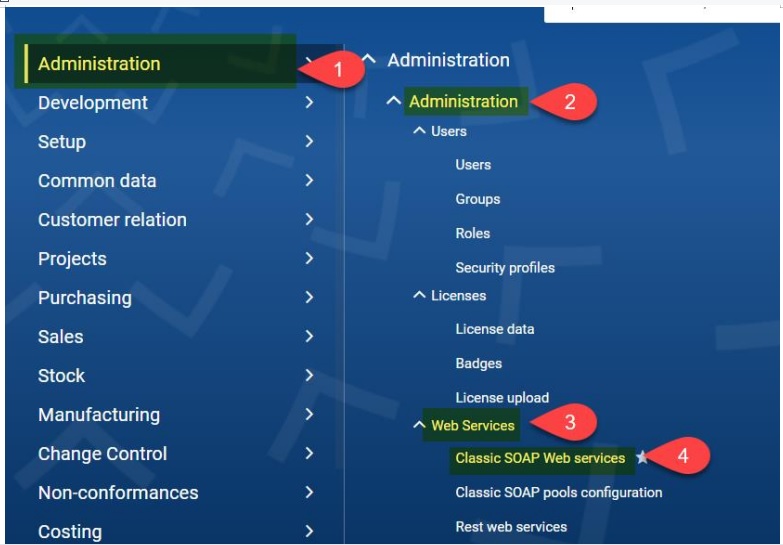
- Select the Web Service from the list. For reference, look at the below image.
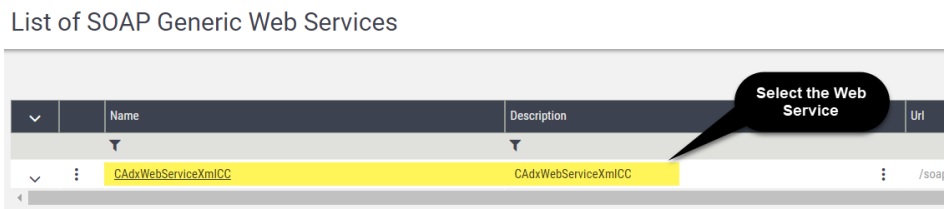
- Expand the web service and select the save operation. (Similarly, the Run operation is used to read the values of any field).
- Input the details in the fields provided, Language Code, Pool Alias, Pool ID, Public Name, and object XML.
- In the Public Name, you need to input the order Web Services (XX3KORDER), while in the Object XML, paste the XML copied from the ExternalMsg Log file.
- Once all the required details are filled in, click the invoke button.
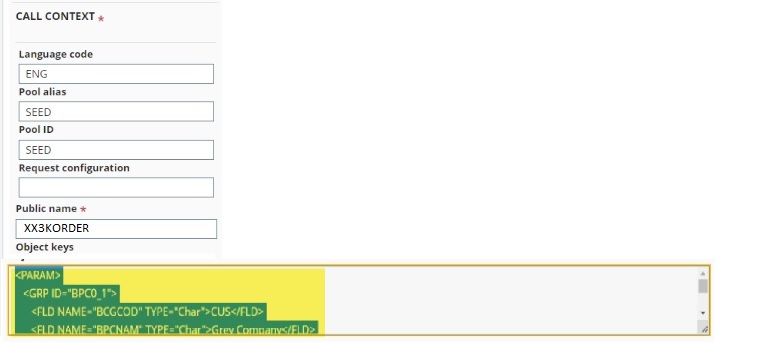
- The user will be navigated to the result where the precise error message is prompted.
- According to the prompt error, the user must rectify the issue in Sage CRM and try to promote the Order again.
By ensuring compliance with the Sage X3 order conditions and utilizing the Sage X3 Adonix tool, users can effectively create and promote orders without encountering any issues.
About Us
Greytrix – a globally recognized and one of the oldest Sage Development Partners is a one-stop solution provider for Sage ERP and Sage CRM organizational needs. Being acknowledged and rewarded for multi-man years of experience and expertise, we bring complete end-to-end assistance for your technical consultations, product customizations, data migration, system integrations, third-party add-on development, and implementation competence.
Greytrix has some unique integration solutions developed for Sage CRM with Sage ERPs namely Sage X3, Sage Intacct, Sage 100, Sage 500, and Sage 300. We also offer best-in-class Sage ERP and Sage CRM customization and development services to Business Partners, End Users, and Sage PSG worldwide. Greytrix helps in the migration of Sage CRM from Salesforce | ACT! | SalesLogix | Goldmine | Sugar CRM | Maximizer. Our Sage CRM Product Suite includes add-ons like Greytrix Business Manager, Sage CRM Project Manager, Sage CRM Resource Planner, Sage CRM Contract Manager, Sage CRM Event Manager, Sage CRM Budget Planner, Gmail Integration, Sage CRM Mobile Service Signature, Sage CRM CTI Framework.
Greytrix is a recognized Sage Champion Partner for GUMU™ Sage X3 – Sage CRM integration listed on Sage Marketplace and Sage CRM – Sage Intacct integration listed on Sage Intacct Marketplace. The GUMU™ Cloud framework by Greytrix forms the backbone of cloud integrations that are managed in real-time for the processing and execution of application programs at the click of a button.
For more information on our integration solutions, please contact us at sage@greytrix.com. We will be glad to assist you.

