In the realm of business optimization, data flow and customer engagement takes center stage. The GUMU™ Sage 100 CRM integration emerges as a game-changing solution, with its bi-directional connectivity, this integration empowers customer-facing professionals with the flexibility to view accounting data and generate orders directly through the Sage CRM interface. Moreover, this integration ensures that your customer-facing team with access to Sage 100 data within Sage CRM, irrespective of their point of entry. The GUMU™ provides sales and service teams effortless access to essential sales, service, and billing data via user-friendly Sage CRM dashboards.
Are you facing a situation where your Sage CRM dashboard is only accessible to the System Administrator User? Don’t worry – we’ve got you covered! Today in this blog, we’ll walk you through the process of extending dashboard visibility to all Sage CRM users.
The first step will be to create a Dashboard Template. For that go to the Dashboard Tab within My CRM. Then, click on the Template button and choose the option dashboard templates, as shown in the screenshot below.
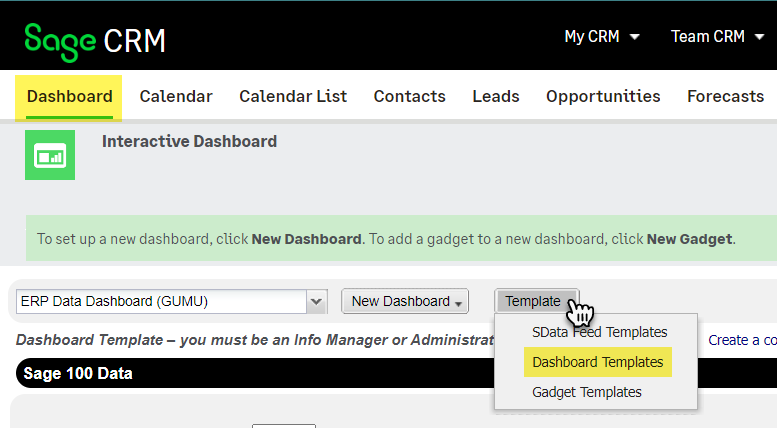
On the next screen, you’ll need to create a new template by cloning the existing user dashboard. This template will serve as the foundation for granting access to all users.
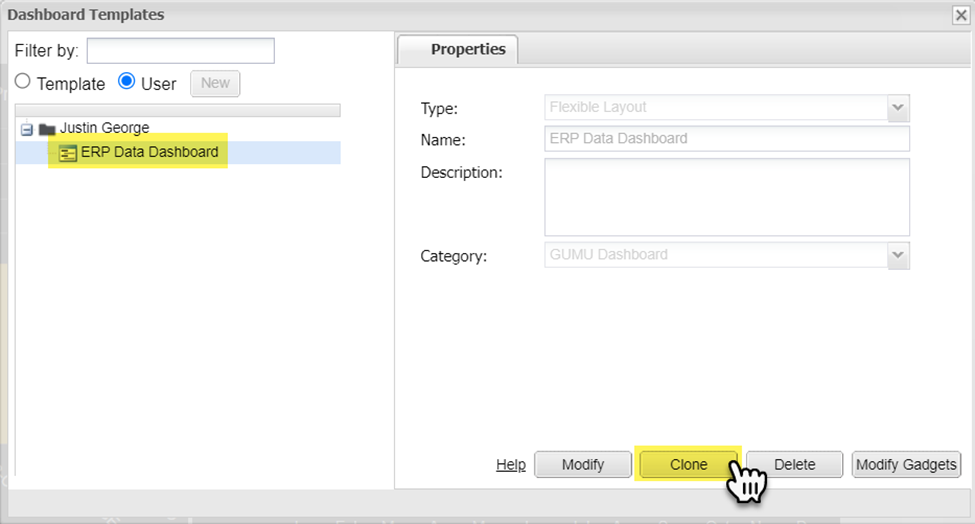
Once the template is created, it’s time to make it accessible to a wider user base. You can assign this newly created dashboard template to specific users who should have access to the dashboard by navigating to the Assigned Users tab and clicking on the assign button.
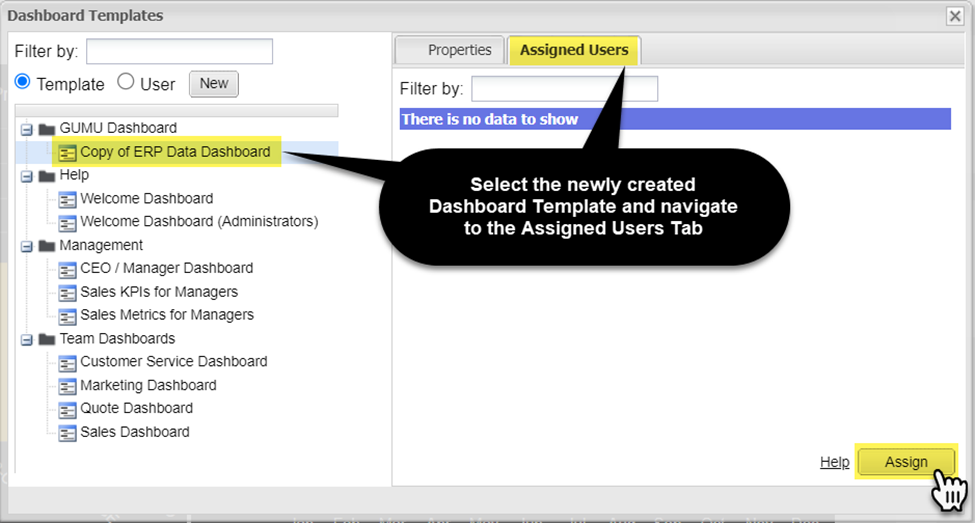
Now select the users or team who should have access to the dashboard from the list and save the changes.
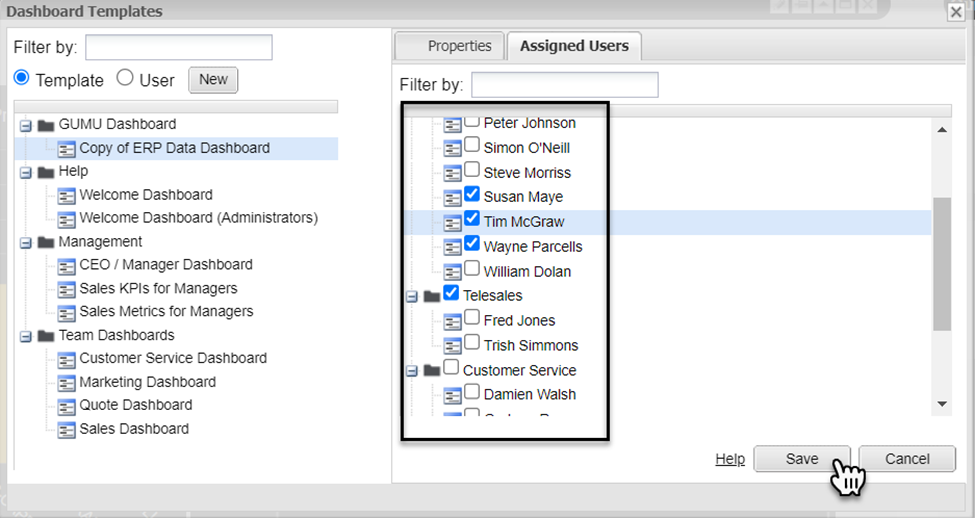
Through the implementation of the aforementioned steps, the GUMU™ dashboard has been rendered accessible to a range of users beyond the System Admin user. As always, feel free to reach out if you have any questions or require further assistance.
About Us
Greytrix – a globally recognized and one of the oldest Sage Development Partners is a one-stop solution provider for Sage ERP and Sage CRM organizational needs. Being acknowledged and rewarded for multi-man years of experience and expertise, we bring complete end-to-end assistance for your technical consultations, product customizations, data migration, system integrations, third-party add-on development, and implementation competence.
Greytrix has some unique integration solutions developed for Sage CRM with Sage ERPs namely Sage X3, Sage Intacct, Sage 100, Sage 500, and Sage 300. We also offer best-in-class Sage ERP and Sage CRM customization and development services to Business Partners, End Users, and Sage PSG worldwide. Greytrix helps in the migration of Sage CRM from Salesforce | ACT! | SalesLogix | Goldmine | Sugar CRM | Maximizer. Our Sage CRM Product Suite includes add-ons like Greytrix Business Manager, Sage CRM Project Manager, Sage CRM Resource Planner, Sage CRM Contract Manager, Sage CRM Event Manager, Sage CRM Budget Planner, Gmail Integration, Sage CRM Mobile Service Signature, Sage CRM CTI Framework.
Greytrix is a recognized Sage Champion Partner for GUMU™ Sage X3 – Sage CRM integration listed on Sage Marketplace and Sage CRM – Sage Intacct integration listed on Sage Intacct Marketplace. The GUMU™ Cloud framework by Greytrix forms the backbone of cloud integrations that are managed in real-time for the processing and execution of application programs at the click of a button.
For more information on our integration solutions, please contact us at sage@greytrix.com. We will be glad to assist you.

