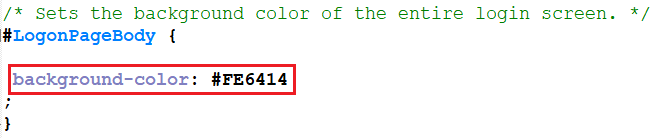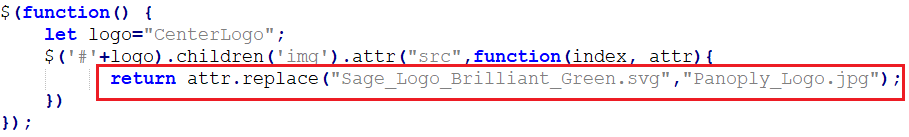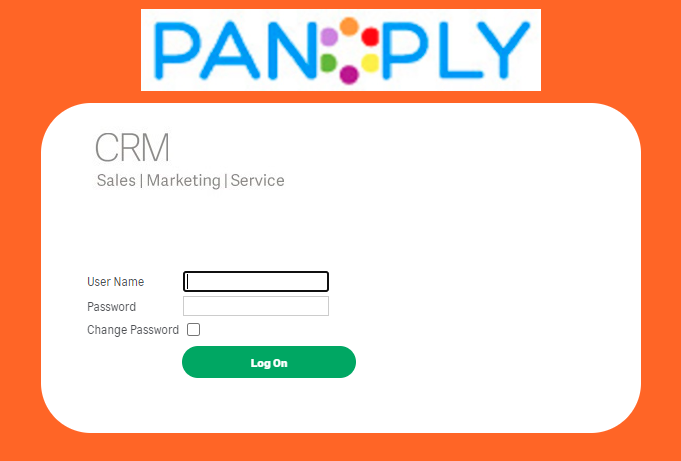Sage CRM is a versatile Customer Relationship Management platform that offers a wide range of customization options to tailor its functionality to your business needs. Sage CRM allows you to customize various aspects of system. Sage CRM’s customization features empower businesses to align with delivering more personalized experience for both employees and customers. Customizing login screen of Sage CRM can create a more branded and user friendly experience for your team, so why not add your logo to Sage CRM with login screen that suits your business.
New Stuff: Get secure Dynamics 365 CRM Integration with GUMU™
With the release of Sage CRM 2023 R1 a new feature is included to customize the Sage CRM login screen. With this feature we can change the Sage CRM logo and background color on login screen. In Sage CRM, It’s easy to put your brand’s identity on the screen in just few steps and give the user a personalized experience.
To make changes on the login screen we will use the preconfigured .css and .js files supplied with Sage CRM for customisation and below are the details of same.
1. custom-logon.css: We can use this file to change the background color of the login screen and to position our custom logo.
2. ChangeLogonLogo.js: We can use this file to specify the name of the file that stores the custom logo you want to display on the login screen. We can store the custom logo in a .gif, .jpeg, .png, or .svg file. Also the file name should include the following characters only.
A-Z, a-z, 0-9, underscore (_), full stop (.), and hyphen (-).
Now, follow the below steps to change background color of Sage CRM login screen.
1. Open custom-logon.css file from below path.
<Sage CRM Installation Folder>\WWWRoot\Img\logon\css
2. Make the changes in the file to change the background color as per your requirement as shown in below screenshot.
3. Save the file and copy it in below path.
<Sage CRM Installation Folder>\WWWRoot\Themes\custom
Follow below steps to change the logo on Login screen.
1. Open the ChangeLogonLogo.js file from below path.
<Sage CRM Installation Folder>\WWWRoot\Img\logon\js
2. Make changes in this file to specify the name of your custom logo file as shown in below screenshot.
3. Save the above file and copy it in below path.
<Sage CRM Installation Folder>\WWWRoot\js\custom
4. Now, copy the Custom logo file in the below path.
<Sage CRM Installation Folder>\WWWRoot\Img\logon\gif
5. While copying the new logo file make sure that the size of new image file should be same as that of old image file. So that it will not scatter on the login screen.
Once done with the above changes clear browser cache and reload the login screen. And now you can see the modified background color and new logo on the login screen as shown in below screenshot.
In this way we can change the logo and background color of login screen in just few steps. Customizing login screen goes beyond aesthetics, it contributes to a positive user experience and reinforces your company’s identity. By this customization you can create a welcoming and professional interface that aligns with your brand’s value and enhances user engagement with Sage CRM.
About Us
Greytrix – a globally recognized and one of the oldest Sage Development Partners is a one-stop solution provider for Sage ERP and Sage CRM organizational needs. Being acknowledged and rewarded for multi-man years of experience and expertise, we bring complete end-to-end assistance for your technical consultations, product customizations, data migration, system integrations, third-party add-on development, and implementation competence.
Greytrix has some unique integration solutions developed for Sage CRM with Sage ERPs namely Sage X3, Sage Intacct, Sage 100, Sage 500, and Sage 300. We also offer best-in-class Sage ERP and Sage CRM customization and development services to Business Partners, End Users, and Sage PSG worldwide. Greytrix helps in the migration of Sage CRM from Salesforce | ACT! | SalesLogix | Goldmine | Sugar CRM | Maximizer. Our Sage CRM Product Suite includes add-ons like Greytrix Business Manager, Sage CRM Project Manager, Sage CRM Resource Planner, Sage CRM Contract Manager, Sage CRM Event Manager, Sage CRM Budget Planner, Gmail Integration, Sage CRM Mobile Service Signature, Sage CRM CTI Framework.
Greytrix is a recognized Sage Champion Partner for GUMU™ Sage X3 – Sage CRM integration listed on Sage Marketplace and Sage CRM – Sage Intacct integration listed on Sage Intacct Marketplace. The GUMU™ Cloud framework by Greytrix forms the backbone of cloud integrations that are managed in real-time for the processing and execution of application programs at the click of a button.
For more information on our integration solutions, please contact us at sage@greytrix.com. We will be glad to assist you.