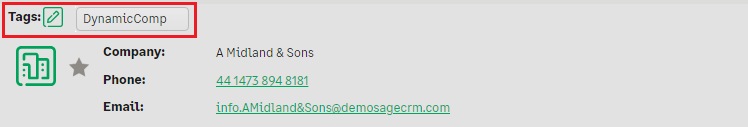Sage CRM, a leading customer relationship management solution, has recently undergone an exciting transformation with its latest release of Sage CRM 2024 R1. Packed with new features and improvements, the latest version of Sage CRM is designed to help businesses streamline their customer management processes, boost productivity, and drive growth. In this blog post, we’ll explore some of the key enhancements introduced in the latest release of Sage CRM 2024 R1 and discuss how they can benefit your business.
New Stuff: Displaying Lead Company and Lead Person Name in Calendar List.
The new release of Sage CRM 2024 R1 provides the following new features and enhancements:
Sort favorites: You can use a new option Sort favorites in the user preferences to sort the entries in the Favorites list. Sort favorites can take one of the following values: A to Z. Sorts entries by the first word in their name, with entries that begin with an A on top. Oldest to newest (default). Sorts entries by the date when they were added to the Favorites list, with the oldest entries on top.
Prevent external URLs in website gadgets:
In the latest update of Sage CRM, administrators gain a new tool to manage security settings more effectively, the “Allow external URLs in website gadgets” checkbox in system behaviour settings. This checkbox empowers administrators to control whether external URLs are permitted within website gadgets. Enabling external URLs potentially compromises Sage CRM security, as users might inadvertently be directed to malicious websites. By default, this checkbox is unchecked, thus tightening security measures, and prohibiting external URLs. When unchecked, website gadgets are restricted to static URLs beginning with #crm_server#, ensuring that all links reference files hosted exclusively on the Sage CRM server. This guarantees that a URL can only reference a file located on the Sage CRM server, for example:
#crm_server#/StaticContent/<HTML File Name>
Apply formatting to text fields:
Sage CRM users now have the ability to format the values of multiline text fields using a selection of HTML tags. These tags include:<b> for bold formatting, <i> for italic formatting, <br> for line breaks. By incorporating HTML tags, users can emphasize key information, add visual clarity, and improve the readability of multiline text fields according to their preferences and requirements.
Use tags to classify records:
In Sage CRM, users have the option to add tags to records as a means of classification. These tags function similarly to hashtags in popular social networks. For instance, users can create groups that encompass records with identical tags to generate reports. Tags are readily visible in the user interface and are applicable to various types of records including cases, companies, leads, quotes, orders, opportunities, persons, and solutions. This feature offers users a convenient way to organize and categorize records, facilitating streamlined data management and enabling efficient retrieval of relevant information.
To work with tags, open a record and use the Tags element in the top left corner of the record. For that refer below picture.
Ask Sage CRM Ally AI chatbot:
Sage CRM now features an AI chatbot named Sage CRM Ally in its user interface. Accessible only with internet-connected Sage CRM servers, Ally offers assistance based on published documentation for supported Sage CRM versions. Users can use Ally to ask about features and solve common problems. This chatbot is identical to the one you find on the Sage CRM Help Center. But don’t share any personal or private info when asking questions. Sage CRM’s upgrades prioritize user security and convenience. With control over external URLs and features like text formatting, record tagging, and favorite sorting, users enjoy a safer, more efficient experience and enhanced visibility. The addition of the Sage CRM Ally AI chatbot enhances support, reflecting Sage CRM’s commitment to user empowerment and system.
About Us
Greytrix – a globally recognized and one of the oldest Sage Development Partners is a one-stop solution provider for Sage ERP and Sage CRM organizational needs. Being acknowledged and rewarded for multi-man years of experience and expertise, we bring complete end-to-end assistance for your technical consultations, product customizations, data migration, system integrations, third-party add-on development, and implementation competence.
Greytrix has some unique integration solutions developed for Sage CRM with Sage ERPs namely Sage X3, Sage Intacct, Sage 100, Sage 500, and Sage 300. We also offer best-in-class Sage ERP and Sage CRM customization and development services to Business Partners, End Users, and Sage PSG worldwide. Greytrix helps in the migration of Sage CRM from Salesforce | ACT! | SalesLogix | Goldmine | Sugar CRM | Maximizer. Our Sage CRM Product Suite includes add-ons like Greytrix Business Manager, Sage CRM Project Manager, Sage CRM Resource Planner, Sage CRM Contract Manager, Sage CRM Event Manager, Sage CRM Budget Planner, Gmail Integration, Sage CRM Mobile Service Signature, Sage CRM CTI Framework.
Greytrix is a recognized Sage Champion Partner for GUMU™ Sage X3 – Sage CRM integration listed on Sage Marketplace and Sage CRM – Sage Intacct integration listed on Sage Intacct Marketplace. The GUMU™ Cloud framework by Greytrix forms the backbone of cloud integrations that are managed in real-time for the processing and execution of application programs at the click of a button.
For more information on our integration solutions, please contact us at sage@greytrix.com. We will be glad to assist you.