Customer Relationship Management refers to the strategy and practice that helps the companies to manage and analyze customer interactions and data to improve or facilitate the sales and service related transactions throughout the Business lifecycle.
One of the major requisite before stepping into Sales or Marketing process is to get proper details for approaching the customer. These details comprises of the Contact details such as Phone, Email, Address so that it will get easy for the sales and marketing executives to interact with the customer. Sage CRM has primarily managed to capture all these details in a consolidated manner.
New Stuff: Remove Duplicate records, move data of one Person to another in Sage CRM
In today’s article, I will help you understand how exactly these Phone, Email and Address types are maintained in CRM. And how a user can customize it as per their own needs by creating a new option. In below screenshot, you can see the standard types made available in CRM.
By following below given steps you can find different types of Address, Phone, Email against Company and Person entities –
1. Login into Sage CRM
2. Go To Administration | Customizations | Translations
3. Enter below given details and click on find button
Company Entry Screen Address Type:
- Caption Name: Link_CompAddr
- Caption Code: Business
Company Entry Screen Phone Type:
- Caption Name: Link_CompPhon
- Caption Code: Business
Company Entry Screen Email Type:
- Caption Name: Link_CompEmai
- Caption Code: Business
Company Entry Screen Person Address Type:
- Caption Name: Link_CompPers
- Caption Code: Business
Company Entry Screen Person Phone Type:
- Caption Name: Link_PersPhon_Comp
- Caption Code: Business
Company Entry Screen Person Email Type:
- Caption Name Link_PersEmail_Comp
- Caption Code: Business
Person Address Type
- Caption Name Link_PersAddr
- Caption Code: Business
Person Phone Type
- Caption Name Link_PersPhon
- Caption Code: Business
Person Email Type
- Caption Name Link_PersEmai
- Caption Code: Business
Similarly, you can even add new translations entries by keeping the same Caption Name.

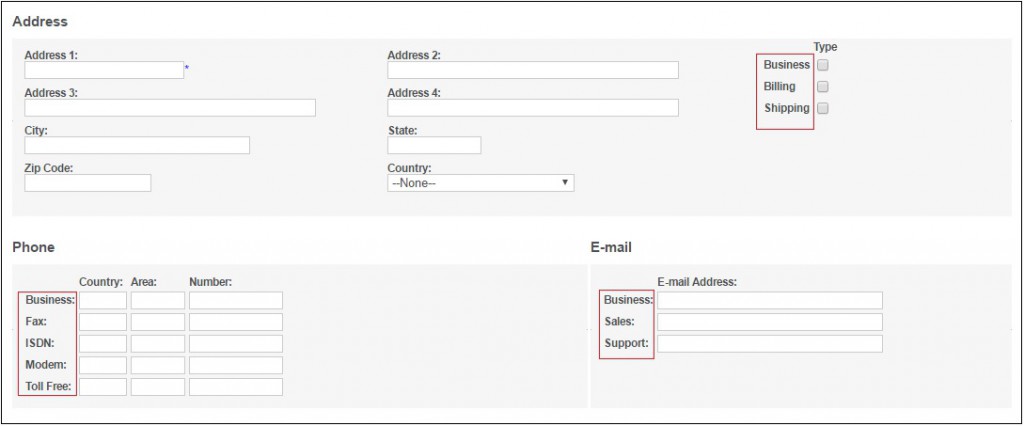

Pingback: saคาสิโน
Pingback: harry42
Pingback: slot99
Pingback: ป้ายสินค้า
Pingback: nỠhũ
Pingback: แทงหวยกับ เฮงเฮง789
Pingback: รับจัดงานศพ
Pingback: Pharmaceutics1
Pingback: where to buy weed in budva
Pingback: เค้กวันเกิด
Pingback: kc9