Sage CRM integrated with Sage 300 ERP allows us to access important information in real-time. It also provides synching of tables and database of Sage 300 ERP that allow us to create Quotes and orders from CRM which pushes data in ERP.
New Stuff: Restrict users in creating Recurring Appointments
While doing customization for one of our client, we came across a scenario where user should not delete Quote and Order from CRM. To achieve this, we need to hide the delete button on respective screens. Please refer below screenshot for your reference.
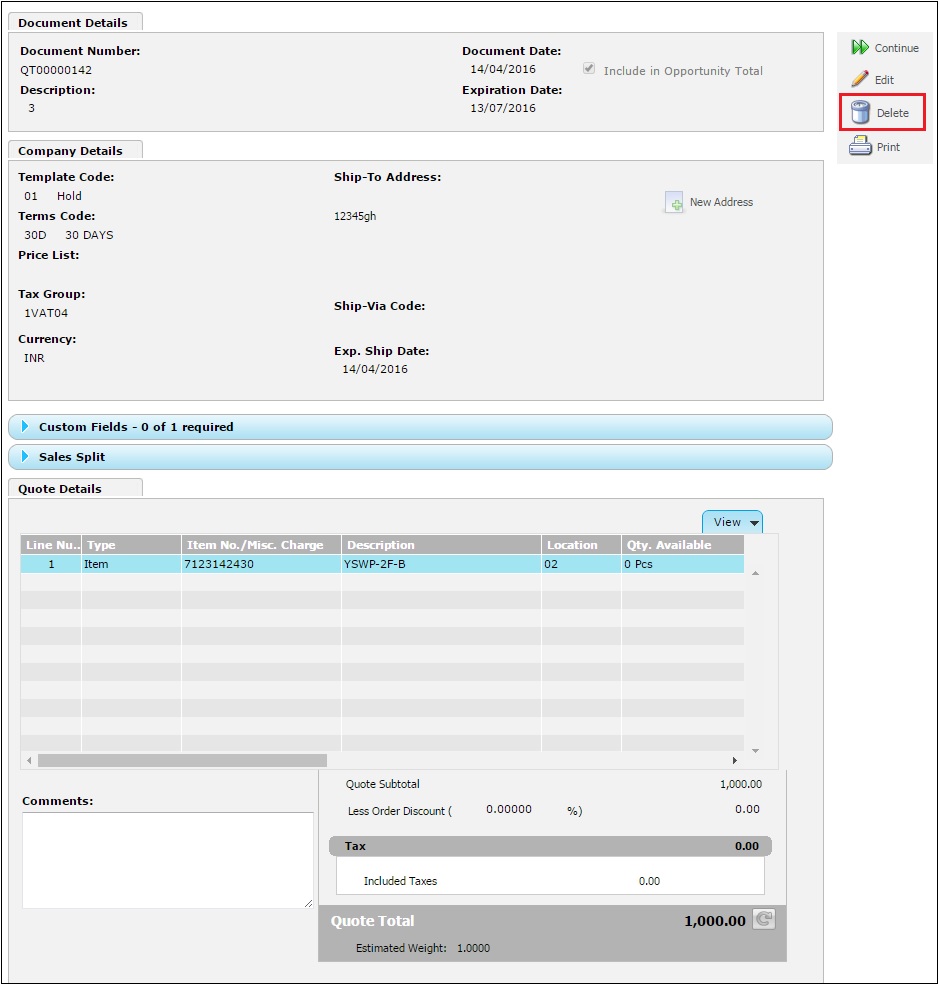
As you know both the screens are designed through SWT technology then any change we need to make we have to do it xml pages. So, to hide Delete button we need to make changes in “SageCRMOrderUIUIDefinition.xml” page.
Go to following path:
C:\Program Files (x86)\Common Files\Sage\Sage 300 ERP\Tomcat\portal\swtServices\uiDefinitions\oe62a\eng\sagecrmorderui\SageCRMOrderUIUIDefinition.xml
Comment the code mentioned in below screenshot.
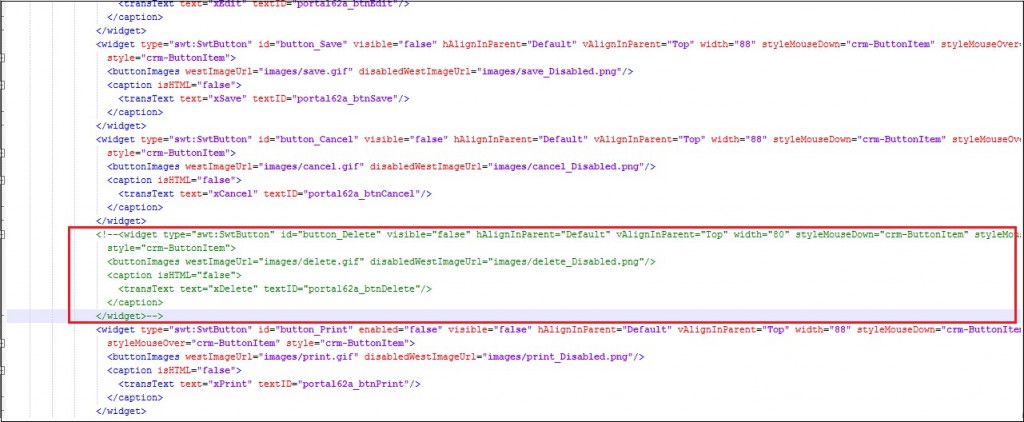
After making above changes in the file you can see the below Quote Summary screen without Delete button.
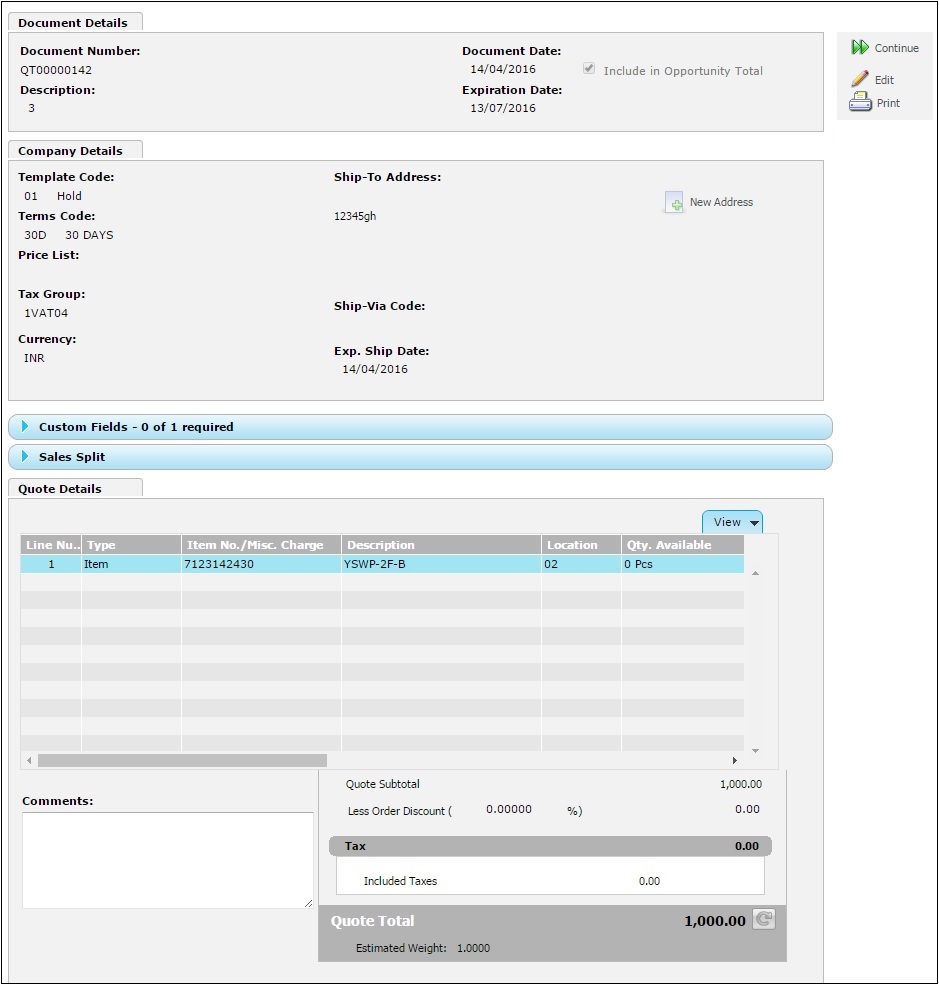
Also Read:
1. Working with integrated Quotes and Orders screen
2. Adding Search Select Advanced Field on Web Order Entry Screen
3. Customize Sage CRM Order Screens to Promote Orders into Sage 300 ERP
4. Changing field captions on Web order entry screen
5. Clone Sage 300 Quote functionality from Sage CRM Quotes tab of Opportunity


Pingback: eBET
Pingback: ppf folie
Pingback: หญ้าเทียม
Pingback: free chat
Pingback: เติมออกซิเจน สาทร
Pingback: เว็บรวมเกมสล็อต
Pingback: https://sweetkidsec.com/mengungkap-semua-rahasia-situs-pocket-option-untuk/
Pingback: สล็อต นาจา เว็บตรง ไม่ผ่านเอเย่นต์
Pingback: The Macallan 12 Year Old Triple Cask Special Edition