With respect to our previous blog IIS Tip – Enable 32-bit Applications on 64-bit. Performing Sage CRM setup we came across another issue related to ISAPI Filter in IIS. This gets created automatically while installing Sage CRM. However, the created filter did not function which in result affected the functioning of Sage CRM application.
New Stuff Additional Emails Notifications in Sage CRM v7.3
Problem Details:
Below message appears on screen when we try to open Sage CRM.
HTTP Error 500.0 – Internal Server Error
Calling LoadLibraryEx on ISAPI filter “C:\Program Files (x86)\Common Files\Sage\Sage 300 ERP\Tomcat\Jakarta\isapi_redirect.dll” failed
On investigating further we got a solution where we had to manually re-create the SageAccpacUrlRedirector ISAPI filters in this blog we will be explaining the steps to be performed for re-creating the SageAccpacUrlRedirector ISAPI filter.
Steps:
- Start IIS Management Console from Administrative tools.
- Go to default website and select ISAPI filters.
- Select SageAccpacUrlRedirector, Right click and select Edit
- Now Right click the SageAccpacUrlRedirector ISAP Filter and click remove.
Note:
Before deleting the ISAP Filter just make sure you note down the below details
- Filter name
- Executable Path of dll
- Now just restart IIS and start Sage CRM and check if it working fine.
- Next, go to IIS |Default Website | ISAPI Filter and click on Add button to add ISAPI Filter.
- Add the noted Filter Name and Browse the isapi_redirect.dll into the Executable field as below.
- Now just restart IIS and start Sage CRM.
Hope this information helps. In case you find any difficulty you can contact us at crm@greytrix.com for any assistance.
About Us
Greytrix a globally recognized Premier Sage Gold Development Partner is a one stop solution provider for Sage ERP and Sage CRM needs. Being recognized and rewarded for multi-man years of experience, we bring complete end-to-end assistance for your technical consultations, product customizations, data migration, system integrations, third party add-on development and implementation expertise.
Greytrix has some unique integration solutions for Sage CRM with Sage ERPs (Sage Enterprise Management (Sage X3), Sage Intacct, Sage 100, Sage 500 and Sage 300).We also offer best-in-class Sage ERP and Sage CRM customization and development services to Business Partners, End Users and Sage PSG worldwide. Greytrix helps in migrating of Sage CRM from Salesforce | ACT! | SalesLogix | Goldmine | Sugar CRM | Maximizer. Our Sage CRM Product Suite includes Greytrix Business Manager, Sage CRM Project Manager, Sage CRM Resource Planner, Sage CRM Contract Manager, Sage CRM Event Manager, Sage CRM Budget Planner, Gmail Integration, Sage CRM Mobile Service Signature and Sage CRM CTI Framework.
Greytrix is a recognized Sage Rockstar ISV Partner for GUMU™ Sage Enterprise Management – Sage CRM integration also listed on Sage Marketplace.
For more information on our integration solutions, please contact us at sage@greytrix.com. We will be glad to assist you.

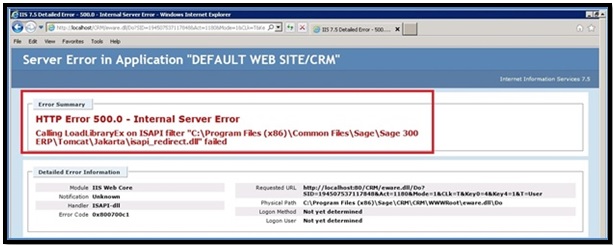
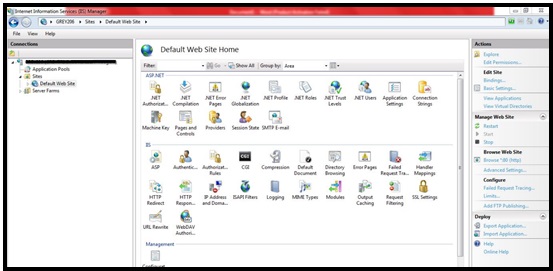
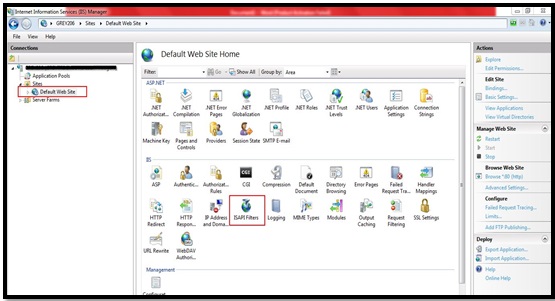
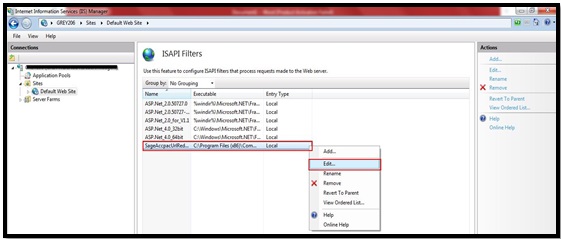
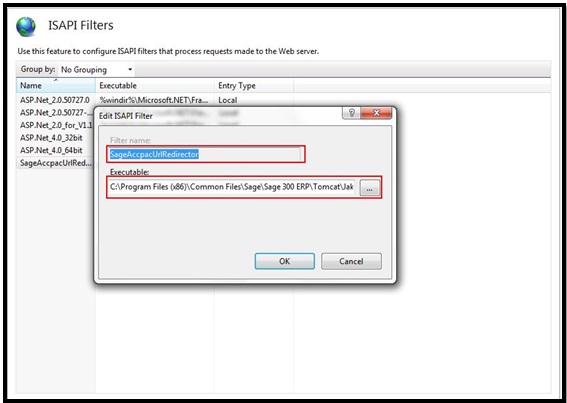
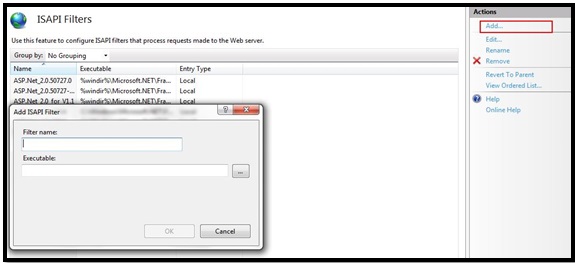
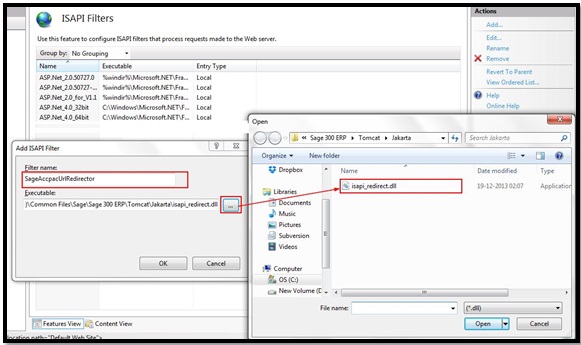

Pingback: here are the findings
Pingback: BAU
Pingback: บล็อกปูพื้น
Pingback: ลดข้าวดีด ข้าวเด้ง
Pingback: สล็อตเว็บตรง ระบบเกมมั่นคง
Pingback: ติดเน็ตบ้าน เอไอเอส
Pingback: altogel
Pingback: Diyala Info