Calendar is one of the effective and main feature available in Sage CRM. In the latest versions of CRM many new functionalities have been added. You can refer earlier blogs for calendar functionalities in Sage CRM. In this blog, we will be explaining how to change the default status of communications while loading the calendar after user is logged into the CRM.
New Stuff: Sage CRM 2018R3: Mark MailChimp Campaign’s as “Closed”
Whenever users log into CRM and go to calendar tab from MY CRM, by default calendar shows the list of Pending communication. You can refer below screen shot for same.
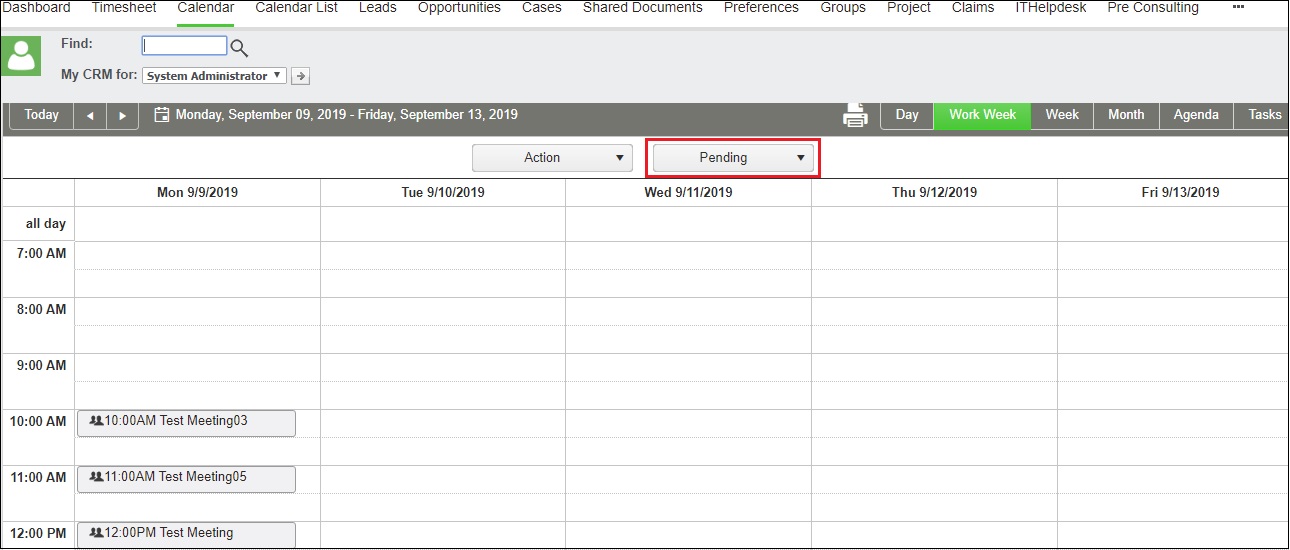
But what if, users want to see communications of some different status by default? After lots of analysis, we got the solution for this. Follow below steps, here we have explained how to display ‘In Progress’ communication records rather than ‘Pending’ ones in Calendar.
- Go To the below path and open responsiveCalendarView JS page.
Drive where your Sage CRM is installed\Program Files (x86)\Sage\CRM\\WWWRoot\js\calendar\view - Search the keyword “Pending” and change with the keyword “InProgress”. Once changed, save the JS page.
- After saving the page. Clear the browser cookies.
- Now login into the CRM and go to the calendar tab from My CRM. You will see the default list of In Progress Communications rather than pending communications. Refer below screen shot.
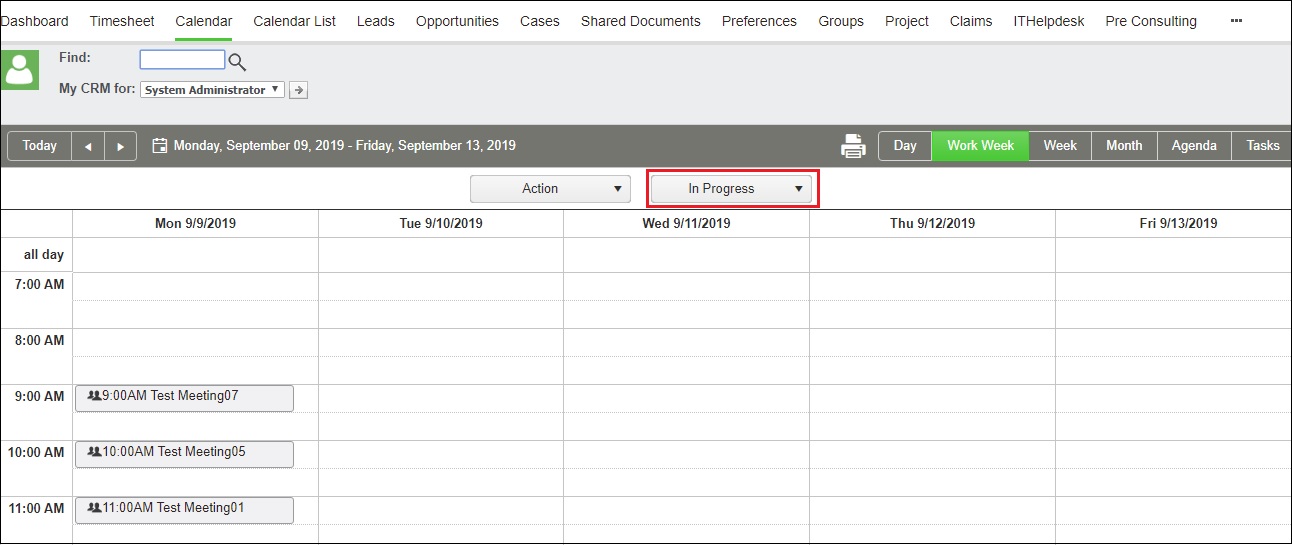
In similar way, you can modify the view of the Calendar by changing the default status value of the communications to be sorted on.
About Us
Greytrix – a globally recognized and one of the oldest Sage Development Partners is a one-stop solution provider for Sage ERP and Sage CRM organizational needs. Being acknowledged and rewarded for multi-man years of experience and expertise, we bring complete end-to-end assistance for your technical consultations, product customizations, data migration, system integrations, third-party add-on development, and implementation competence.
Greytrix has some unique integration solutions developed for Sage CRM with Sage ERPs namely Sage X3, Sage Intacct, Sage 100, Sage 500, and Sage 300. We also offer best-in-class Sage ERP and Sage CRM customization and development services to Business Partners, End Users, and Sage PSG worldwide. Greytrix helps in the migration of Sage CRM from Salesforce | ACT! | SalesLogix | Goldmine | Sugar CRM | Maximizer. Our Sage CRM Product Suite includes add-ons like Greytrix Business Manager, Sage CRM Project Manager, Sage CRM Resource Planner, Sage CRM Contract Manager, Sage CRM Event Manager, Sage CRM Budget Planner, Gmail Integration, Sage CRM Mobile Service Signature, Sage CRM CTI Framework.
Greytrix is a recognized Sage Champion Partner for GUMU™ Sage X3 – Sage CRM integration listed on Sage Marketplace and Sage CRM – Sage Intacct integration listed on Sage Intacct Marketplace. The GUMU™ Cloud framework by Greytrix forms the backbone of cloud integrations that are managed in real-time for the processing and execution of application programs at the click of a button.
For more information on our integration solutions, please contact us at sage@greytrix.com. We will be glad to assist you.

