Sage CRM Portal has improved User experience by extending Customer’s access to the data inputted by them as well as updated by the vendor. A fully responsive version of Self Service portal has provided Menu options to log and search the Ticket details. But, have you ever thought of accommodating certain changes to ease the search operations through these Menu?
New Stuff: Changing the Default Status of Communication while filing inbound Emails in SAGE CRM
After logging into Self Service portal, you could find that under ‘Support’ menu various options are available. This panel allow users to view/filter Cases based on Status such as All, Open/In Progress and Closed cases.
Default screen available in Sage CRM Self Service portal is as shown below.
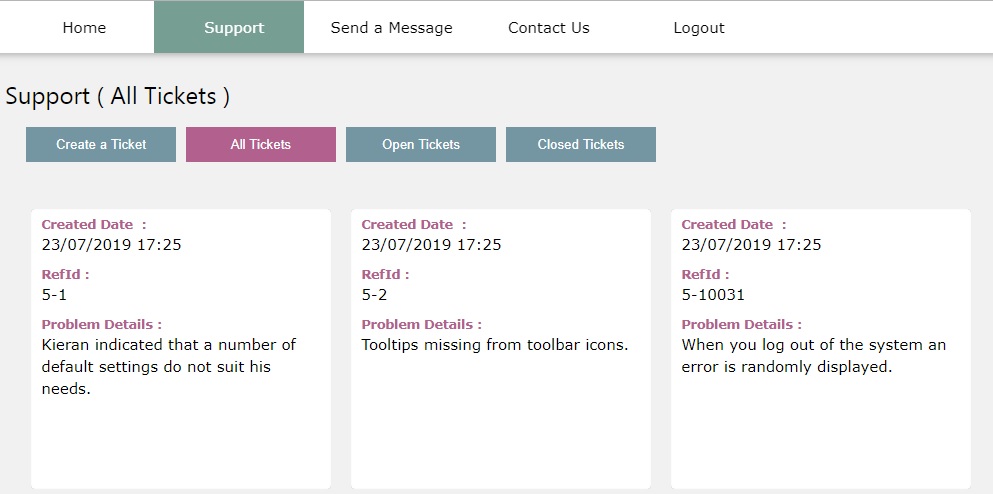
But there is no such provision to filter out specific records based on the Stage or Ref Id of the Ticket. In this blog, we will explain how to incorporate filter screen in All Cases panel of Support Menu?
Below are the steps that you need to follow:
- Create “ssCaseSearch” search screen in CRM and add the relevant fields.
- Navigate to “<CRM Install Directory>\Program Files (x86)\Sage\CRM\CRMSelfServiceDemo\ script\srv” and open “mc_getcontent.js” file.
- Search for “case “support”:” and go to line number 199. Add the below code to display search screen as shown in below image. Once done, save the changes.
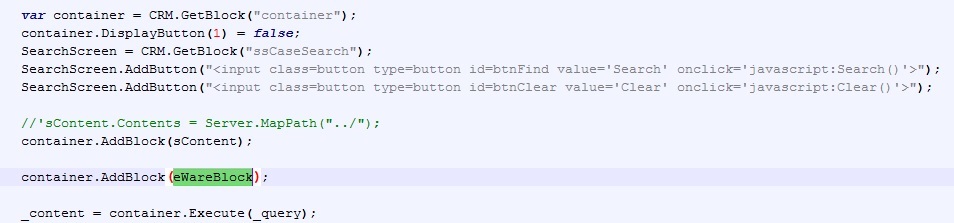
After making above changes, search screen will be updated in Sage CRM’s Self Service portal as shown below.
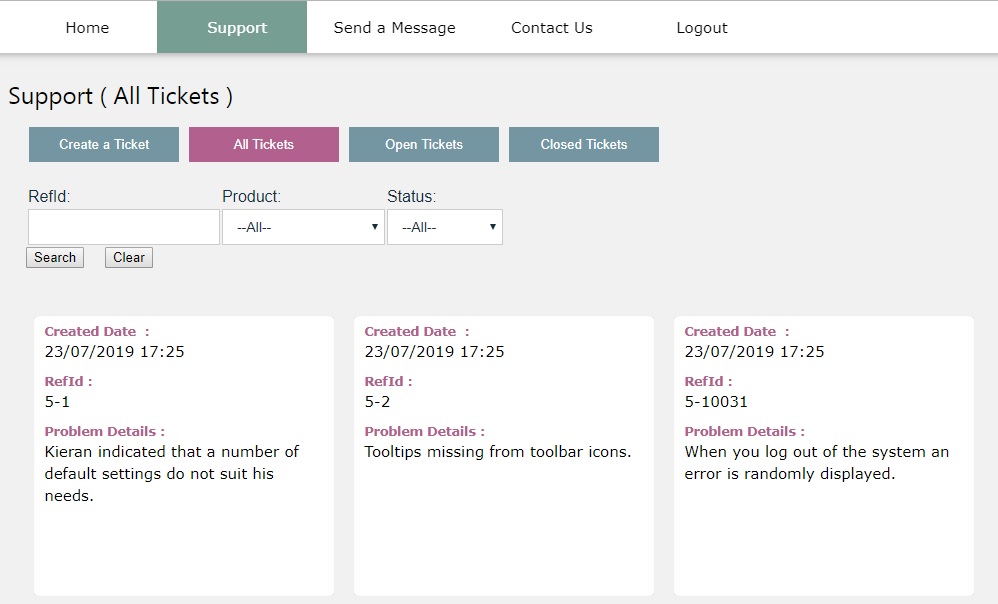
About Us
Greytrix – a globally recognized and one of the oldest Sage Development Partner is a one-stop solution provider for Sage ERP and Sage CRM organizational needs. Being acknowledged and rewarded for multi-man years of experience, we bring complete end-to-end assistance for your technical consultations, product customizations, data migration, system integrations, third party add-on development and implementation competence.
Greytrix helps in upgrading Sage ERP and CRM to the latest version and provides migration for Sage Intacct from Sage 300, Sage 100, Sage 50 and QuickBooks; for Sage 100, Sage 300 (Sage Accpac), Sage X3 from Sage Pro, Sage 50 US, Sage 50 CA, Sage 50 US, Sage Business Works, Sage Business Vision and QuickBooks; for Sage CRM from Salesforce | ACT! | SalesLogix | Goldmine | Sugar CRM | Maximizer
For more information on Sage ERP – CRM migration solutions, please contact us at erpmig@greytrix.com. We will like to hear from you.

