We all know SageCRM has inbuilt CTI Plug-in which can be configured using a Telephony Server and Telephony Network etc… but our situation was that the client had bought SageCRM and they already had separate CTI system in place, they were using C- Zentrix Dialer and since they wanted to have all their systems integrated with SageCRM so the users just have to deal with one system. So the need was to Integrate C- Zentrix Dialer with SageCRM, now the challenges were…
1) Technical and Functional understanding of the software (C- Zentrix Dialer)
2) How do we incorporate the Dialer functionality in SageCRM Interface…
a. Like how would we know this user has CTI rights
b. Where and how do we provide CTI connections details for each Agent along with his Agent ID
c. How on the standard SageCRM screen will we be able to convert all the Phone Numbers into hyper links for CTI agents to just click the link to make call, just SageCRM’s standard CTI Plug-in would do.
d. In addition to this we also needed a functionality where user can just key in the number and dial it, some basic validations that user is logged into CTI and has marked himself ready etc…
Point one was not that difficult we had couple of session with C-Zentrix Team and understood their product and its API, C-Zentrix has its own terminology which works on Request – Response mechanism and provide a live event sender which keeps on updating the web service or HTTP event handler of events Login/Log Out/Call Connect and Call Disconnect etc…
Now the main challenge was how do we incorporate all the required functionality (mentioned in Point 2) on SageCRM standard interface with minimum customizations so the system remains stable, this is where our technical team did a brilliant job, their OUT-OF-THE-BOX thinking made this a simple job and we managed to use the entire functionality of SageCRM’s CTI Plug-in for our integration without customizing single standard SageCRM screen for this purpose. We basically fooled the system by making it feel that we have activated the SageCRM CTI Plug-In were as in the background we used all the calls sent by SageCRM and passed them to C- Zentrix Dialer returned the results to SageCRM. Now how we did this technically I would like to keep it to ourselves for obvious reasonsJ.
Ok that is it on how we achieved this, now let us see how the integration works…
CTI enabled users gets an additional button with a telephone image just below the Log Off button under Main Menu.

Clicking on the above Phone Icon will Login that user into C- Zentrix Dialer (Agent ID, terminal IP etc is all configured on User Maintenance screen) . If Login is Successful, Agent will see the Login Successful message along with Ready button on the screen.
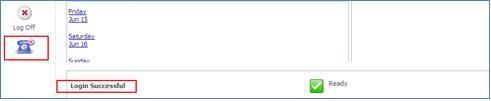
The next step is to make Call Center agent Ready in CZentrix dialer. He first needs to login himself into dialer before actually clicking on Ready button as shown above. Refer the screenshot given below:

Once Call Center agent is logged into Dialer and Ready button is clicked agent would be able to view the below screen. It means he is now ready to make calls.

Now the agent can go to Customer Screen to get a 360O view of customer like Communications, Opportunities, Addresses, Cases, Phone details etc. From this screen he can just click on any of the Phone Numbers (which are converted into hyperlink) and the call would get initiated. Same is possible from communication screen say if you have created Out Bound Call communication you would just need to open that communication click on the phone number to initiate the call. This is just some basic functionality that I am sharing with as I would like to restrict this blog up to CTI integration only. But in short we have done a lot of other customizations to provide required workflow for calling Agents, like you can do different types of calling activities like Welcome calls, Awareness calls etc.. you can import the mass list of calls to be made and automatic communications would get created in the system, your supervisor can mass assign the calls to each agent, every agent would be able to see this calls separately list on different tabs so they are not mixed with other communications and it is easy for the agent to make call one after another, for every call you can record Primary (Call Successful, Call Failed) and Secondary (Call Later, Wrong Number, etc) dispositions, on the call details screen we also show all the previous call attempts history for this communication etc…
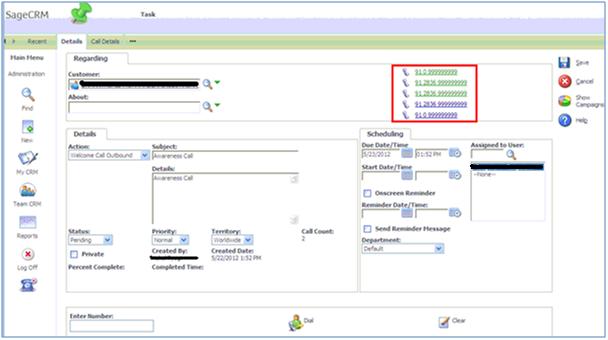
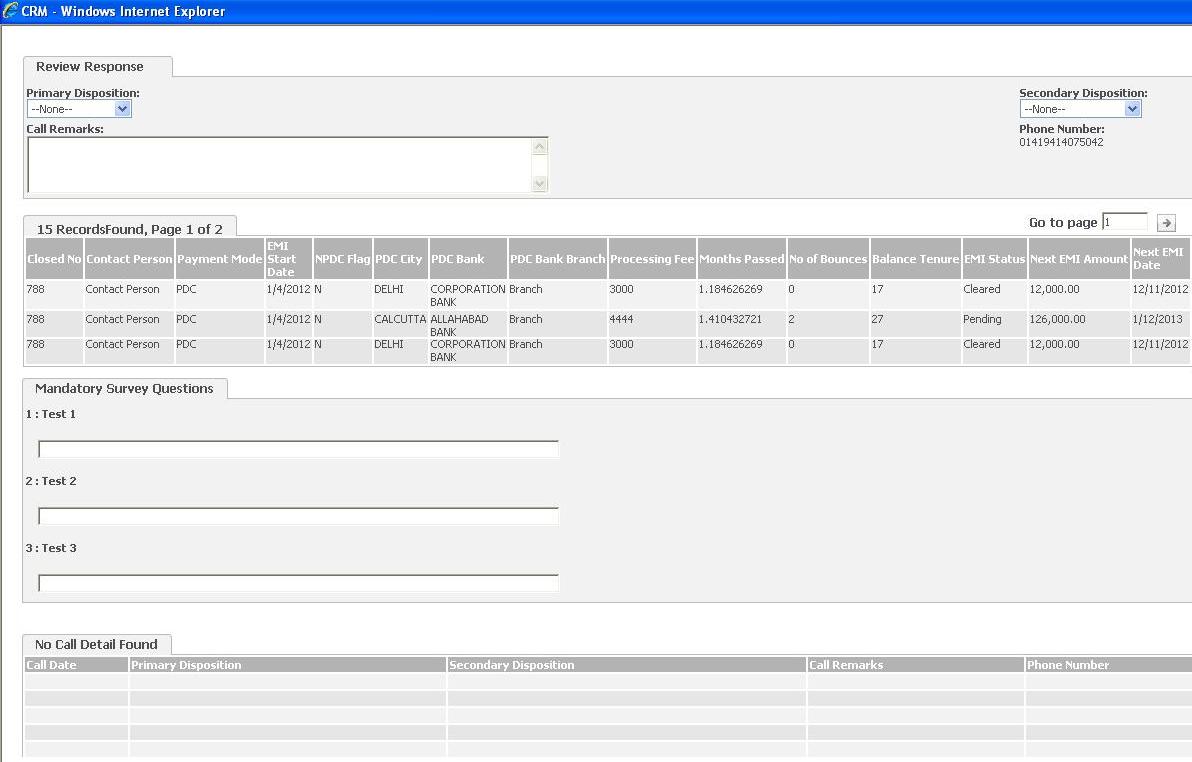
This way the dialer features are being used through CZentrix, however entire customer demographics required for call and call tagging is happening completely in CRM. From there the information is available further for any level of analysis. With this integration we are even more confident on integrating other Dialers as well and now you to know whom to reach if you have such requirement.
For any enquiries on the custom solution drop us an email at crm@greytrix.com.
