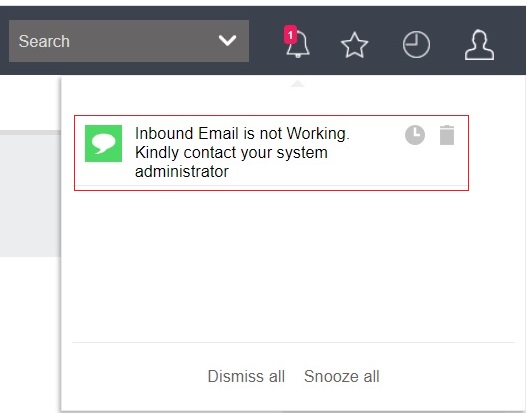One of the most widely used features in Sage CRM is Email functionality. Sage CRM’s Email functionality helps in managing both the inbound and outbound communications with ease entirely within CRM. Sage CRM Email allows users to send and receive emails directly in CRM by configuring SMTP and POP details in CRM. Users can then easily process these emails by taking necessary actions such as creating Cases, leads. Also, based on the action taken against a particular email, its status is updated in CRM for future reference.
New Stuff: Set Workflow for Quotes and Orders in Sage CRM
Sage CRM’s Inbound email functionality allows syncing all emails in CRM by simply configuring details in E-mail Management Server Options. But what if Emails are not getting synched in CRM? There is no way to get the notification within CRM when email synching stops. The only way is, to check the log files or to get notified by users that emails are not syncing in the CRM system. In this blog, we are going to give a solution that how to create on-screen notifications when inbound email functionality is not working in CRM.
In CRM, the CRM Email Manager service executes in every 5 mins which eventually downloads the inbound emails in every 5 minutes. Admin users can change the synching time as well. Whenever users admit that emails are not synching in CRM then the admin users can cross-check the same by checking the Last check time of Inbound email sync. You can refer to the below screenshot for the same.
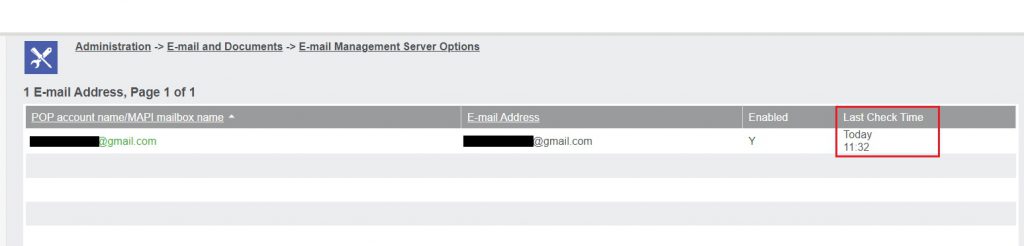
Follow the below steps to send an on-screen notification when inbound email functionality is not working in CRM:
- Inbound Email configuration details are stored within the Custom_EmailAddress entity in CRM. To send an on-screen notification, first, we have to enable the secondary entity to send notifications. To enable the Custom_EmailAddress entity we have to execute the below query in SQL.
SELECT Bord_Hidden,Bord_WorkflowIdField FROM Custom_Tables (NOLOCK)
WHERE Bord_Deleted IS NULL AND Bord_Caption=’Custom_EmailAddress’
UPDATE Custom_Tables SET Bord_Hidden=NULL, Bord_WorkflowIdField=’EmSe_WorkflowId’
WHERE Bord_Deleted IS NULL AND Bord_Caption=’Custom_EmailAddress’ - Now give the Metadata refresh once you execute the above query.
- Create a new view within the Custom_EmailAddress entity. You can refer to the below screenshot for the same.
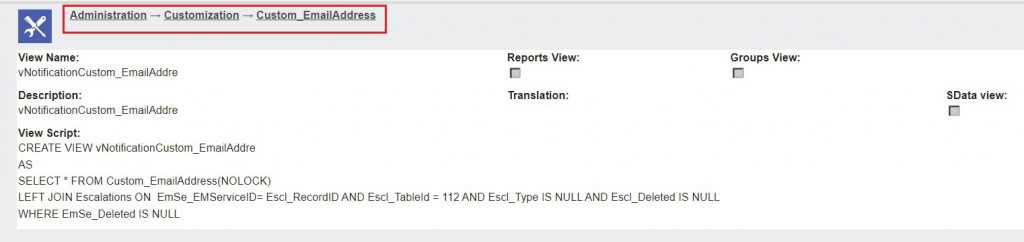
4. Now create the escalation to send on-screen notification and add the below code in “Trigger SQL Clause”.
emse_createdby = #U AND
DATEADD(minute, 60, EmSe_LastCheckTime) > EmSe_LastCheckTime AND
DATEADD(minute, 60, EmSe_LastCheckTime) < GETDATE()
The above condition will send an on-screen notification to the Admin user if the Last Check Time of an inbound Email sync is not updated from the last one hour. You can change the check time in “Trigger SQL Clause” at your convenience.
Once you are done with the above all steps and inbound Email sync is not working for more than one hour, the Admin user will get an on-screen notification. You can refer to the below screenshot that an on-screen notification is sent to the Admin user when an inbound email synching is stopped working.
In this way, you can easily create an on-screen notification whenever an inbound email sync functionality is not working in CRM. With the help of an on-screen notification, you can alert the Admin user about the inbound email process.
About Us
Greytrix – a globally recognized and one of the oldest Sage Development Partners is a one-stop solution provider for Sage ERP and Sage CRM organizational needs. Being acknowledged and rewarded for multi-man years of experience and expertise, we bring complete end-to-end assistance for your technical consultations, product customizations, data migration, system integrations, third-party add-on development, and implementation competence.
Greytrix has some unique integration solutions developed for Sage CRM with Sage ERPs namely Sage X3, Sage Intacct, Sage 100, Sage 500, and Sage 300. We also offer best-in-class Sage ERP and Sage CRM customization and development services to Business Partners, End Users, and Sage PSG worldwide. Greytrix helps in the migration of Sage CRM from Salesforce | ACT! | SalesLogix | Goldmine | Sugar CRM | Maximizer. Our Sage CRM Product Suite includes add-ons like Greytrix Business Manager, Sage CRM Project Manager, Sage CRM Resource Planner, Sage CRM Contract Manager, Sage CRM Event Manager, Sage CRM Budget Planner, Gmail Integration, Sage CRM Mobile Service Signature, Sage CRM CTI Framework.
Greytrix is a recognized Sage Champion Partner for GUMU™ Sage X3 – Sage CRM integration listed on Sage Marketplace and Sage CRM – Sage Intacct integration listed on Sage Intacct Marketplace. The GUMU™ Cloud framework by Greytrix forms the backbone of cloud integrations that are managed in real-time for the processing and execution of application programs at the click of a button.
For more information on our integration solutions, please contact us at sage@greytrix.com. We will be glad to assist you.