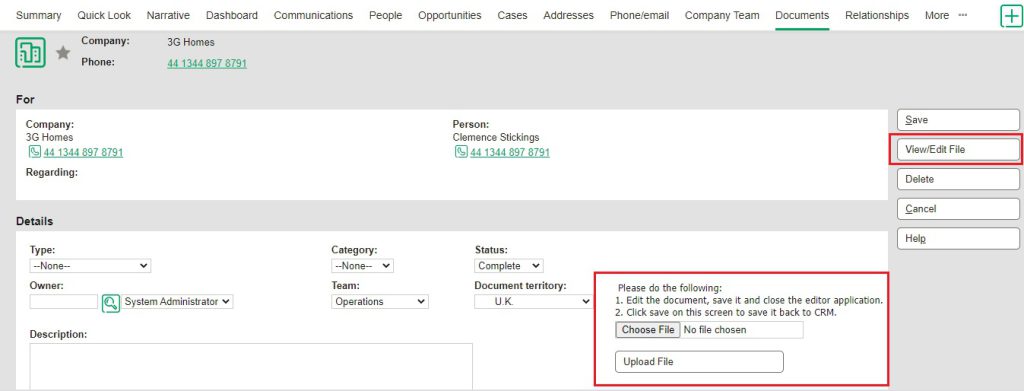In every business, information is the backbone for the growth of business. This information will be evaluated every year and growth can be achieved. This information can be stored in the form of documents. Sage CRM also have the Documents feature available for the Standard entities against which documents can be uploaded and it can be accessed everywhere and anytime. Sage CRM have ability to store documents in any form like jpg, pfd, word etc. We can either upload files against entities or we can do mail merge against such entities and the merged files will be added in the documents tab.
New Stuff: Enhanced Email Import in Sage CRM 2023 R1
As you know, if we upload any documents in Sage CRM and we want to make any changes in it. Then we need to install the plugin through which document can be edited. It is very time consuming for user to install the plugin, then view or edit file. Also, sometimes user needs to ask system admin to enable CRM plugin. So there is dependency between user and admin while editing file. So, this dependency is removed in Sage CRM 2023 R1.
In Sage CRM 2023 R1, there is no need of plugin installation to edit the document. User can easily download the file locally and edit it in relevant application installed on user’s system or user can edit files in any web browsers which are supported by sage CRM. Then, he can upload file back to sage CRM.
Suppose user have uploaded a file against company and he wants to make changes in it. Then he can navigate to Documents tab against company and click on the File Name hyperlink, which will open document record in CRM. Then click on “View/Edit File” button as shown in below screenshot.
Once user clicked on “View/Edit File” button, file will be downloaded and one more screen will get opened in “Details” panel to reupload the downloaded file as shown in above screenshot. So, user have to make changes in the file and save it. While making changes in file, user have to make sure that file name should not be changed, name should be same as it was downloaded. Because, while reuploading the file back, CRM checks for exact same file name. Once done, user can select the file from “Choose File” option and then click on “Upload File” button.
We can also edit the merged file in CRM. For mail merge, we can search for the record against whom we want to do merge. Then, go to the Documents tab and then select “Merge to Word” or “Merge to PDF”. Select the template with whom you want to do mail merge. As you know, you can create communication also while merging the document and attach the merged document against it. If you have created communication during mail merge then merged document will be available against that Communication in Attachments tab. Then we have to follow the same process as explained above to edit the document. These feature has one limitation which is Sage CRM does not maintain history of the files edited.
In this way, In Sage CRM 2023 R1 user can edit the uploaded documents without installation of any plugin and can reupload the same document in CRM.
About Us
Greytrix – a globally recognized and one of the oldest Sage Development Partners is a one-stop solution provider for Sage ERP and Sage CRM organizational needs. Being acknowledged and rewarded for multi-man years of experience and expertise, we bring complete end-to-end assistance for your technical consultations, product customizations, data migration, system integrations, third-party add-on development, and implementation competence.
Greytrix has some unique integration solutions developed for Sage CRM with Sage ERPs namely Sage X3, Sage Intacct, Sage 100, Sage 500, and Sage 300. We also offer best-in-class Sage ERP and Sage CRM customization and development services to Business Partners, End Users, and Sage PSG worldwide. Greytrix helps in the migration of Sage CRM from Salesforce | ACT! | SalesLogix | Goldmine | Sugar CRM | Maximizer. Our Sage CRM Product Suite includes add-ons like Greytrix Business Manager, Sage CRM Project Manager, Sage CRM Resource Planner, Sage CRM Contract Manager, Sage CRM Event Manager, Sage CRM Budget Planner, Gmail Integration, Sage CRM Mobile Service Signature, Sage CRM CTI Framework.
Greytrix is a recognized Sage Champion Partner for GUMU™ Sage X3 – Sage CRM integration listed on Sage Marketplace and Sage CRM – Sage Intacct integration listed on Sage Intacct Marketplace. The GUMU™ Cloud framework by Greytrix forms the backbone of cloud integrations that are managed in real-time for the processing and execution of application programs at the click of a button.
For more information on our integration solutions, please contact us at sage@greytrix.com. We will be glad to assist you.