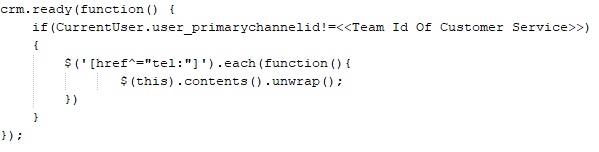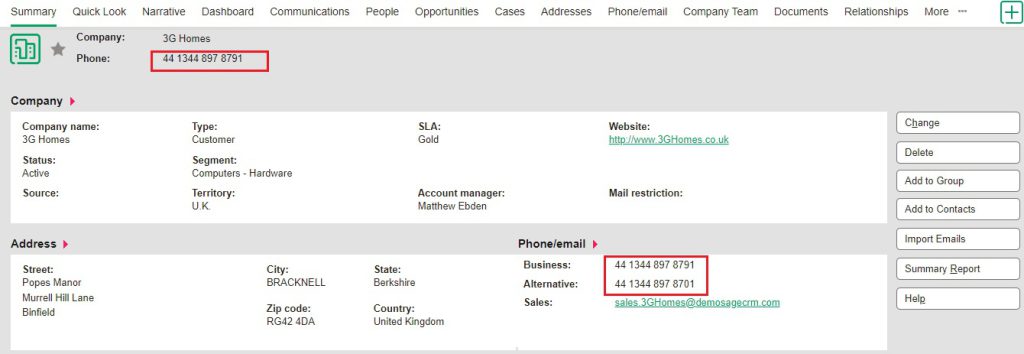Sage CRM allows to create and maintain Customer and their Account information in CRM. This information can be either their Company details, personal details, Email, phone numbers etc. We can even add multiple contact details against one company. Some industries used to do tele calling to their customers or customers calls them regarding their queries related to product. For this they use telephony systems. Since they use telephony systems to call their customers which is out of the CRM then again they have to come back in CRM and update the details regarding their calls. As you know, Telephony systems can be integrated with Sage CRM which enables employees to work more efficiently and employee’s productivity increases.
In previous versions of Sage CRM, phone numbers were stored and displayed like a simple text field data only. From the release of Sage CRM 2021 R1, a hyperlink i.e. “Click to dial Links” is provided on the phone numbers available against Company/Person records, through which direct call can be made with the customer. These links are compatible with any telephonic device that is being used for calling. The “Click to Dial Links” are valid in all browsers supported by Sage CRM, however they have slightly different behavior depending on the browser and device being used. User have to only click on the phone number link and they will be redirected to the telephony device integrated with Sage CRM to make a call. Below is the blog link where we have discussed the working of “Click to Dial Links”.
Related Stuff: Sage CRM 2021 R1: Click to Dial Links
As mentioned above, using “Click to dial Links” any user in CRM can make a call to customer whether he is of Customer Service department or of Sales/Service department. Suppose, in some industries only Customer Service department wants to do the calling to the customers. But due to the “Click to dial Links” feature every user of Sage CRM is able to view the hyperlink below the phone no. using which he can make the call. So the workaround is we have to hide the “Click to dial Links” hyperlink below the phone number for the users other than Customer Service department. To do the same follow below steps.
1. Create a new .js file under below directory.
“<<CRM Installation Directory>>\CRM\<<CRM Instance>>\WWWRoot\js\custom\”
2. Add below code in the above newly created file.
In above code, replace <Team Id Of Customer Service> with the id of “Customer Service” team. You need to change it as per the id in your database.
3. Give the Metadata refresh by navigating to Administration → System → Metadata -> Refresh all.
Once the metadata is completed, clear the cookies i.e. Ctrl+F5 and you can now see that “Click to dial Links” link has been removed from the phone number from Top Content as well as from the Summary screen. Refer below screenshot for your reference.
In this way, we can disable the “Click to dial Links” from the phone number based on certain conditions.
About Us
Greytrix – a globally recognized and one of the oldest Sage Development Partners is a one-stop solution provider for Sage ERP and Sage CRM organizational needs. Being acknowledged and rewarded for multi-man years of experience and expertise, we bring complete end-to-end assistance for your technical consultations, product customizations, data migration, system integrations, third-party add-on development, and implementation competence.
Greytrix has some unique integration solutions developed for Sage CRM with Sage ERPs namely Sage X3, Sage Intacct, Sage 100, Sage 500, and Sage 300. We also offer best-in-class Sage ERP and Sage CRM customization and development services to Business Partners, End Users, and Sage PSG worldwide. Greytrix helps in the migration of Sage CRM from Salesforce | ACT! | SalesLogix | Goldmine | Sugar CRM | Maximizer. Our Sage CRM Product Suite includes add-ons like Greytrix Business Manager, Sage CRM Project Manager, Sage CRM Resource Planner, Sage CRM Contract Manager, Sage CRM Event Manager, Sage CRM Budget Planner, Gmail Integration, Sage CRM Mobile Service Signature, Sage CRM CTI Framework.
Greytrix is a recognized Sage Champion Partner for GUMU™ Sage X3 – Sage CRM integration listed on Sage Marketplace and Sage CRM – Sage Intacct integration listed on Sage Intacct Marketplace. The GUMU™ Cloud framework by Greytrix forms the backbone of cloud integrations that are managed in real-time for the processing and execution of application programs at the click of a button.
For more information on our integration solutions, please contact us at sage@greytrix.com. We will be glad to assist you.