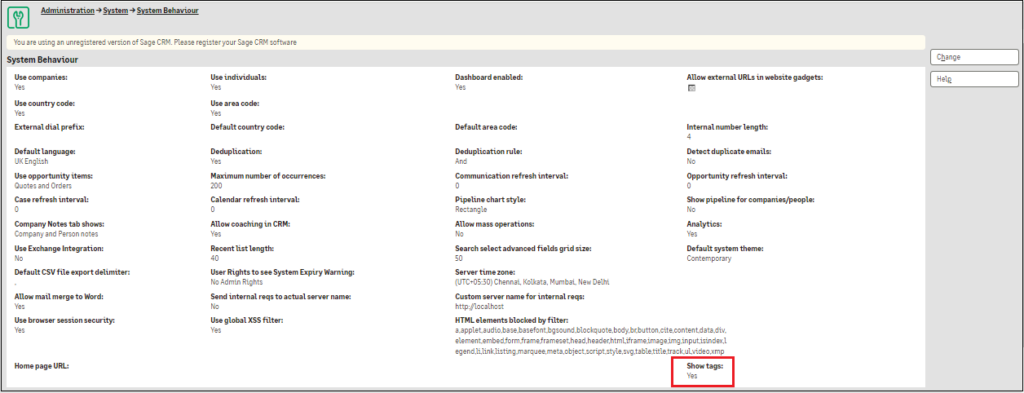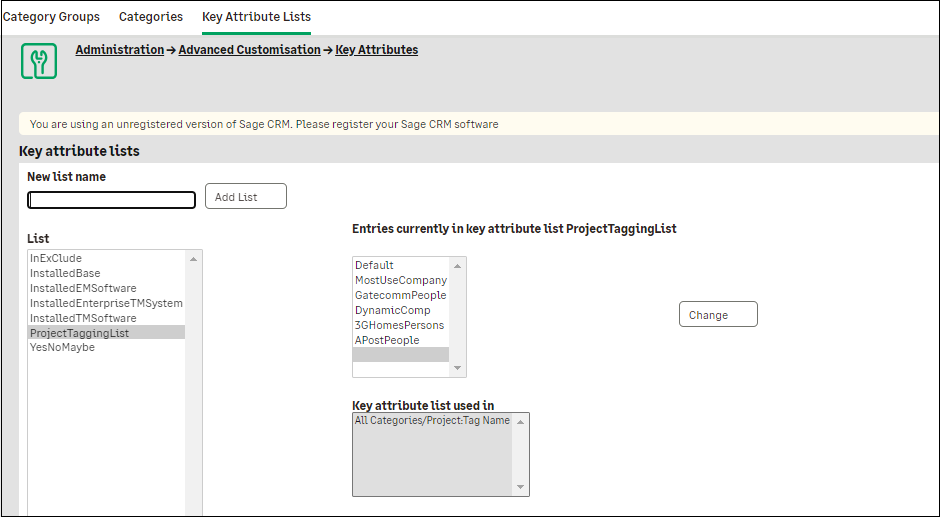With the release of Sage CRM 2024 R1, various new features have been introduced. One of these is the Tags feature, which allows users to group records and generate reports based on tags. Sage CRM offers powerful reporting tools, enabling you to explore your operations more deeply and achieve unmatched levels of efficiency and success.
In our previous blog, we explored Use of tags to classify records in Sage CRM. It will help users to understand how the tags feature can be utilized to retrieve reports using tags. This blog helps Sage CRM Admin user to understand enabling the Tags feature for Sage CRM users and managing tags created by users.
Enabling or disabling Tags Feature:
To manage the visibility of the Tags feature in the user interface, system administrators need to access the System Behaviour settings.
1.Click on the My profile icon, then navigating to Administration -> System -> System Behaviour.
Show Tags is selected as Yes, that indicates tags has been enabled.
(Note: By default, Show Tags is Yes.)
2.Once in the System Behaviour settings, administrators should select the “Change” option to select the Show Tags Option.
3.In Show Tags you can find two option Yes and No.
- “Yes “: This setting displays the Tags element on entities that support tags by default. Users are then able to add and remove tags as needed.
- “No”: Selecting this option hides the Tags element on entities that support tags. However, existing tags within the system remain unaffected. Users are unable to add or remove tags with this setting.
Note: It’s important to note that hiding the Tags element does not impact the functionality of reports and groups that utilize existing tags. They will continue to function as before.
4.Once the desired option is selected, administrators should click on “Save” to apply the changes.
So basically, system administrators have control over the visibility of the Tags element, allowing them to tailor the user interface based on organizational needs and preferences.
View and delete tags created by users:
To view and delete the tags created by users through the Sage CRM user interface, system administrators can utilize the Key Attribute Profiling feature in Sage CRM.
When a user generates a new tag within Sage CRM, it gets added in a key attribute within the ProjectTaggingList, sharing the same name as the tag itself.
Steps to view user-created tags:
1.My profile icon > Administration > Advanced Customization > Key Attributes. 2.Within the Key Attribute Lists tab, administrators can select ProjectTaggingList to see the list of tags as shown below:
Steps to delete user-created tags:
1.Following the view tags steps, you will see list of tags and change button will be visible.
2.Clicking on change button you will see Selection properties and in that Selection section you can select the tag click on delete and then save.
Note: Once deleted, the tag is removed from the user interface and all associated records. This action impacts the visibility of these records in groups and reports linked to the deleted tag.
About Us
Greytrix – a globally recognized and one of the oldest Sage Development Partners is a one-stop solution provider for Sage ERP and Sage CRM organizational needs. Being acknowledged and rewarded for multi-man years of experience and expertise, we bring complete end-to-end assistance for your technical consultations, product customizations, data migration, system integrations, third-party add-on development, and implementation competence.
Greytrix has some unique integration solutions developed for Sage CRM with Sage ERPs namely Sage X3, Sage Intacct, Sage 100, Sage 500, and Sage 300. We also offer best-in-class Sage ERP and Sage CRM customization and development services to Business Partners, End Users, and Sage PSG worldwide. Greytrix helps in the migration of Sage CRM from Salesforce | ACT! | SalesLogix | Goldmine | Sugar CRM | Maximizer. Our Sage CRM Product Suite includes addons like Greytrix Business Manager, Sage CRM Project Manager, Sage CRM Resource Planner, Sage CRM Contract Manager, Sage CRM Event Manager, Sage CRM Budget Planner, Gmail Integration, Sage CRM Mobile Service Signature, Sage CRM CTI Framework.
Greytrix is a recognized Sage Champion Partner for GUMU™ Sage X3 – Sage CRM integration listed on Sage Marketplace and Sage CRM – Sage Intacct integration listed on Sage Intacct Marketplace. The GUMU™ Cloud framework by Greytrix forms the backbone of cloud integrations that are managed in real-time for the processing and execution of application programs at the click of a button.
For more information on our integration solutions, please contact us at sage@greytrix.com. We will be glad to assist you.