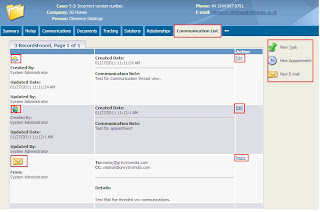Sounds like an interesting topic, isn’t it? Recently one of our clients came with custom requirement where he wants to show the communications in forum view in Sage CRM. Well, we took this interesting challenge and got success.
Let me explain how it can be done, the features of this functionality are and how it looks in Sage CRM.
Well, this can be done in Sage CRM by creating custom ASP page and call it wherever you want to display the list of all the communications with details. Here, I displayed the same under case entity. You can change it to display under Person, Company, Opportunity and other custom entities.
Note: Please click the images to enlarge them.
This list will include the 3 columns where first column contains the information of Created By, Updated Date and Updated By in case of task and appointment type of communication. For E-mail type of communication we had shown the detail of mail sender. The second column is for displaying the details of the communications whereas the third column is used to provide the Edit and Reply button functionality.
Here, I have provided New Task, New Appointment and New Email button as communications can be among one of the above. The list screen will allow the user to view the entire contents of the communications in a list format.
For task and appointment, “Edit” link will be displayed and for email “Reply” link will be displayed. On click of Edit button the user can change the communication details and again save the same and on click of reply button, new e-mail screen will be opened from where the user can send mail to the others users/persons .
The main feature of this functionality includes
1. The user can see the all the communications for that particular entity (Here, for case entity) on a single page.
2. The user can edit any communication by clicking Edit and Reply button.
3. The user can see all the details of all the communications for that particular entity on a single page. Here, I had just shown few details, if want can add more details of communications.
4. The User can create New Task, New Appointment and New E-mail on a single page by clicking on appropriate buttons. (Please refer screen shot)
Hope many of us would like to have this functionality with the above listed features to expand the business process.
If you find this content useful, please drop us an email at crm@greytrix.com.