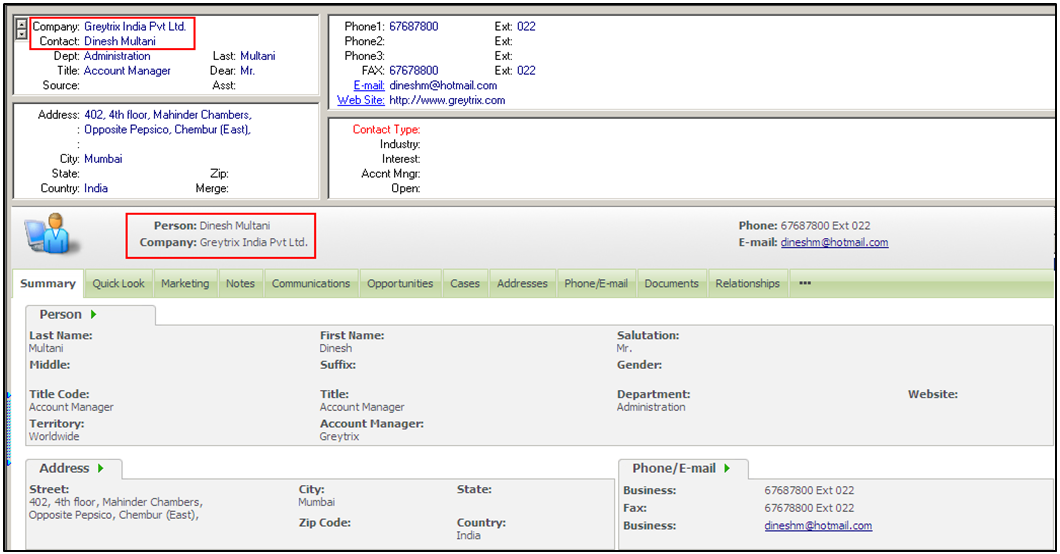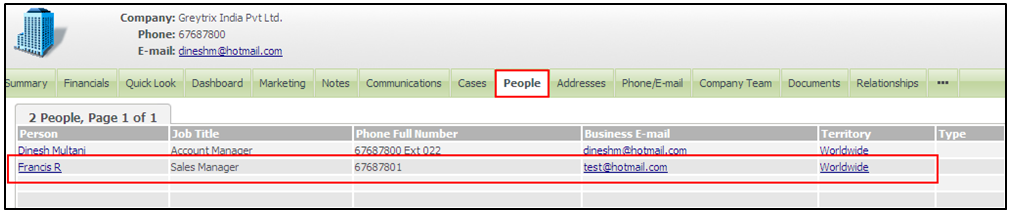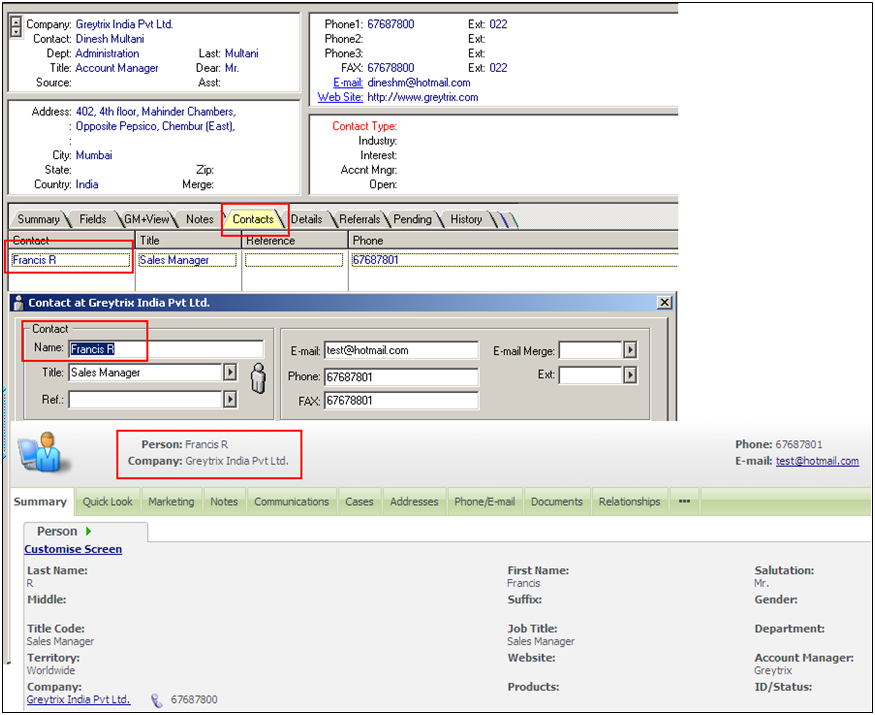In our previous blog, we discussed about “Migrate Goldmine notes in Sage CRM using GUMU” now let’s see “how Goldmine contacts are migrated to Sage CRM” using GUMU™.
Primary Contact migration from Goldmine to Sage CRM;
A contact is a customer, client, prospect, business associate, friend, or anyone that you want to maintain a relationship with and keep details about. A contact record includes basic information about the contact, such as name, address, phone number, e-mail address, and so on.
Contacts in Goldmine are migrated as Sage CRM persons and are linked to the corresponding company.
1. Contacts that do not have a company are migrated as “stand alone” persons that are not linked to any company.
2. Contact address from Goldmine is migrated as the person address in Sage CRM. The Business address type is set as primary address for person.
3. Contact phones address from Goldmine is migrated as the person phone. Phone with business type is set as primary for person.
4. Email address from contact Goldmine is migrated as person email address.
Say for an instance; in below screen, Primary Contact “Dinesh Multani” from Goldmine is migrated as Primary Person in Sage CRM and is linked to corresponding company “Greytrix India Pvt. Ltd” with all the provided information.
Also Read: GUMU for Salesforce to Sage CRM Migration
Secondary Contacts migration from Goldmine to Sage CRM;
Secondary contacts are individuals, such as an assistant or secretary, who usually work with the primary contact. Each contact’s detail view has a Secondary Contacts tab where you can maintain information for secondary contacts. Secondary contacts do not have their own record, so you cannot send them letters or e-mail messages, or make them members of groups or companies.
Secondary contacts from Goldmine are migrated as persons in Sage CRM. These can be viewed from the People tab under company.
1. Secondary contact address from Goldmine is migrated as address for the person in Sage CRM. These can be viewed from the People tab under company.
2. Secondary contact email from Goldmine is migrated under the person email of Business type.
GUMU™ for Sage CRM Migration Utility easily converts the ACT! /Goldmine Contacts to Sage CRM contacts along with its detailed information. To know more about the GUMU Migration process, write us at sage@greytrix.com