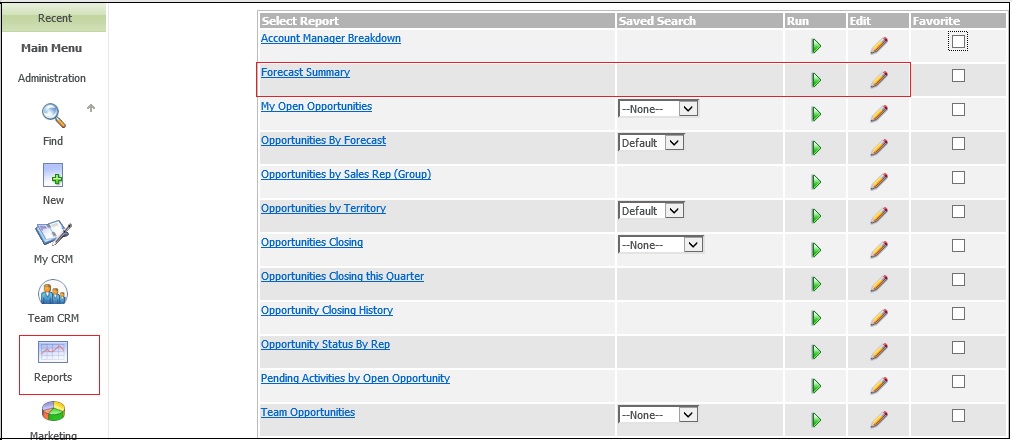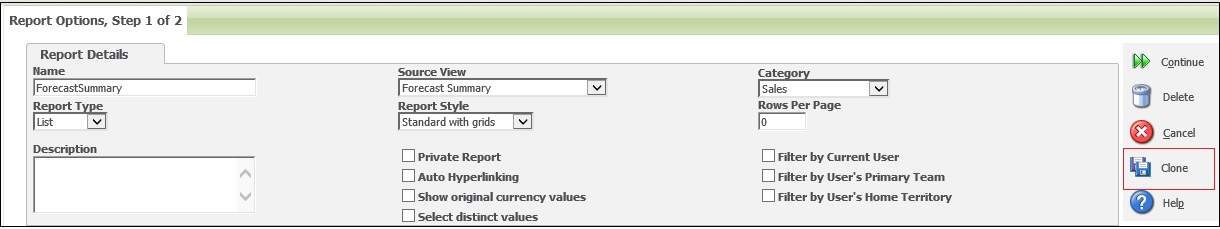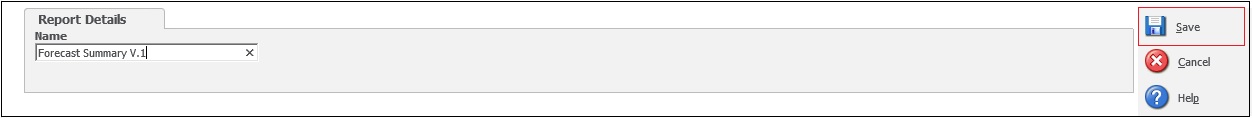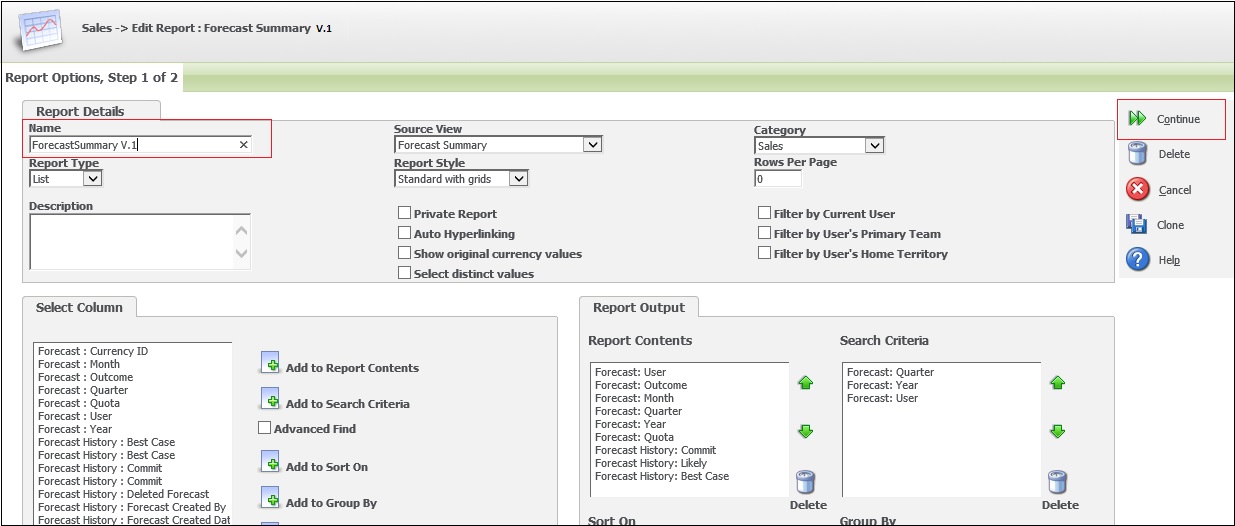Using the new feature in SageCRM7.2 reports can be cloned where in you can create a copy of an existing report and make the modifications as per the requirement.
Suppose you want to create a report based on standard report where standard report has most of the columns needed however you want to add some more. Also you want to retain standard report. All you need to do is to clone your standard report and add required columns to cloned copy.
Here is how it can be done
1.Login to CRM
2.Click on Reports from Main Menu
3.Click on the pencil icon of any standard report to go to editing mode.
You will be navigated to the Report Options Screen
4.Click on Clone button
5.Enter the Report Details
6.Click on Save button
You will be navigated to report options screen of cloned copy of report where you can make the modifications such as adding/deleting columns from report output. Continue and Save the changes
After this step you will have two different reports available in the system.