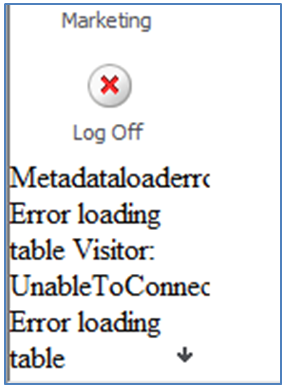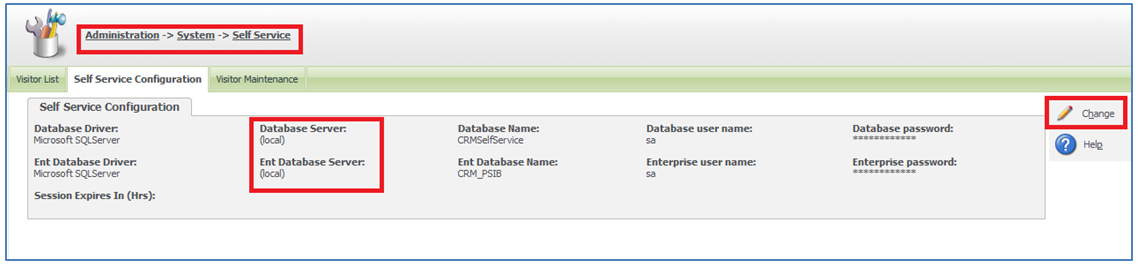Sometimes Sage CRM shows a Metadata load error under Log Off button in Sage CRM.
From the error message, it looks like Sage CRM is unable to load visitor table. After some research, we implicit that visitor table is available in Self-service database. Hence, we checked the Self-service configuration and found that Self-service Database server configured was incorrect. As a result, after configuring with correct server name, error message gets disappear.
The New Stuff: Run SQL Queries through Sage CRM Components
Below mentioned are the steps to get rid out of error;
1. Navigate to Administration >> System >> Self Service
2. In Self-service, navigate to Configuration tab and click on change button.
3. Enter the name of Self-service database server name and Click on Save button to save the changes.
4. Then, we have to Refresh Metadata. Hence, navigate to Administration >> System >> Metadata.
5. Select Refresh All option (other options will be selected automatically) and click on Execute Refresh button.
6. Once, Refresh gets executed successfully; a message will be displayed.
7. Now, Log off Sage CRM and Run IISRESET command.
8. Re-Login to Sage CRM again and check the same. Error would be solved.
Sometime error message itself becomes issue resolving tip 🙂
Also Read:
1. Issue with multiline text fields in sageCRM 7.1d
2. Wrapper error in Sage CRM
3. Login Error in Sage CRM
4. Information and Error Message feature in Sage CRM v7.2
5. Apache Tomcat Java configuration issues