If you want to access data from outside Sage 50 (US) Peachtree application, then you need to setup a “Peachtree” user under Crystal reports\Data access tab. This is the dedicated user by which any external application can access data from Sage 50. This functionality is available in Sage 50 from Sage 50 2012 version onwards. In our GUMU for Sage CRM – Sage 50 (US) integration, we are using this same user for accessing data from Sage 50.
For configuring this “Peachtree” user please follow below instructions.
- 1. Login to Peachtree application.
- 2. Open your Peachtree Company Data.
- 3. Go to Maintain >> User >> Set up Security a “User Security” option.
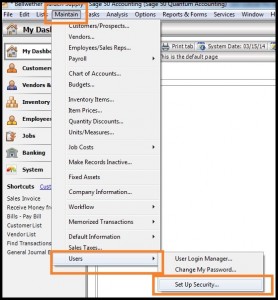
In below “User Security” window
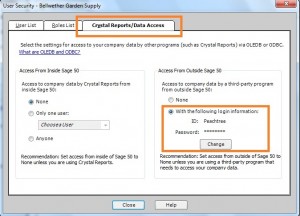
Please select “Crystal reports/ Data Access” and select the option “with the following login information”. Click on “Change” button and set the password using below window.
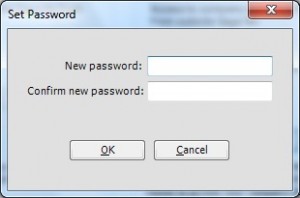
This will configure “Peachtree” user for accessing data for any external application. We can then create any DSN and can make use of this “Peachtree” user for accessing Sage 50 data externally.
Also Read:
- GUMU™ Peachtree Solutions for SageCRM/SageCRM.Com Integration
- GUMU™ Integration for Sage CRM is now compatible with Australian Version of QuickBooks
