Communications is one of the pillars of successful business. We all communicate with via phone or emails on daily basis. Sage CRM provides SMTP, POP email integrations and inbuilt Email editor goes very well for any set of requirements. However size of the email editor that comes by default is sometimes not sufficient.
New Stuff: Change Default Cursor Position for Find Screens
Have a look at out of the box email editor here.
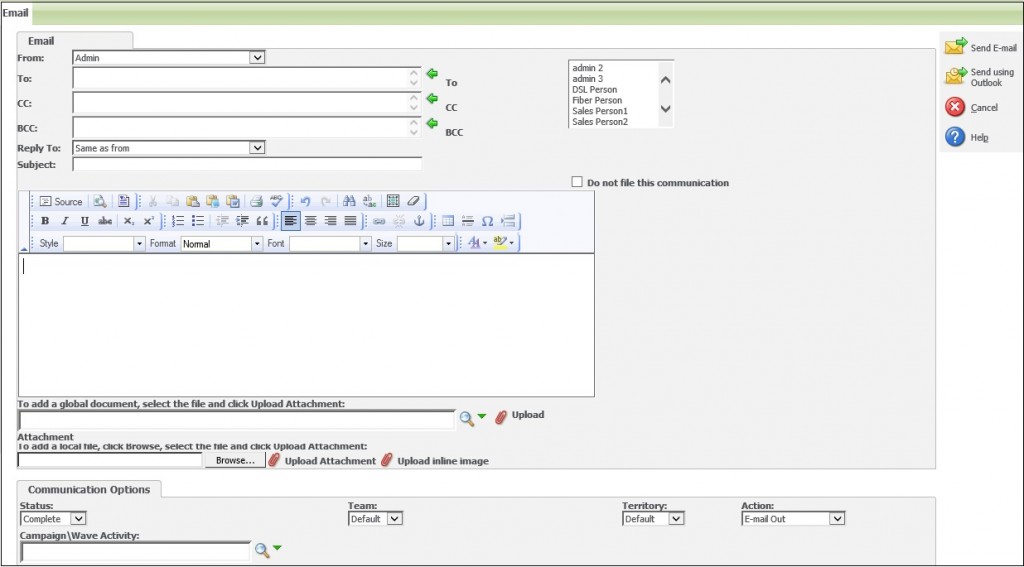
Here is how you can change the size of this field.
1. Navigate to Customization -> Communication -> Screens tab.
2. Click on the Email Filing Box screen name.
3. Enter the below script under Custom Content field
<script>
$(document).ready(function() {
var fckFrame = document.getElementsByName(“iframebody”);
$(fckFrame[0]).attr(“width”, “800px”); (Set the width of frame in pixels)
$(fckFrame[0]).attr(“height”, “1000px”); (Set the height of frame in pixels)
});
</script>
4. Save the changes.
Here is how email editor looks after applying above mentioned changes.
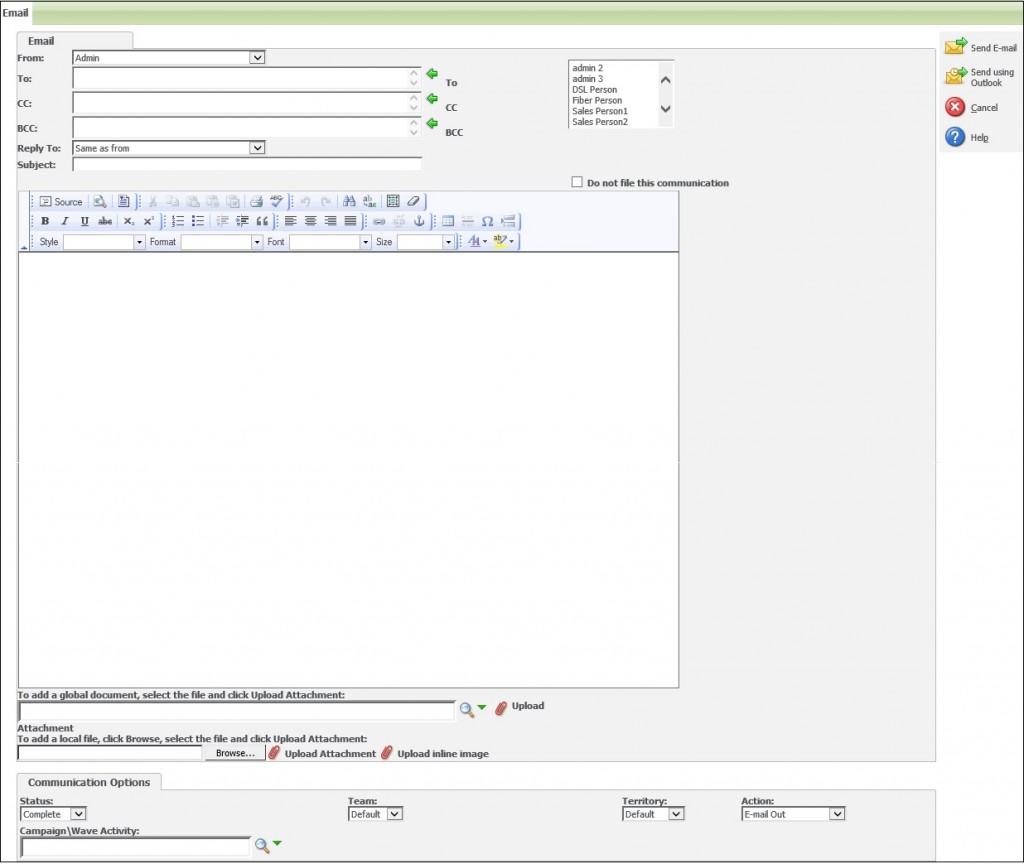
Also Read:
1) Sending email in CRM through COM API and creating email out communication
2) Email Screen in Sage CRM 7.2
3) SMTP details for Custom Emails from COM API
4) Processing Inbound Emails using Rule-sets
5) Upgrading SageCRM with Inbound email customizations? Read this first.
Sage CRM – Tips, Tricks and Components
Explore the possibilities with Sage CRM insights through our comprehensive blogs. As a leading Sage partner, Greytrix helps businesses maximize their Sage CRM potential with its rich expertise and immense knowledge. Here, you will find blogs that feature expert advice, tips & tricks, best practices, and comprehensive guides on customizing and configuring Sage CRM for your business. Stay informed with our regular updates and expert insights!


Pingback: lucabet
Pingback: altogel
Pingback: เฟอร์นิเจอร์สไตล์มินิมอล
Pingback: som777
Pingback: HuaHin Boxing Stadium
Pingback: Aviator game
Pingback: https://shinhanonline.com.vn/pocket-option-reviews-comprehensive-guide-and-user/
Pingback: แนะนำ เว็บสล็อตที่คนไทยเล่น อันดับ 1
Pingback: หมอฟัน แปดริ้ว
Pingback: Werewolf\'s Hunt
Pingback: 1win
Pingback: ไฟหน้ารถยนต์โปรเจคเตอร์
Pingback: Refreshing Baby Serum