GUMU™ Integration for Sage CRM – Sage 100 link is real time bi-directional link. GUMU™ integrate front office and back office data, by which Sage CRM user can access integrated ERP data in Sage CRM directly from ERP. Installing and using a GUMU is very easy which can be done by system administrator by following GUMU user guide. During installation there will be some DO’s and DON’T’s.
New Stuff: Price Calculation for Non-promoted customer in Sage CRM (prospect)
Today in this blog we will go through some DO’s and DON’Ts for GUMU™ Integration for Sage CRM – Sage 100.
About Us
Greytrix is one stop solution provider for Sage ERP and Sage CRM needs. We provide complete end-to-end assistance for your technical consultations, product customization, data migration, system integrations, third party add-on development and implementation expertise.
Greytrix has some unique integration solutions for Sage CRM with Sage ERP’s (Sage X3, Sage 100, Sage 500 and Sage 300). It also offers best-in-class Sage ERP and Sage CRM customization and development services to Business Partners, End Users and Sage PSG worldwide. Greytrix helps in migrating to Sage CRM from ACT, Goldmine , Salesforce, SalesLogix, Sugar CRM, Maximizer and other CRM’s.
For more information on our integration solutions, please contact us at sage@greytrix.com. We will be glad to assist you.

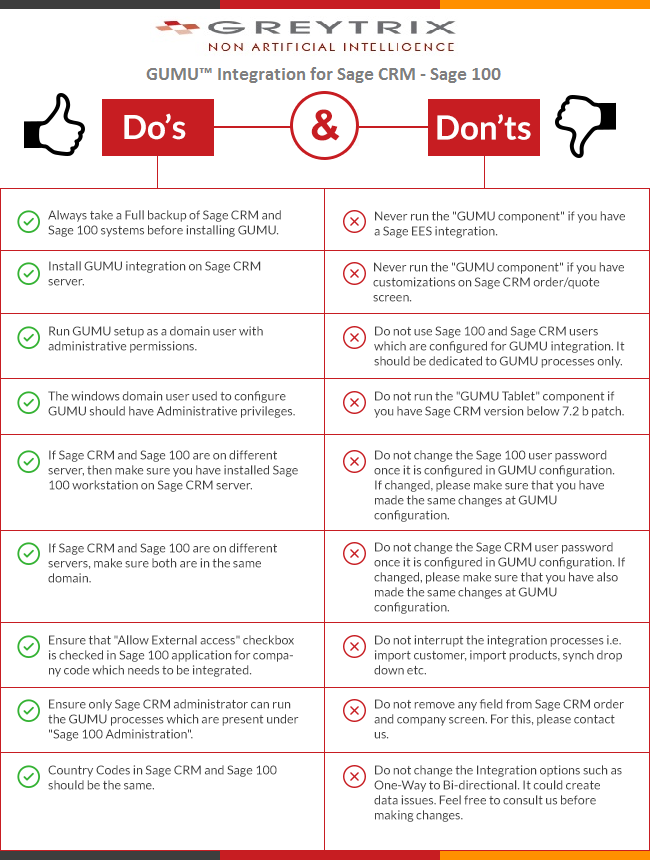

Pingback: Volnewmer
Pingback: promos
Pingback: buy mescaline online
Pingback: Nexus Market
Pingback: link
Pingback: ทดลองเล่นสล็อต pg
Pingback: weed legal in denmark
Pingback: ข้อดีของการเล่นคาสิโนบนเว็บ Megabetusa
Pingback: Al Yarmouk University College
Pingback: จองตั๋วรถทัวร์ออนไลน์
Pingback: 8282 สล็อต เกมคาสิโน ครบวงจร
Pingback: drops of nature mushroom gummies
Pingback: prebuilt pc for gaming hyderabad