In our recent blog posts, we have talked about the new features introduced in Beta version of Sage CRM 7.3. Today we will talk about the new features introduced on Quote Summary screen of Sage CRM v7.3.
New stuff : Expect smarter Email Marketing in Sage CRM 7.3 with MailChimp integration
New buttons have been added to Quote Summary screen in Sage CRM v7.3. Refer below screenshot.
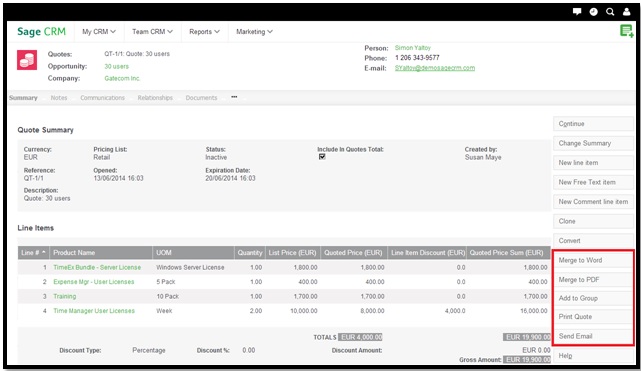
Let’s see the functionality of each of the buttons.
1) Merge to Word
This will merge the selected Quote Template into Word format.
2) Merge to PDF
This will merge the selected Quote Template into PDF format.
3) Add to Group
This will add the current Quote to selected Group.
4) Print Quote
This will allow a Sage CRM user to Print Quote in a PDF format.
5) Send Email
This allows a Sage CRM user to Send Quote to Customer in a PDF format.
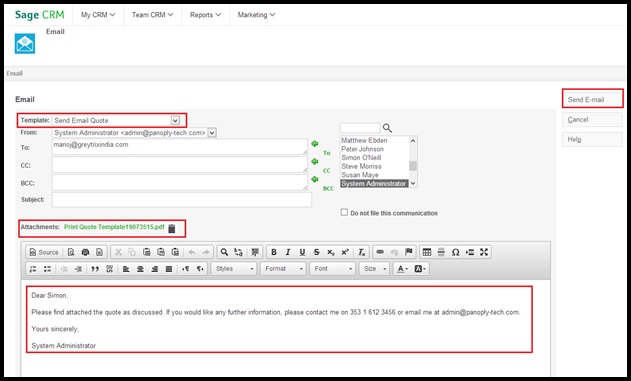
In earlier versions, no such in-built features were available. Now user can make use of these in-built features available in Sage CRM v7.3 to their advantage.
Also Read:
1) Clone Quotes and Orders in Sage CRM
2) Set Quote reference id when creating quotes from COM API
3) Copying Opportunity and Quotes
4) Creating Quote and Order for Non-Linked Customer in Sage CRM using GUMU Integration
5) Quote Currency
Sage CRM – Tips, Tricks and Components
Explore the possibilities with Sage CRM insights through our comprehensive blogs. As a leading Sage partner, Greytrix helps businesses maximize their Sage CRM potential with its rich expertise and immense knowledge. Here, you will find blogs that feature expert advice, tips & tricks, best practices, and comprehensive guides on customizing and configuring Sage CRM for your business. Stay informed with our regular updates and expert insights!

