When we do any business, Escalations are important. The word escalation means “To pass (a transaction or case) on to a higher level in an organizational hierarchy”. Escalations enable you to ensure on time response to customer for everything. Till the version 7.1 Sage CRM had provided some escalation actions to handle default assignments, communication reminders etc.
New Stuff: Dot Net Admin and DLL Security Levels
Sage CRM 7.3 has added some more default escalations. Their purpose is to ensure users are getting real time updates on their business KPIs as they happen.
To have a look at newly added escalation rules follow below step in CRM.
Administration | Advanced Customization |Escalation
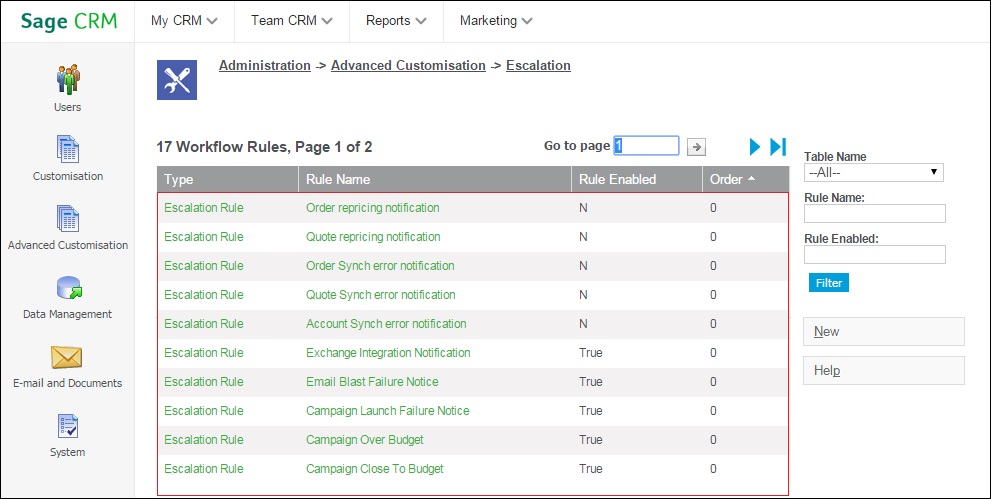
Here are some of the newly added escalation rules.
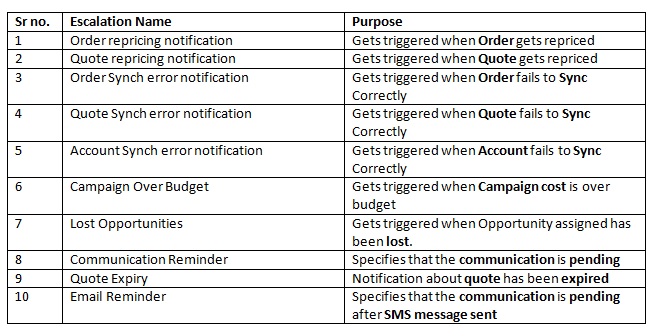
I don’t need to mention but whatever is not available through standard escalations can be done by writing custom escalations.
Also Read:
1. Lead De-duplication nice to have feature in Sage CRM 7.3
2. Troubleshooting MailChimp integration issue with Sage CRM 7.3
3. Sage CRM 7.3 – Introduction of New Opportunity Workflow
4. Merge to PDF through workflow in Sage CRM 7.3
5. Quote Summary Screen Enhancements in Sage CRM 7.3
