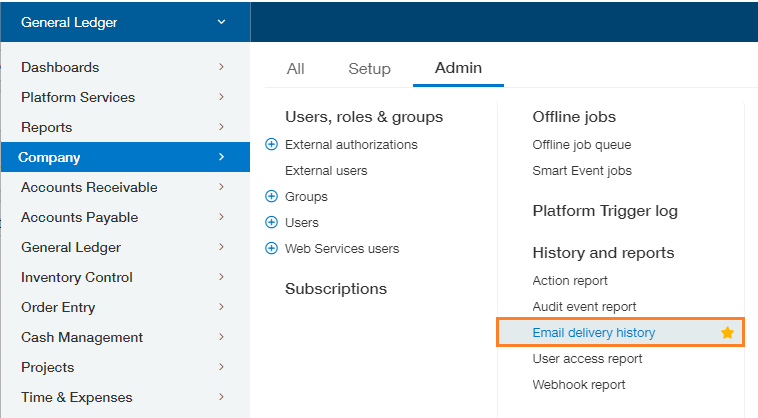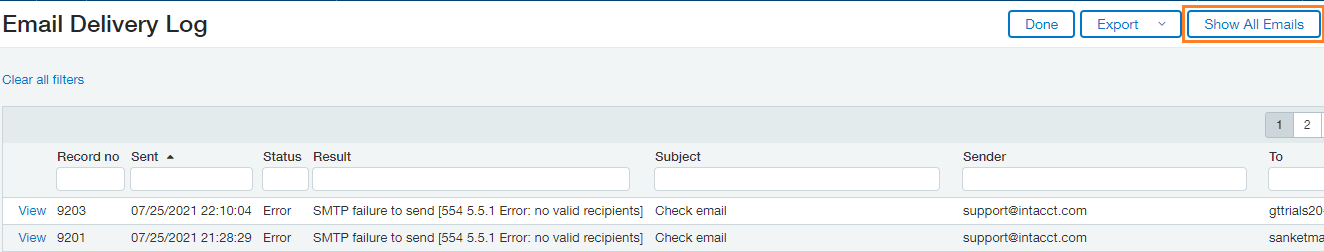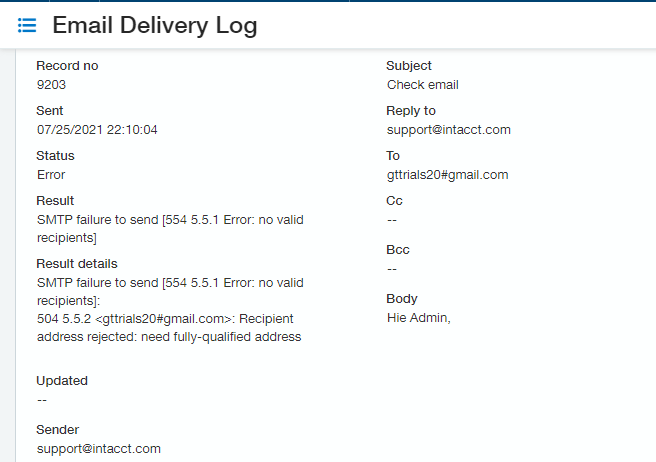Sage Intacct provides an email delivery log feature that can be used to determine whether an email was delivered successfully or not. We can check the Email Delivery Log to see whether any emails were sent with problems. We’ll see a list of emails that failed to send, and we’ll look at which email addresses were responsible for the failure.
Assume you send an email to the administrator informing him or her of newly created GL entries.
You may discover which receivers were unable to be reached by digging down into a specific problem, allowing you to go back and fix the mistakes.
When dealing with Smart Event emails, Send Email Triggers, and sending email to the vendor, customer, or administrator, and the email fails to send due to an invalid receiving address, we can quickly determine the success and failure of the email and correct the problem.
Sage Intacct Email Delivery Log shows the list of emails that were failed and couldn’t be sent.
Logs of email delivery errors can be viewed by following the below steps:
Go to Company > Admin tab > History and reports > Email delivery history. For accessing email delivery log, Administrators are allowed by default and permissions can be provided to other users.
When the list is accessed for the first time, the email delivery log displays only failed emails.To view all emails sent from the company, click Show All Emails located in the top-right corner of the page.
Click View next to a Record no to examine a particular error details.
Email delivery log contain status, body, result and result details.
As a result, email delivery logs are critical when dealing with Smart Event emails and Send Email Triggers to ensure that emails are delivered correctly or not. It also helps in determining the actual cause of the email failure.
About Us
Greytrix – a globally recognized and one of the oldest Sage Development Partner is a one-stop solution provider for Sage ERP and Sage CRM organizational needs. Being acknowledged and rewarded for multi-man years of experience and expertise, we bring complete end-to-end assistance for your technical consultations, product customizations, data migration, system integrations, third party add-on development and implementation competence.
Greytrix has a wide product range for Sage Intacct- a Cloud ERP. This includes migrations from QuickBooks | Sage 50 | Sage 100 | Sage 300 to Sage Intacct. Our unique GUMU™ integrations include Sage Intacct for Sage CRM | Salesforce | FTP/SFTP | Rev.io | Checkbook | Dynamics 365 CRM | Magento | Rent Manager | Treez | Avalara Avatax | Blackline SFTP. We also offer best-in-class Sage Intacct Development Services, Consulting services, integrated apps like POS | WMS | Payroll | Shipping System | Business Intelligence | eCommerce for Sage Intacct to Sage business partners, resellers, and Sage PSG worldwide. Greytrix constantly develops apps, products, and add-ons to enhance user experience. Sage Intacct add-ons include AR Lockbox File Processing.
Greytrix GUMU™ integration for Sage CRM – Sage Intacct, Sales Commission App for Sage Intacct, and Checkbook.io ACH/Digital Check Payments for Sage powered by GUMU™ are listed on Sage Intacct Marketplace.
The GUMU™ Cloud framework by Greytrix forms the backbone of cloud integrations that are managed in real-time for the processing and execution of application programs at the click of a button.
For more information on Sage Business Cloud Services, please contact us at sagecloud@greytrix.com. We will like to hear from you.