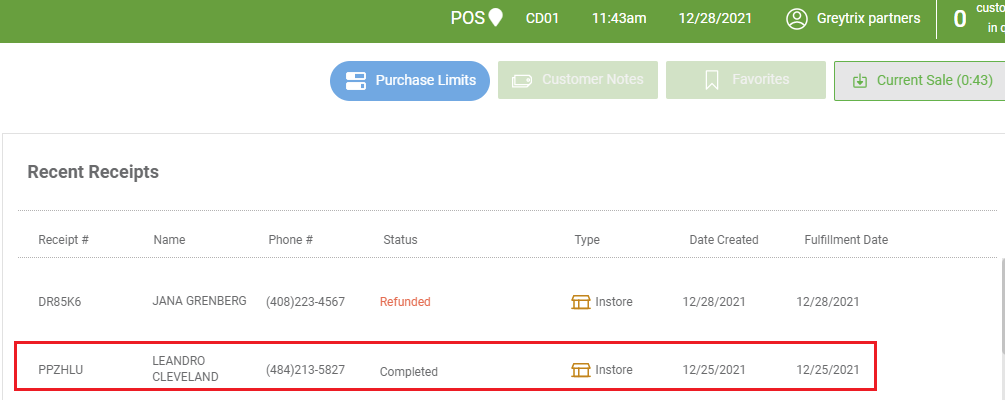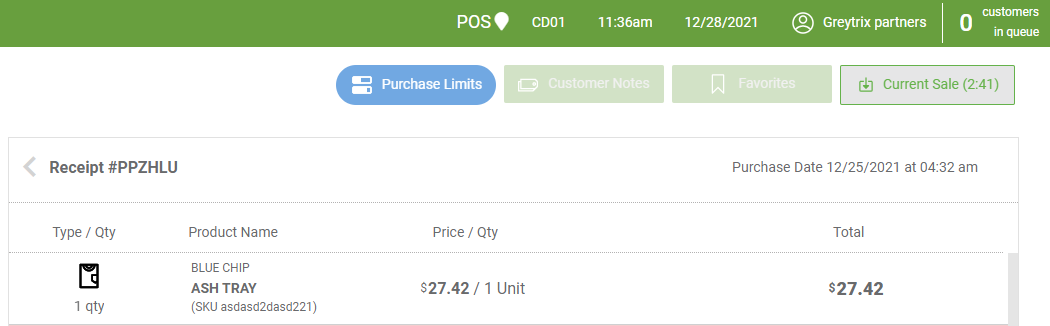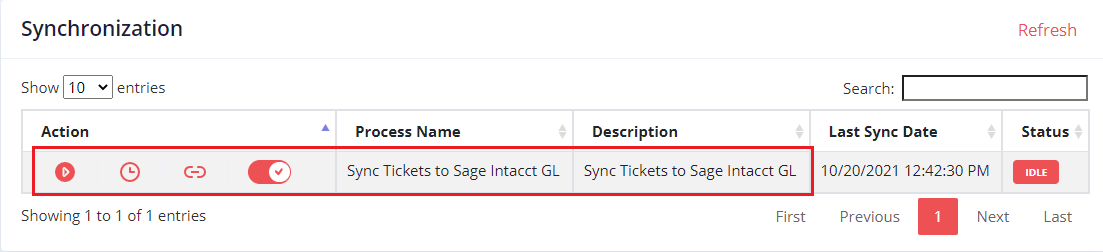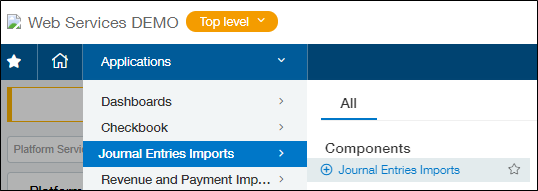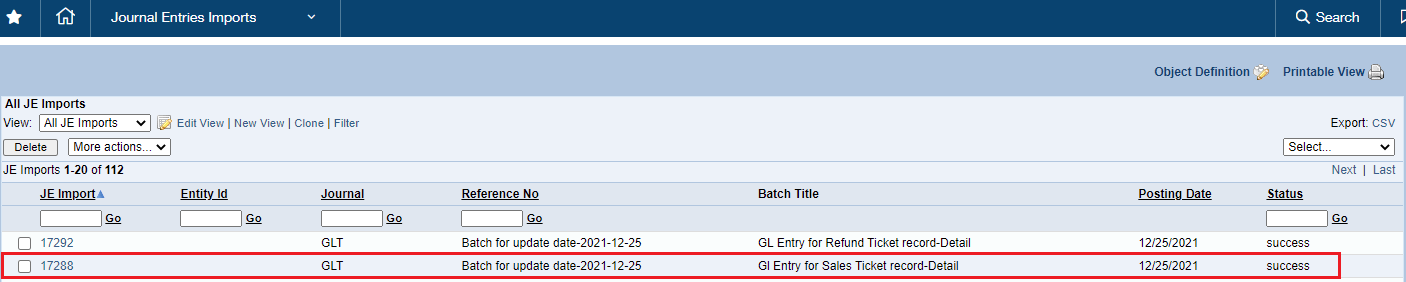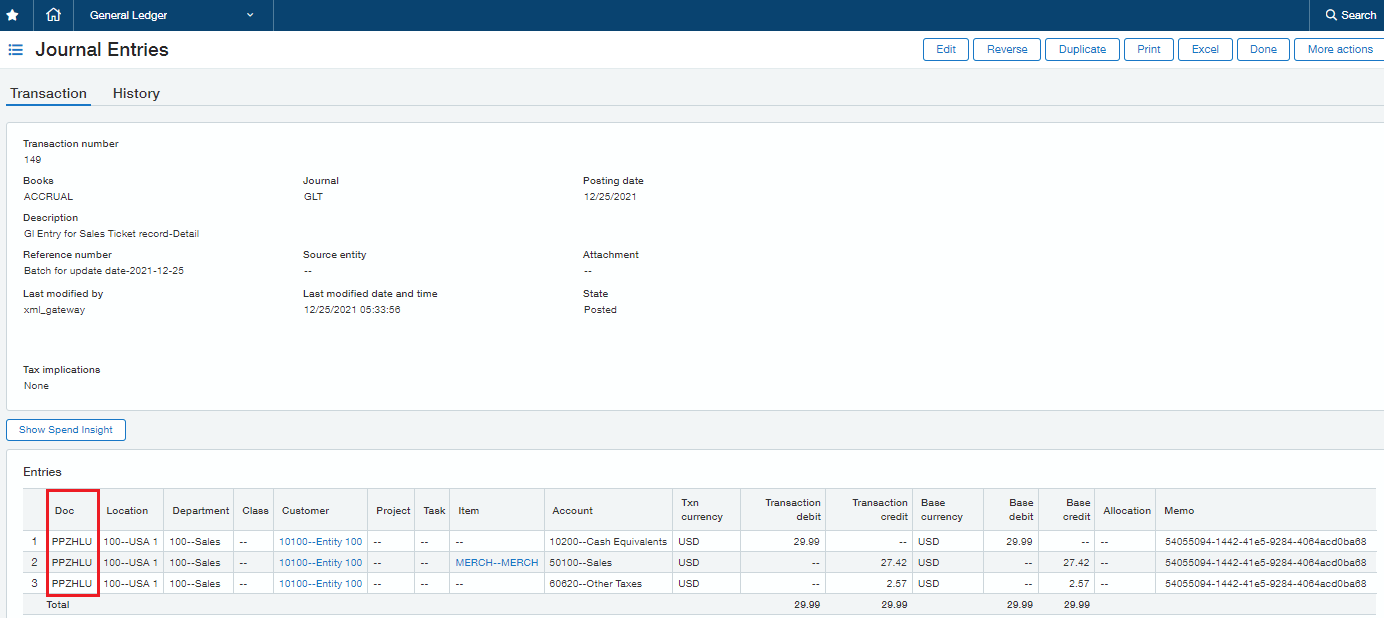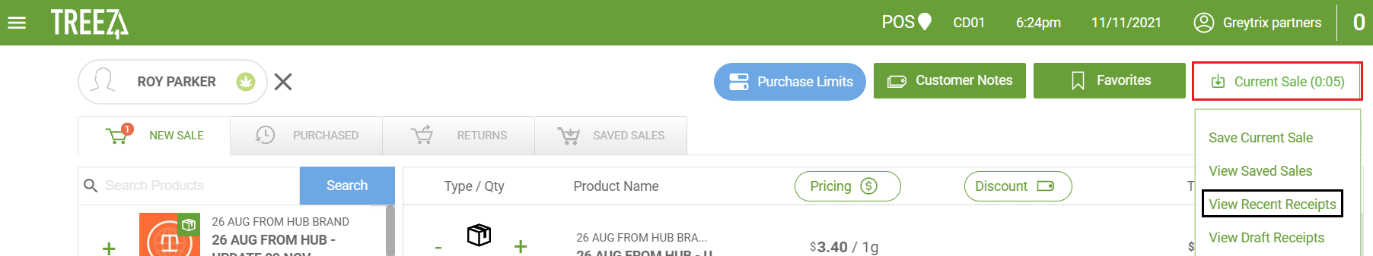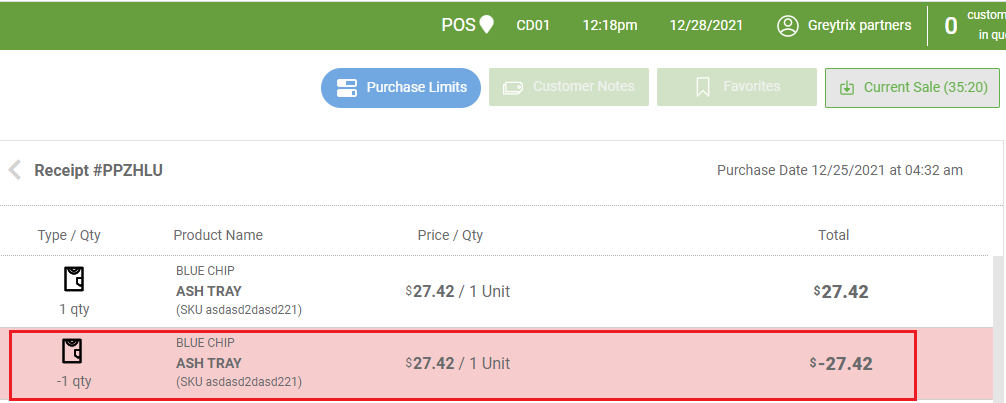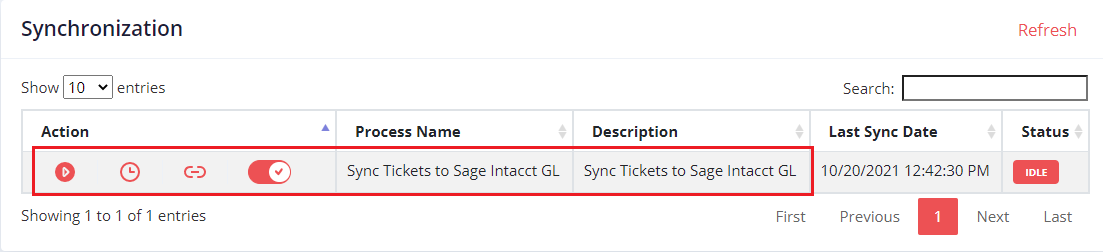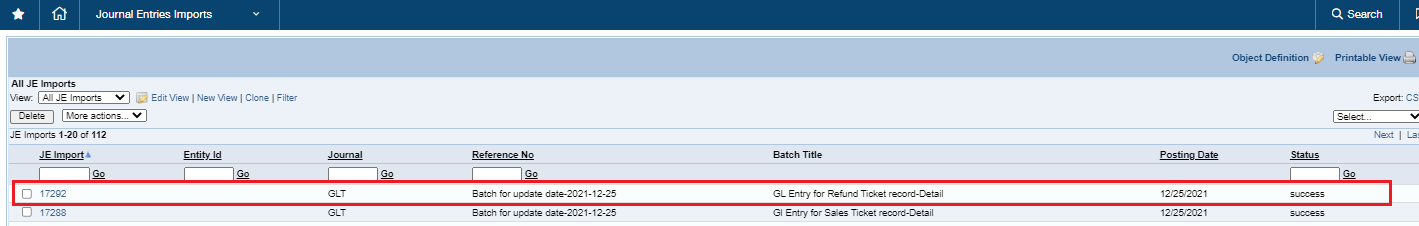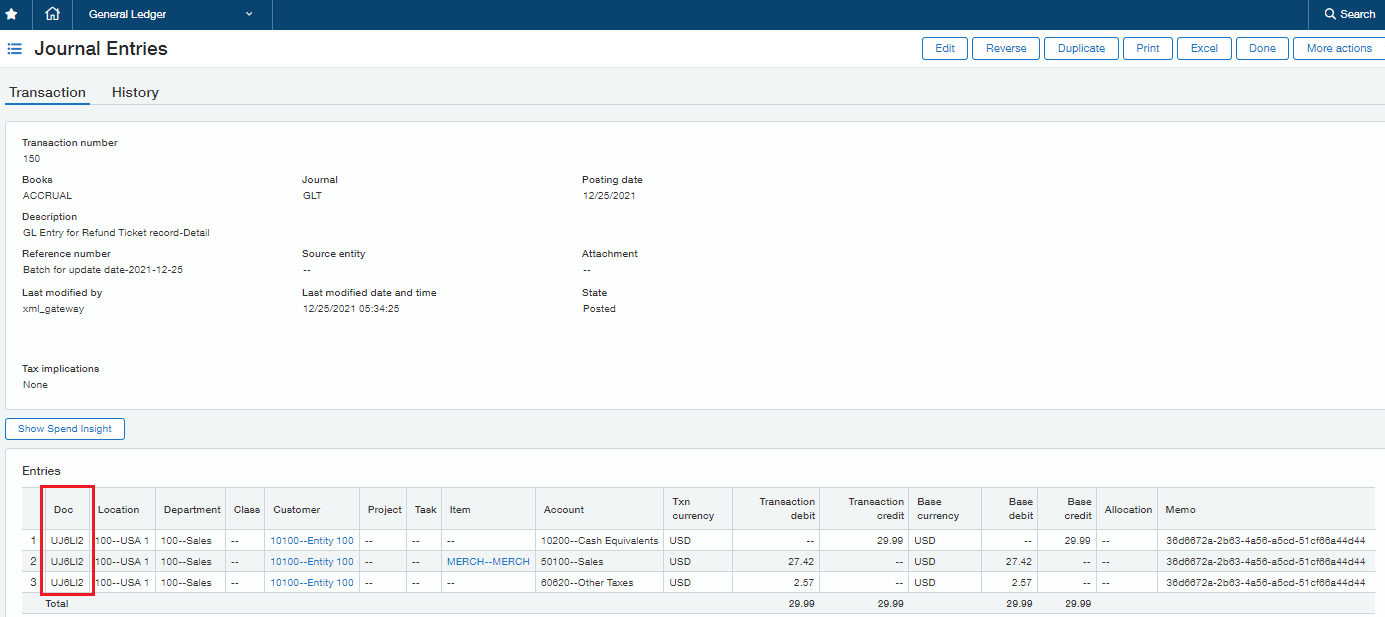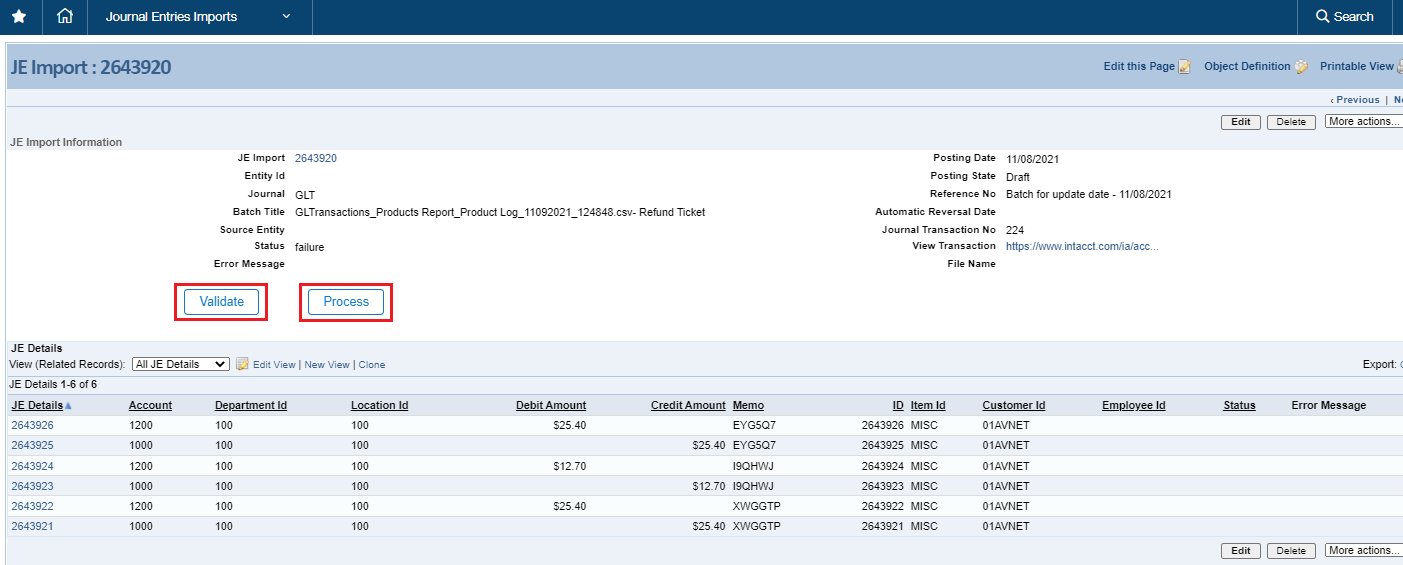In this blog, we have elaborated how Tickets in Treez integration into Sage Intacct as a GL entry. In addition, multiple dimensions like Ticket, Sales Amount, Discount, Sales Tax, Item and Payments are tagged in the GL Entry.
Further ahead in this blog, we have shared a descriptive detail along with screenshots to put some light into the integration process of Sales tickets (Sale/Refund) in Treez as GL entry in Sage Intacct.
Check GUMU™ for Sage Intacct – Treez Integration
Sales Entry in Treez into Sage Intacct:
How to add Sales Entry into Treez POS ?
To add the Sales Entry in Treez POS you have to follow the below steps.
- Go to Treez POS Sandbox.
- Add a customer in queue.
- Go to Sell Treez POS.
- Select the customer > Add product > Add discount > Click on Checkout > Click on CASH
- To import Sales entry into Sage Intacct, go to GUMUTM portal and run the process Sync Tickets to Sage Intacct GL.
- As explained in Integration Configuration blog if user do not wish to post entries in Sage Intacct, set the state to Draft. User can verify and then post from Sage Intacct. You can refer the mentioned link to clear the concept of ‘State’ for tagged dimension and associated GL account in the Sage Intacct kindly refer integration configuration blog link. https://www.greytrix.com/blogs/sageintacct/2021/11/11/integration-configuration-for-treez-sage-intacct-integration/
Sales Refund in Treez into Sage Intacct:
How to add Sales Refund Entry into Treez POS?
Below are the steps to Add Sales Refund Entry.
- Go to Retail > Click on Sell Treez POS
- Click on No Customer > Find Company > Enter PIN > Click on Current Sale > Click on View Recent Receipt > Click on Sales Entry > Click on Refund Button.
When you select any sales entry this is how refund entry will look.
- It will consider last synchronized date and will pull Tickets records from Treez.
- At a time you can import Sales and Sales Refund Entry using “Sync Tickets to Sage Intacct to import” process.
- Go to GUMUTM portal to run the process.
- After entries are imported in Sage Intacct, user can view the entries from Sage Intacct custom application (journal entries Application).
- The application allows user to edit the account no. , Location, Department, Item and process the batch again (only batch which got failed to process).
- Validate action validates the entries and Process action attempts to post the entries.
- If GL transaction failed due to account no. , location , Department and item or any other reason, then you can see Validate and Process button, if the transaction is successfully Posted in GL you will not get the Validate and Process button.
This is how we can simply integrate Sales or Sales Refund Entry in Treez POS into Sage Intacct using GUMU™ for Treez – Sage Intacct connector
About Us
Greytrix – a globally recognized and one of the oldest Sage Development Partner is a one-stop solution provider for Sage ERP and Sage CRM organizational needs. Being acknowledged and rewarded for multi-man years of experience and expertise, we bring complete end-to-end assistance for your technical consultations, product customizations, data migration, system integrations, third party add-on development and implementation competence.
Greytrix has a wide product range for Sage Intacct- a Cloud ERP. This includes migrations from QuickBooks | Sage 50 | Sage 100 | Sage 300 to Sage Intacct. Our unique GUMU™ integrations include Sage Intacct for Sage CRM | Salesforce | FTP/SFTP | Rev.io | Checkbook | Dynamics 365 CRM | Magento | Rent Manager | Treez | Avalara Avatax | Blackline SFTP. We also offer best-in-class Sage Intacct Development Services, Consulting services, integrated apps like POS | WMS | Payroll | Shipping System | Business Intelligence | eCommerce for Sage Intacct to Sage business partners, resellers, and Sage PSG worldwide. Greytrix constantly develops apps, products, and add-ons to enhance user experience. Sage Intacct add-ons include AR Lockbox File Processing.
Greytrix GUMU™ integration for Sage CRM – Sage Intacct, Sales Commission App for Sage Intacct, and Checkbook.io ACH/Digital Check Payments for Sage powered by GUMU™ are listed on Sage Intacct Marketplace.
The GUMU™ Cloud framework by Greytrix forms the backbone of cloud integrations that are managed in real-time for the processing and execution of application programs at the click of a button.
For more information on Sage Business Cloud Services, please contact us at sagecloud@greytrix.com. We will like to hear from you.