The Sales Commission application of Greytrix for Sage Intacct assists users to automate commission processing. It helps to simplify commission tracking and ensures accurate commission calculations and payments as it has no manual intervention. Based on entered structure, commissions are calculated on sales transactions. Using the Sage Intacct, users can easily do the commission calculations and automate commission posting and payments on sales transactions.
In this blog we will be discussing more about Commission Levels in Commission type. Commission Levels are used to calculate commission as per sales done by the employee based on the selected range of amount on the sales.
In our earlier blog, we have discussed about commission calculation and posting.
The time we wanted to calculate the commission on the basis of the invoice amount, we use the commission level feature that will help us to calculate commission. While creating a commission type in sales commission, to set levels, we have to check the checkbox of levels which will enable the feature of commission level in commission type. After creating the commission type, by using the edit option, we can assign the commission level.
Steps to create commission level:
- Create Commission Type
Sales Commission → Commission Type → New Commission Type
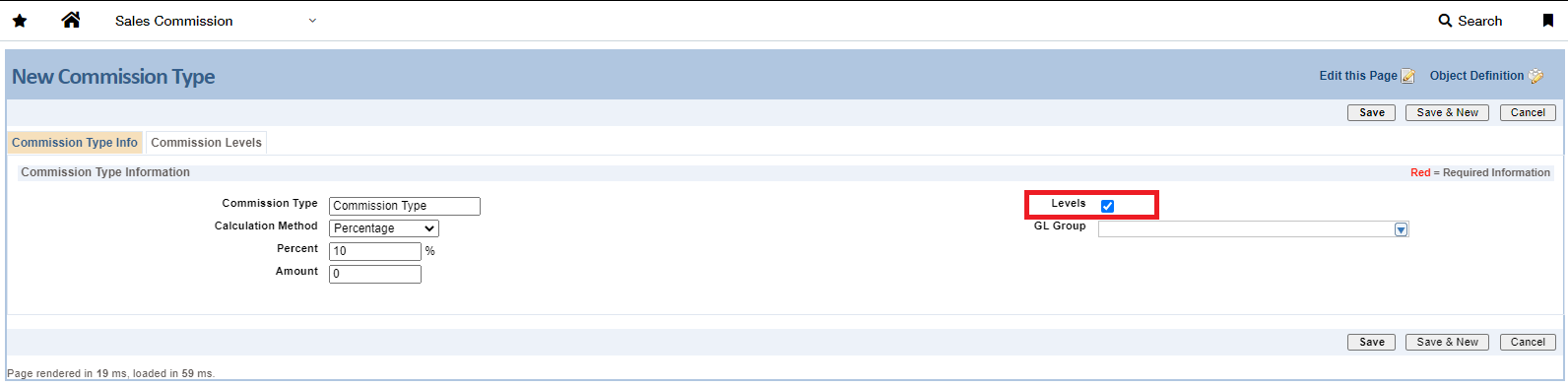
- Select the Calculation method as Percentage/Amount.
- Give an appropriate commission percentage or amount.
- The checkbox of Levels must be checked.
- Click on the save button. (Commission Type created)
- Create Commission Group:
Sales Commission → Commission Group → Commission Group → New Commission Group
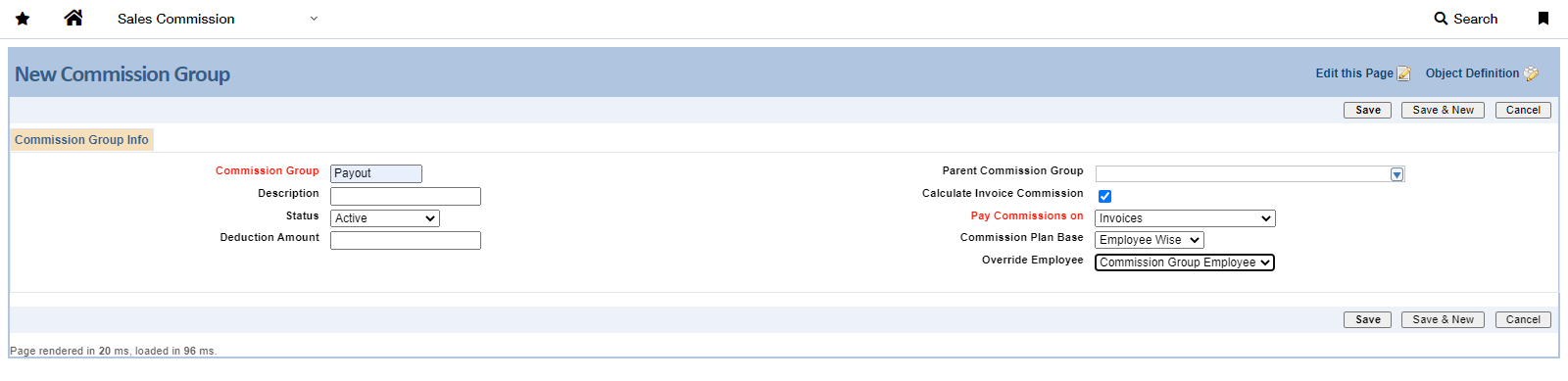
A new commission group is created (Payout).
- Assign Commission Type to Commission Group:
Sales Commission → Commission Group → Commission Group → Search Commission Group (Payout) → View → Go to Assign Commission Type → New Commission Group Type
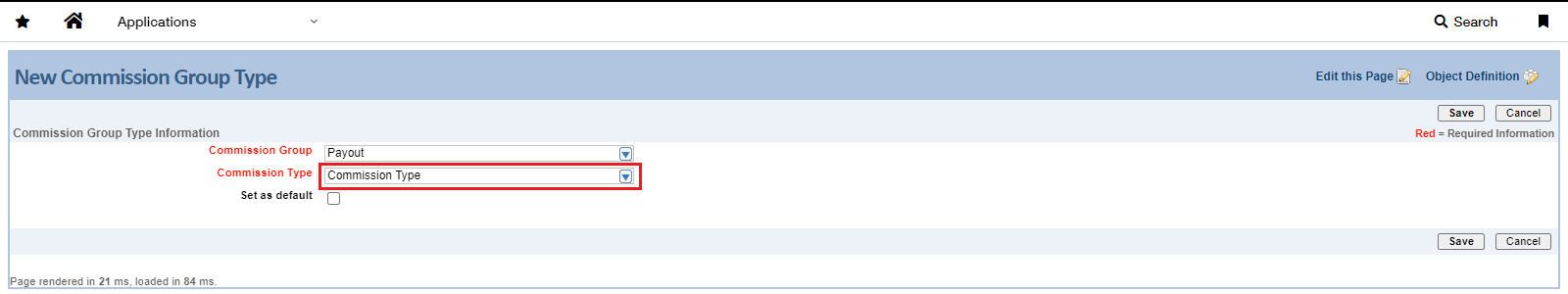
Commission type (Commission Type) assigned to Commission Group (Payout).
- Create Commission Levels:
Sales Commission → Commission Group → Search Commission Group (Payout) → Go to Assign Commission Type Tab → Search Commission Type (Commission Type) → View → Go to Commission Levels tab → New Commission Group Level
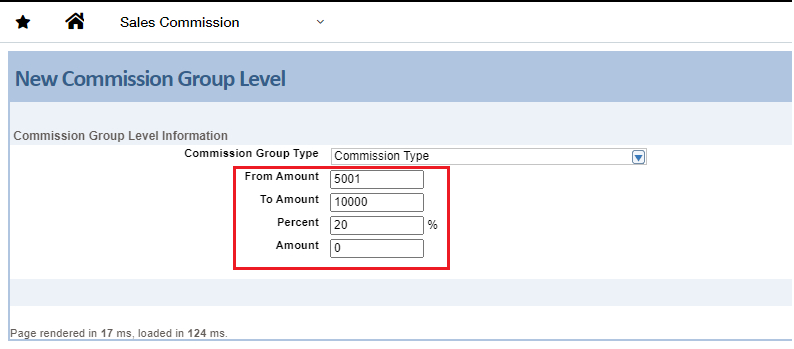
Here, we will be setting levels as suitable to the business.
If the invoice Amount lies between From Amount and To Amount, Commission is calculated as per Commission Level. Also, we can create multiple Commission Levels using the above method.
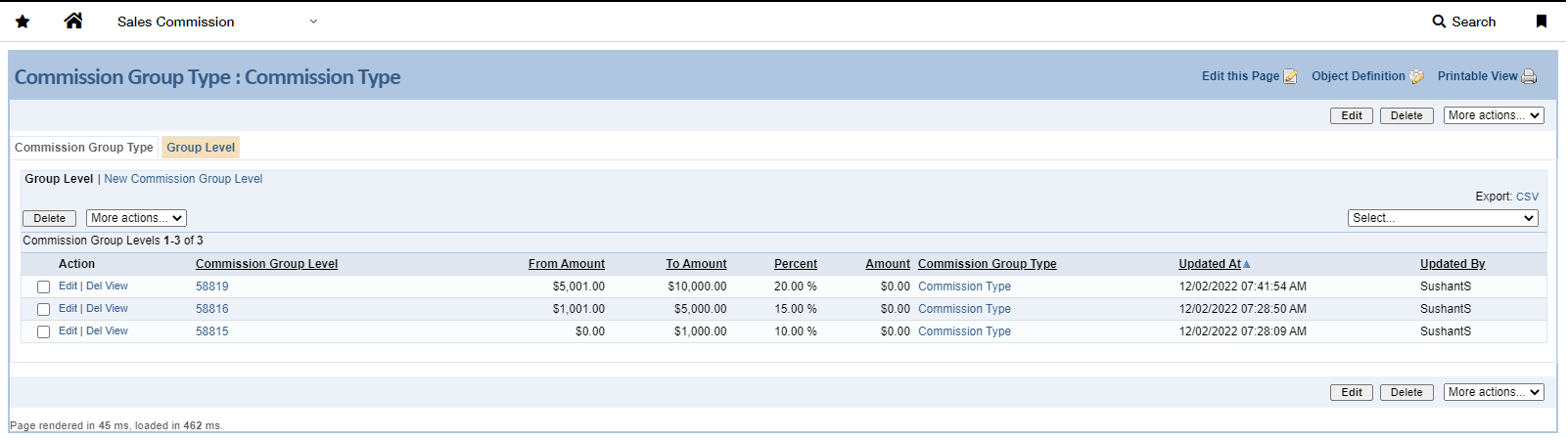
Using the Commission Level feature in Sales Commission, we can easily auto calculate commission on the Invoice amount. Whenever we assign Commission Group as Payout and Commission Type as Commission Type, the commission is automatically calculated as per the Commission Levels, which we assigned to Commission Type.
About Us
Greytrix – a globally recognized and one of the oldest Sage Development Partner is a one-stop solution provider for Sage ERP and Sage CRM organizational needs. Being acknowledged and rewarded for multi-man years of experience and expertise, we bring complete end-to-end assistance for your technical consultations, product customizations, data migration, system integrations, third party add-on development and implementation competence.
Greytrix has a wide product range for Sage Intacct- a Cloud ERP. This includes migrations from QuickBooks | Sage 50 | Sage 100 | Sage 300 to Sage Intacct. Our unique GUMU™ integrations include Sage Intacct for Sage CRM | Salesforce | FTP/SFTP | Rev.io | Checkbook | Dynamics 365 CRM | Magento | Rent Manager | Treez | Avalara Avatax | Blackline SFTP. We also offer best-in-class Sage Intacct Development Services, Consulting services, integrated apps like POS | WMS | Payroll | Shipping System | Business Intelligence | eCommerce for Sage Intacct to Sage business partners, resellers, and Sage PSG worldwide. Greytrix constantly develops apps, products, and add-ons to enhance user experience. Sage Intacct add-ons include AR Lockbox File Processing.
Greytrix GUMU™ integration for Sage CRM – Sage Intacct, Sales Commission App for Sage Intacct, and Checkbook.io ACH/Digital Check Payments for Sage powered by GUMU™ are listed on Sage Intacct Marketplace.
The GUMU™ Cloud framework by Greytrix forms the backbone of cloud integrations that are managed in real-time for the processing and execution of application programs at the click of a button.
For more information on Sage Business Cloud Services, please contact us at sagecloud@greytrix.com. We will like to hear from you.

