Sage Intacct, a powerful cloud-based accounting software, provides a wide range of features to help businesses effectively manage their finances. While the software’s import functionality is robust, it may not always meet specific business needs. To address this, the Process Transactions feature allows for streamlined transaction management. This tool lets you convert multiple transactions into a single one, merge line items from different transactions, or split a single transaction into multiple transactions.
This blog provides a guide on using the Process Transactions feature in Sage Intacct. It explains how to merge multiple transactions into a single transaction, specifically detailing steps to select transaction types, customers, and other filter criteria. It also covers how to edit transaction details and finalize the merged transaction, either by posting it as pending or saving it as a draft. Additionally, it mentions that line items from merged transactions remain separate if they do not post to Accounts Receivable.
- To use the Process Transactions Feature
To start using this feature, navigate to Order Entry > All > Other Transaction Activity > Process Transactions.
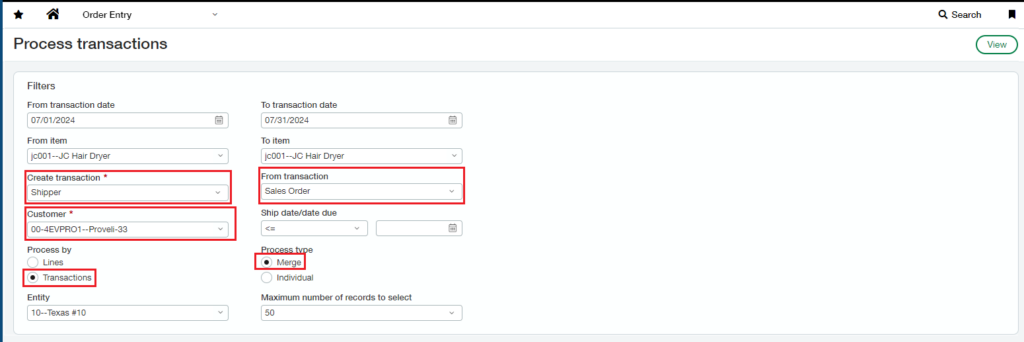
- Steps to Merge Transactions
Follow these steps to convert two or more transactions into one:
- Select Transaction Type:
- In the Filters section, choose the desired transaction type from the selection list. For instance, to combine two sales orders into one shipper, select “Shipper.”
- Select Customer:
- Choose the customer associated with the transactions you want to merge.
- Process by Transactions:
- In the Process by field, select “Transactions.”
- Choose Merge:
- In the Process type field, select “Merge.”
- Set Additional Filters:
- Apply any additional filter criteria as needed.
- View Transactions:
- Click “View.” The Process Transactions page will display the default transaction details and list the available transactions. If the required transactions don’t appear, click “Customize” to return to the Filters section and adjust the criteria.
- Edit Transaction Details:
- Modify the transaction details fields as necessary.
- Select Transactions to Merge:
- Check the box next to each transaction you want to include in the new merged transaction.
- Create New Transaction:
- Click “Create.” The new transaction will open in edit mode.
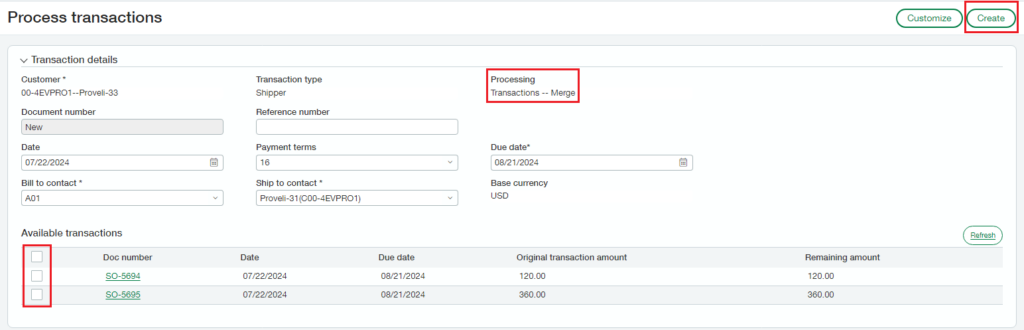
- Finalize the Transaction:
- Edit the transaction information as needed and then choose one of the following:
- Post: Saves the transaction, changing its state to Pending and making it ready for the next workflow step.
- Draft: Saves the transaction as a draft.
- Edit the transaction information as needed and then choose one of the following:
- Merging Line Items
When merging items from multiple transactions that do not post to Accounts Receivable (such as sales orders for the same customer that are shipping together), the line items remain separate in the new transaction.
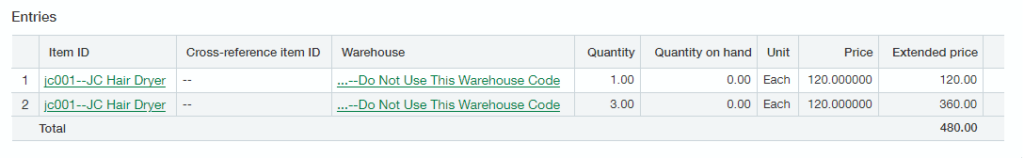
The Process Transactions feature in Sage Intacct is a valuable tool for businesses looking to streamline their transaction management. By following the outlined steps, users can efficiently merge multiple transactions, manage line items, and customize transaction details to fit specific business needs. This functionality not only enhances operational efficiency but also ensures that financial processes are handled accurately and seamlessly. Embracing these capabilities will help businesses maximize the potential of Sage Intacct, ultimately contributing to better financial management and workflow optimization.
About Us
Greytrix has a wide product range for Sage Intacct- a Cloud ERP. This includes migrations from QuickBooks | Sage 50 | Sage 100 | Sage 300 to Sage Intacct. Our unique GUMU™ integrations include Sage Intacct for Sage CRM | Salesforce | FTP/SFTP | Rev.io | Checkbook | Dynamics 365 CRM | Magento | Rent Manager | Treez | Avalara Avatax | Blackline SFTP. We also offer best-in-class Sage Intacct Development Services, Consulting services, integrated apps like POS | WMS | Payroll | Shipping System | Business Intelligence | eCommerce for Sage Intacct to Sage business partners, resellers, and Sage PSG worldwide. Greytrix constantly develops apps, products, and add-ons to enhance user experience. Sage Intacct add-ons include AR Lockbox File Processing.
Greytrix GUMU™ integration for Sage CRM – Sage Intacct, Sales Commission App for Sage Intacct, and Checkbook.io ACH/Digital Check Payments for Sage powered by GUMU™ are listed on Sage Intacct Marketplace.
The GUMU™ Cloud framework by Greytrix forms the backbone of cloud integrations that are managed in real-time for the processing and execution of application programs at the click of a button.
For more information on Sage Business Cloud Services, please contact us at sagecloud@greytrix.com. We will like to hear from you.
