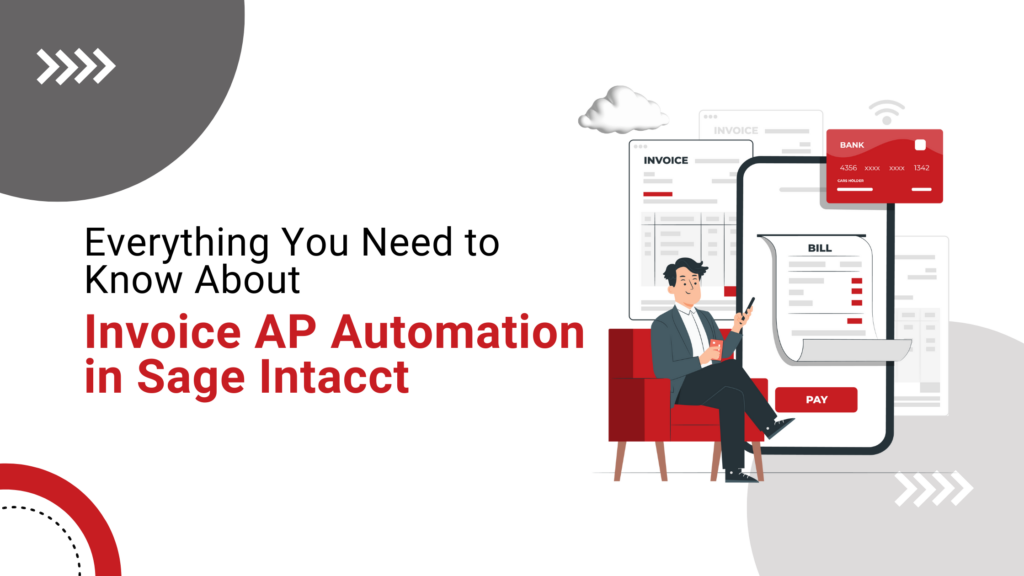Managing a growing business is more challenging than it seems. But imagine a setting where your team doesn’t have to chase down invoices, double-check for errors, and manually process payments.
Sounds like an ideal setup to manage your finances, right?
Well, with Sage Intacct, this can be your reality!
Automating invoice payments isn’t just about making the process faster and saving time – it’s about optimizing and transforming your entire financial workflow.
In this blog, we are going to talk about how Sage Intacct’s AP automation features can help you streamline invoice management and keep your business running smoothly.
Why Automate Your Invoice Payments?
If you still believe that automation is a luxury, well, it is a necessity for businesses that want to stay ahead in the competitive market. Besides, the headaches of manually processing payments are no longer unfamiliar to businesses – errors, delays, and inefficiencies. The reasons for automating your AP invoice process go beyond making the process faster and easier.
- Save time and increase efficiency
- Reduce human errors
- Improve vendor relationships
- Boost cash flow management
- Enhanced security
If these are also the reasons why you need to automate your invoice payments then Sage Intacct’s automated invoice payment system can be a transformative addition to your financial operations. With Sage Intacct, you can cut down time on manual tasks, save time, and provide your team the flexibility to focus on more strategic tasks.
What Makes Sage Intacct’s AP Automation a Game-Changer?
Sage Intacct offers an intuitive and easy-to-use platform. But what streamlines the process of automating invoice payments is AI. Sage Intacct accounts payable invoice automation is specially built to boost productivity and provide real-time visibility into performance with AI-powered data.
Sage Intacct offers two key ways to automate your AP processes:
1. Sage AI
It works in a way that the ERP connects your AP ecosystem and uses Sage AI to help you streamline the payment process. Here are some of the key capabilities of Sage AI:
- Email or upload an AP bill
- After uploading or emailing an AP bill, Sage AI will automatically extract details to generate a pre-filled draft, ready for your approval.
- The accuracy of Sage AI is such that it accurately identifies the vendor, dates, amount, and item lines.
- Reconcile in no time with auto-matched and auto-created draft transactions, streamlining your daily soft-close process.
- Sage AI also flags duplicate invoices for any double transactions, keeping you in control of your bills.
2. Third-party AP Automation Integrations
Sage Intacct offers its users a wide range of integrations and technology partners, some of which are also featured in their marketplace. They are known to offer integration solutions that can help you enhance your Sage Intacct payment processing functionalities and capabilities. Some of the common functionalities you can get in third-party integrations are:
- Accurate invoice data capturing from various sources
- Two/three way matching for Purchase Orders
- Payment integrations
- Approval rules and workflows
What More You Can Ensure by Automating Invoice Payments in Sage Intacct
There are many benefits to automating the invoice payment process. Here, we’ve discussed the most crucial of all:
1 .Better Approval Process
Using the AP automation tool in your Sage Intacct AP Invoice structure, you can ensure flexibility to invoice approval. This also allows you to set rules based on different roles and tiers in your organization.
With the right AP automation tool, you can review, approve, and reject invoices via email without even logging into your Sage Intacct. As a result, your entire invoice approval process gets optimized, especially if you follow remote or hybrid work environments.
2. More Payment Options
Sage Intacct automation capabilities not only give you the freedom to automate your AP invoices but also offer you different payment options. Apart from ACH and Check Payments, you can also enable virtual card payments for more secure and faster payments through a single integrated payment workflow.
3. Easy International Payments
International payments usually involve a cumbersome manual process. In such transactions, banks generally lock customers into a fixed daily exchange rate. By automating the AP invoices in Sage Intacct’s payments with the right AP automation tool, you can use the real-time rate, ensuring easier, more effective, and more accurate international transactions.
4. Bi-Directional Data Sync
Automating your AP invoices also ensures a bi-directional data sync. This means that approval and invoice data are continuously synced between two systems, ensuring that your ERP remains the system of records.
5. Better Insight into Financial Performance
In a usual circumstance, teams have to wait for invoices to be created and posted to the ERP to access payment data. However, by automating the entire process, your team doesn’t have to wait anymore. Using the advanced analytics offered by the AP automation tool, you can leverage the data and get better insight into your financial performance.
6. Multi-Entity Support
An AP automated solution supports both single and multi-entity setups. As a result, you can effectively manage financial processes across multiple entities or different business units as compared to single-entity support. As a result, the flexibility allows you to effectively manage complex processes, including error-free invoice workflows, and save time and money.
To conclude, Sage Intacct’s automation capabilities are definitely worth exploring. Whether you’re a small business or a mid-sized organization, Sage Intacct automation can definitely help you achieve better financial management. Greytrix can be your one-stop Sage Intacct partner in helping you leverage Sage Intacct’s unmatched capabilities for your business with our wide range of Sage Intacct integrations and solutions.
So, are you ready to simplify your invoice payments? Let’s kickstart your Sage Intacct journey together – give us a call on +1 888 221 6661 or click here to get in touch.