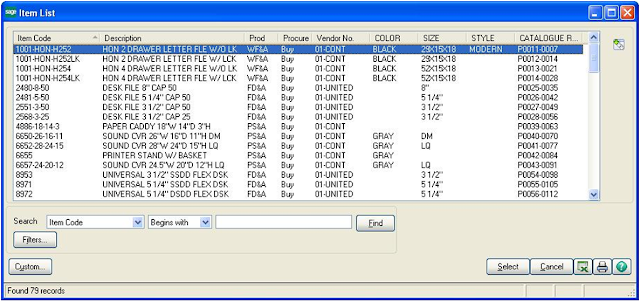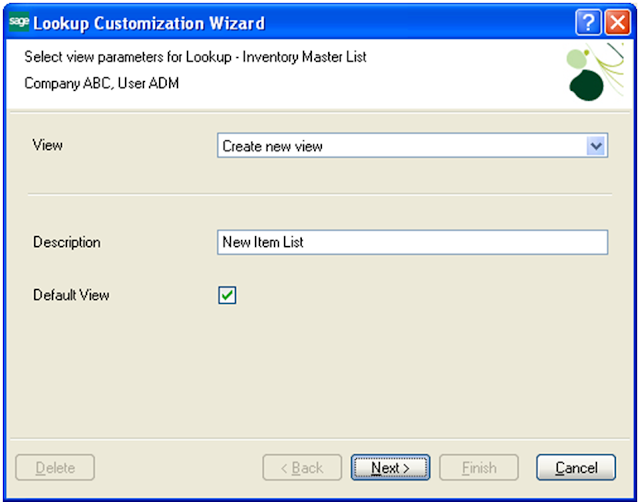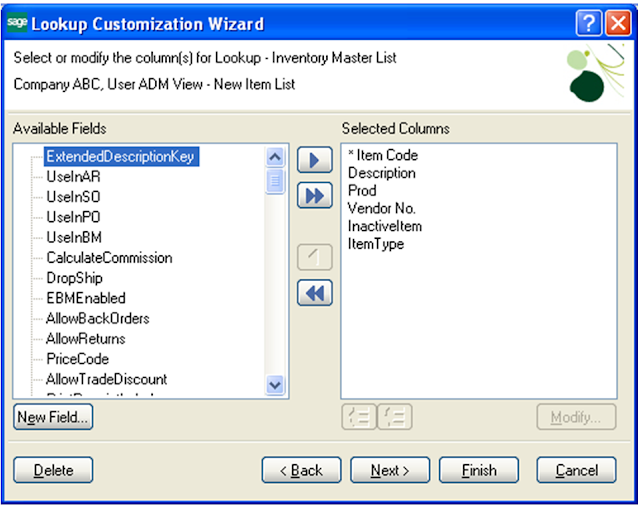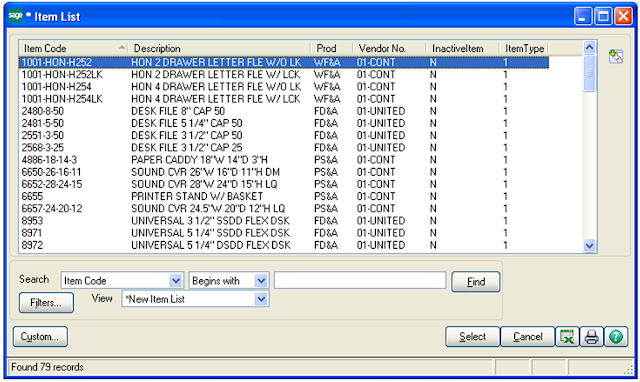- Users can create up to 99 unique lookup views based on company code and user code.
- While creating lookup view, User can define view as default in which they can add, remove, or modify fields in lookup, add or remove filters, as well as define several other settings.
- After creating a lookup view, users can modify or delete view at any time.
View Sage 100 Lookup In GUMU for Sage CRM – Sage 100 ERP Integration
- Open the Item list Look-up from the Item Maintenance Screen .
- Click on the “Custom…” button, below screen would appear
- Click on Next and select the list of columns that you want to show
- Then, click on “Finish” button, you will get the newly created look-up as per your requirement.
Users can use these customized look-ups to process the records a little faster which in turn help them increase their efficiency. You can customize almost all the standard look-up that is available in Sage 100 and customize them as per your requirement.
Greytrix – a globally recognized and one of the oldest Sage Development Partners is a one-stop solution provider for Sage ERP and Sage CRM organizational needs. Being acknowledged and rewarded for multi-man years of experience and expertise, we bring complete end-to-end assistance for your technical consultations, product customizations, data migration, system integrations, third-party add-on development, and implementation competence.
The unique GUMU™ integration solutions provided by Greytrix for Sage 100 include Sage 100 integration with Sage CRM, and Salesforce.com, Dynamics 365 CRM, the migration solutions include Sage 100 Migration from Sage 50 US, Sage Intacct, QuickBooks, Sage Business Vision and Sage Business Works. We also offer best-in-class Sage 100 customization and development services to Sage business partners, end users, and Sage PSG worldwide. Sage 100 product listings by Greytrix include Salesforce – Sage ERP integration available on Salesforce Appexchange, Dynamics 365 CRM – Sage ERP integration available on Microsoft Appsource (Free Trial).
The GUMU™ Cloud framework by Greytrix forms the backbone of cloud integrations that are managed in real-time for processing and execution of application programs at the click of a button.
For more details on Sage 100 Services, please contact us at sage@greytrix.com. We will like to hear from you.