In our previous blog, we discussed about creating a custom view in Sage 100.Now let’s see how to add fields in custom lookup and use them on Sage 100 master’s screens.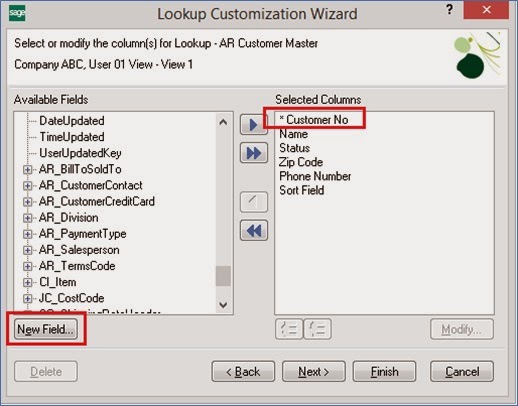
This screen also gives us an option to create a custom field by processing the New Field Button and adding desired field. We can use existing fields to calculate data for the new field if desired. For example, we could add a field that shows the past duet amount for the customer. For this we would click on the New Field button and give this new field a name. Then with the help of the Calculated Field Builder we can select the fields and operators to be included in the calculation.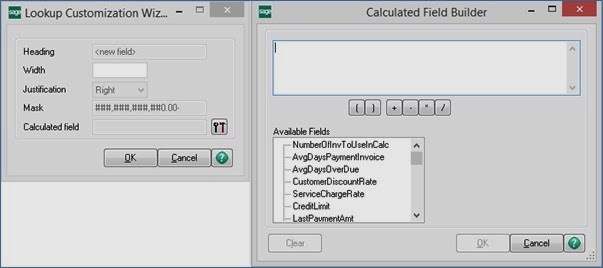 At this point we may Click Next to define additional settings, or click Finish if customizing the view is done.
At this point we may Click Next to define additional settings, or click Finish if customizing the view is done.
Using the third Lookup Customization Wizard page, we add, delete, or modify filters.
For example, we could select to see only customers that have Email Id, Name or Customer Number as defined in the filter.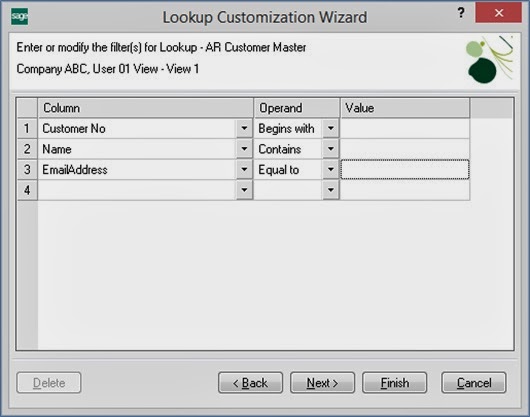 In the final Lookup Customization Wizard page, we make all final changes to the Lookup view. If we require loading data in the lookup at run time, Initial Display needs to be checked. Using the Default Search Column field, we select a default field to appear at the Search field in the lookup window.
In the final Lookup Customization Wizard page, we make all final changes to the Lookup view. If we require loading data in the lookup at run time, Initial Display needs to be checked. Using the Default Search Column field, we select a default field to appear at the Search field in the lookup window.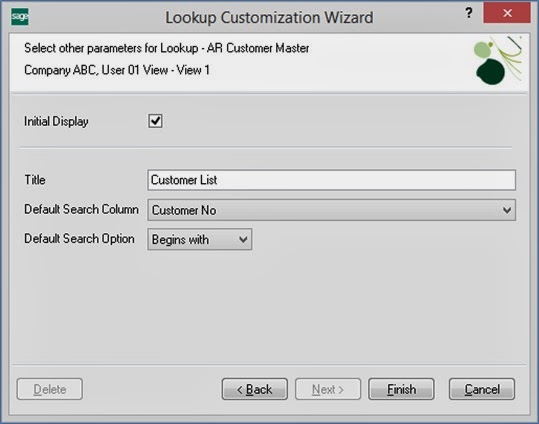 Once the customization is finished, we can see the Customized lookup by selecting the new View. The screen provides an option to print the lookup listing by selecting the printer icon in the lower right corner and to export the lookup listing to Excel by press the Excel icon in the lower right corner.
Once the customization is finished, we can see the Customized lookup by selecting the new View. The screen provides an option to print the lookup listing by selecting the printer icon in the lower right corner and to export the lookup listing to Excel by press the Excel icon in the lower right corner.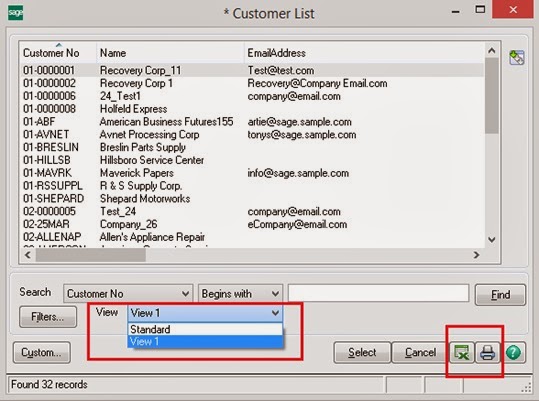 For more information, contact us at erpmig@greytrix.com
For more information, contact us at erpmig@greytrix.com
Greytrix – a globally recognized and one of the oldest Sage Development Partners is a one-stop solution provider for Sage ERP and Sage CRM organizational needs. Being acknowledged and rewarded for multi-man years of experience and expertise, we bring complete end-to-end assistance for your technical consultations, product customizations, data migration, system integrations, third-party add-on development, and implementation competence.
The unique GUMU™ integration solutions provided by Greytrix for Sage 100 include Sage 100 integration with Sage CRM, and Salesforce.com, Dynamics 365 CRM, the migration solutions include Sage 100 Migration from Sage 50 US, Sage Intacct, QuickBooks, Sage Business Vision and Sage Business Works. We also offer best-in-class Sage 100 customization and development services to Sage business partners, end users, and Sage PSG worldwide. Sage 100 product listings by Greytrix include Salesforce – Sage ERP integration available on Salesforce Appexchange, Dynamics 365 CRM – Sage ERP integration available on Microsoft Appsource (Free Trial).
The GUMU™ Cloud framework by Greytrix forms the backbone of cloud integrations that are managed in real-time for processing and execution of application programs at the click of a button.
For more details on Sage 100 Services, please contact us at sage@greytrix.com. We will like to hear from you.

