The Open Orders by Item Report lists open sales orders by item code to facilitate the tracking of the outstanding orders for each item. This report can be used in conjunction with Inventory Management reports to determine what products should be ordered and the quantities necessary to meet customer commitments.
New Stuff: Sage 100 Open Sales Order Report
Open Order by Item Report is a report that is sorted automatically by product line and item code. You can include miscellaneous items, special items, and sales kit lines. You can enter a selection of item codes, product lines, and warehouses to print.
Working of the Report
To get started with the working of Open Sales Order Report, user should navigate through Reports under the Sales Order Module.
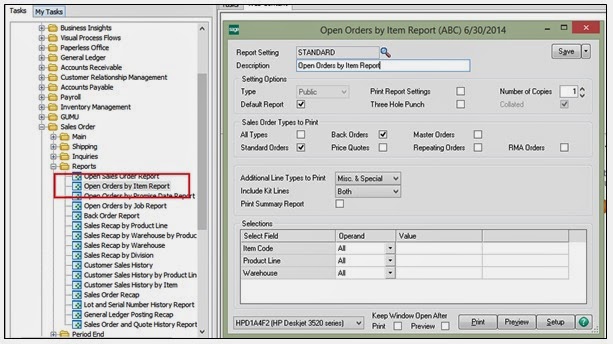
The report also provides an option to make a template of the report and save it for reuse, it can also be printed in summary or detailed format. The detailed version includes the item code; product line number; sales order number; order type; order date; promise date; customer number and name; the item unit of measure; the ship-from warehouse code; the extended order amount; and the quantities ordered, shipped, and back-ordered. Quantity and sales totals are provided by item and by product line. The summary version summarizes totals by item and by product line, with no sales order detail.
Back-ordered quantities on standard sales order types are printed only if the Back-ordered Lines on Back Order Reports check box is selected in Sales Order Options. The sales order lot and serial distribution can be printed on the report if the enable Lot/Serial Distribution check box is selected in Sales Order Options, and the line items have been distributed in Sales Order Entry.
If the Customer Relationship Management module is set up, selecting to print price quotes allows you to print both customer quotes and prospect quotes. For prospect quotes, the Sage CRM company ID and name are printed in place of the customer number and name. You can also print the Sage CRM user, company, opportunity, and person information on orders and quotes if the fields are added to the form in the Crystal Reports software.
Greytrix – a globally recognized and one of the oldest Sage Development Partners is a one-stop solution provider for Sage ERP and Sage CRM organizational needs. Being acknowledged and rewarded for multi-man years of experience and expertise, we bring complete end-to-end assistance for your technical consultations, product customizations, data migration, system integrations, third-party add-on development, and implementation competence.
The unique GUMU™ integration solutions provided by Greytrix for Sage 100 include Sage 100 integration with Sage CRM, and Salesforce.com, Dynamics 365 CRM, the migration solutions include Sage 100 Migration from Sage 50 US, Sage Intacct, QuickBooks, Sage Business Vision and Sage Business Works. We also offer best-in-class Sage 100 customization and development services to Sage business partners, end users, and Sage PSG worldwide. Sage 100 product listings by Greytrix include Salesforce – Sage ERP integration available on Salesforce Appexchange, Dynamics 365 CRM – Sage ERP integration available on Microsoft Appsource (Free Trial).
The GUMU™ Cloud framework by Greytrix forms the backbone of cloud integrations that are managed in real-time for processing and execution of application programs at the click of a button.
For more details on Sage 100 Services, please contact us at sage@greytrix.com. We will like to hear from you.
