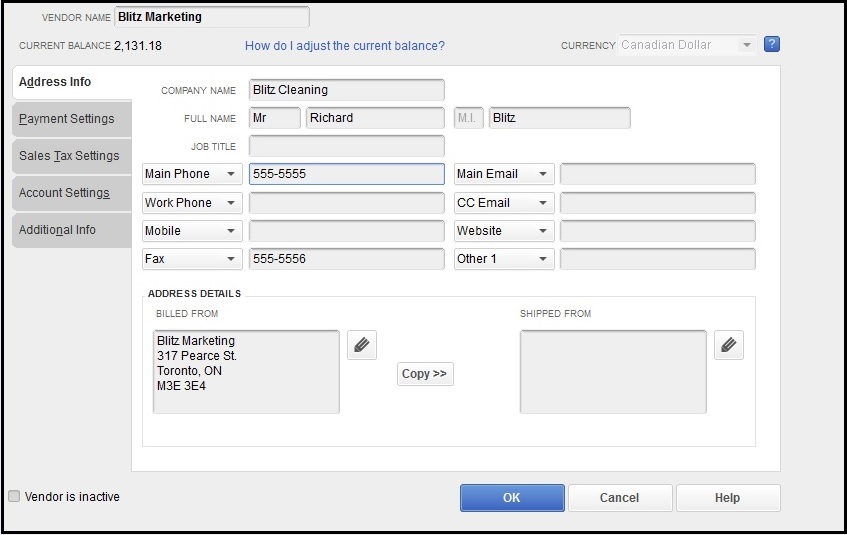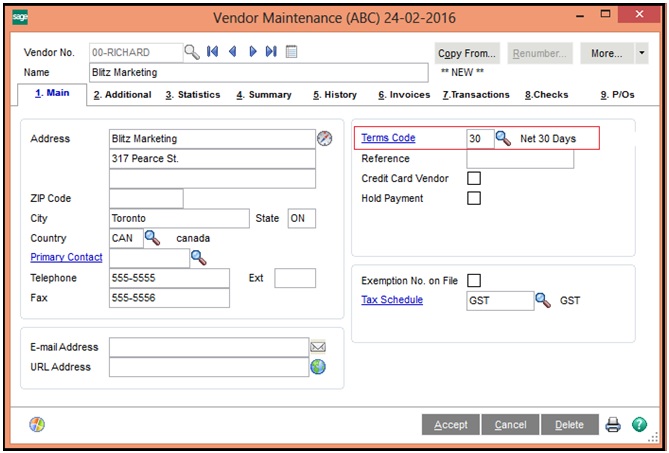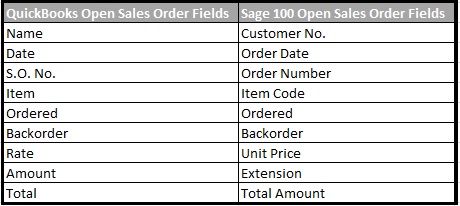GUMU™ for QuickBooks to Sage 100 ERP is a Sage-certified Migration solution. Greytrix is a pioneer in providing Migration services at its Sage Migration Centre and catering to end-users’ business requirements.
New Stuff: Migrate Open Sales Order from QuickBooks to Sage 100 ERP
In this blog, we will give insights on how QuickBooks Vendor’s Payment terms are migrated to Sage 100 ERP using GUMU™.
In QuickBooks, you will find the payment term assigned to the vendor in Payment settings tab of the Vendor screen as displayed in the below screenshot.
To start with below is a screenshot of a Vendor’s payment term in QuickBooks
After the conversion, the data is converted as below in Sage 100 ERP.
Below is a screenshot of the converted Vendor’s term code in Sage 100 ERP
After data migration from QuickBooks, the field values of QuickBooks Vendor’s payment terms get converted with the following mapping:
In this way, the QuickBooks Vendor’s payment term is migrated into target Sage 100 ERP company database. For more information on ERP data migration, drop us a mail at erpmig@greytrix.com