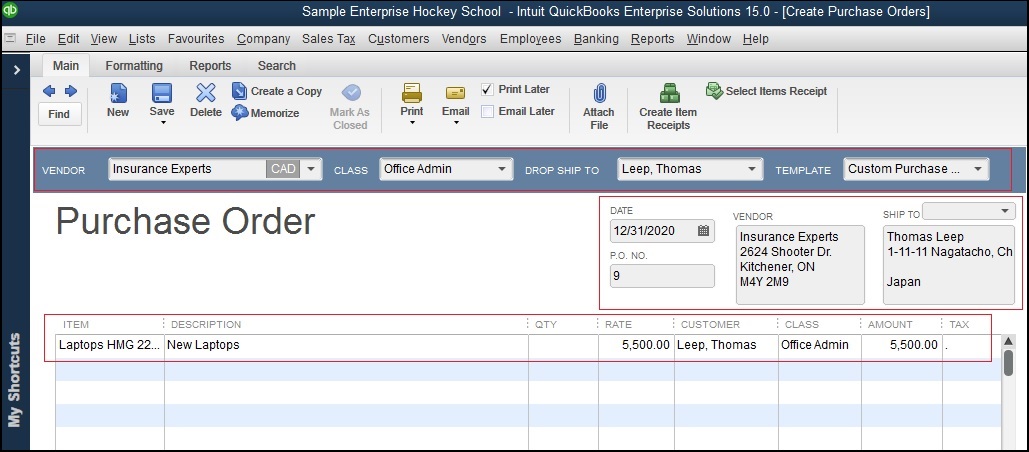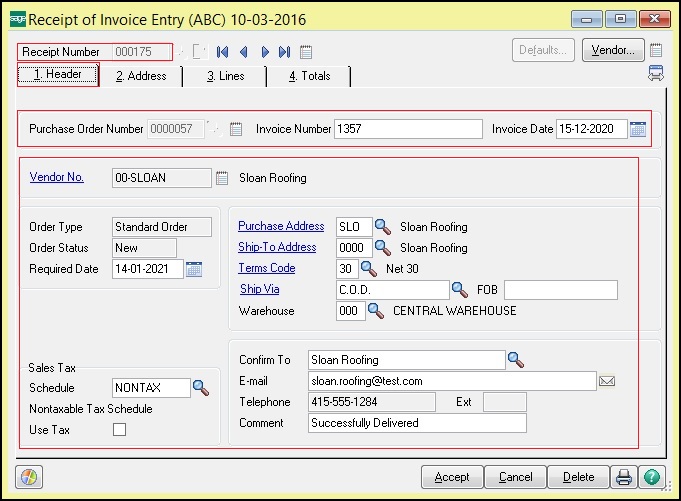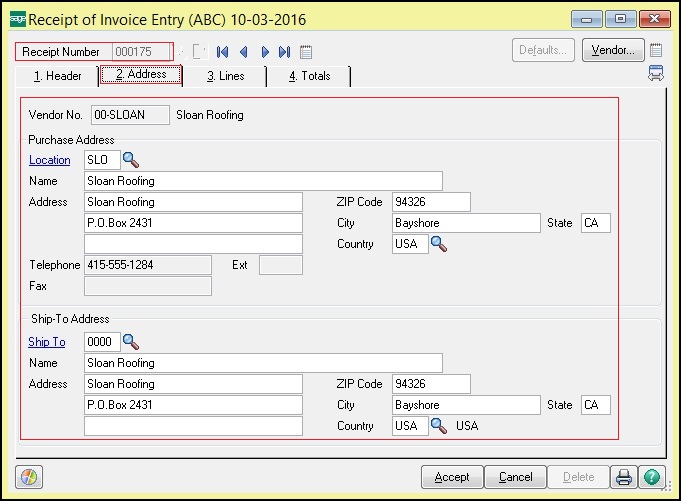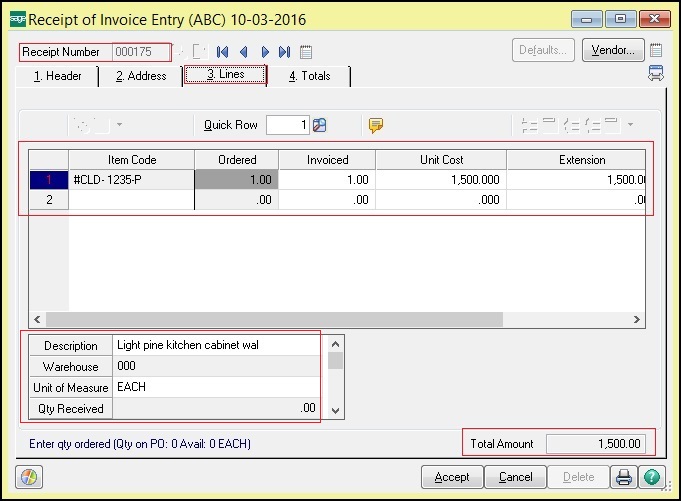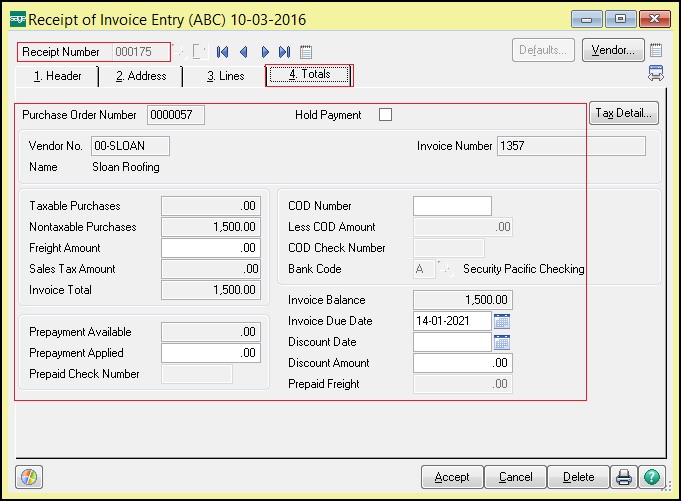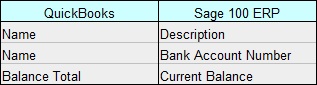GUMU™ for QuickBooks to Sage 100 ERP is a Sage certified Migration solution. Greytrix provides Migration services at its Sage Migration Centre and fulfils the business requirements.
New Stuff: Migrate Open Purchase Order from QuickBooks to Sage 100 ERP
This blog is in continuation to our series GUMU™ ERP Migration services. In our previous blog, we had discussed about how to Migrate Open Purchase Order from QuickBooks to Sage 100 ERP. In this blog, we are going to discuss about how purchase Invoice gets migrated from QuickBooks to Sage 100 ERP (Formerly known as MAS 90) using GUMU™.
You can observe Purchase Invoice in QuickBooks as shown in below screenshort through the following path –
Quick Books -> Vendors -> Bill Entry
Above highlighted fields are migrated in Sage 100 in below path:
Sage 100 -> Purchase Orders -> Main -> Receipt of Invoice Entry
You can observe Purchase order details and Vendor in Header tab, as shown in below screenshot –
You can observe Address details in Address tab, as shown in below screenshot –
You can observe Item details of Purchase order in Lines tab, as shown in below screenshot –
You can observe Invoice Balance details of Purchase order in Totals tab, as shown in below screenshot-
After data migration from QuickBooks the field values of Purchase Orders Invoice gets converted with the following mapping:
In this way, Purchase Order Invoice is migrated into target Sage 100 ERP from company database of source ERP QuickBooks. For more information on ERP data migration, drop us a mail at erpmig@greytrix.com.