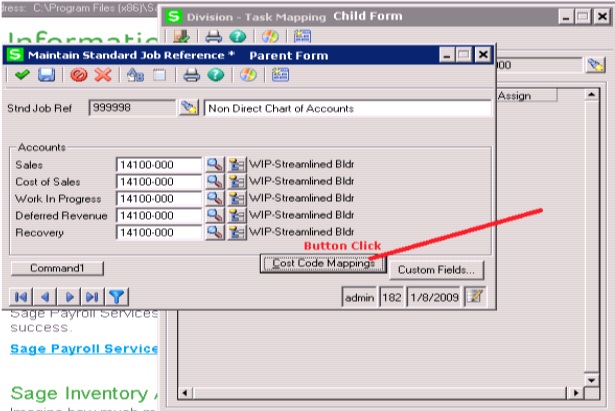Recently while doing custom development in Sage 500 we were facing difficulty in customizer code and below is the detail explanation of the scenario.
New Stuff: Number of ways to migrate AR Customer into Sage 100 ER
Our requirement was to call the child screen on click of customizer button click, but it was opening in the background. We have used VBScript code as well to open the child screen, but the child screen was always opening in the background.
Please find below screenshot for the same.
We have found a workaround to resolve the above issue.
Solution:
To resolve this, follow the below steps:
- Go to Start–> Run and type ‘regedit’. Click ‘Ok’ to open the Windows Registry.
- Navigate to HKEY_CURRENT_USER\ Control Panel\ Desktop.
- Update the properties “ForegroundLockTimeout” – change the value from 30d40 to 0.
- Then restart the machine.
The customizer problem will get resolved by using this workaround.
About Us
Greytrix is a one-stop solution provider for Sage ERP and Sage CRM needs. We provide complete end-to-end assistance for your technical consultations, product customizations, data migration, system integrations, third-party add-on development and implementation expertise.
Greytrix has some unique solutions of Sage 300 integration with Sage CRM, Salesforce.com and Magento eCommerce along with Sage 300 Migration from Sage 50 US, Sage 50 CA, Sage PRO, QuickBooks, Sage Business Vision and Sage Business Works. We also offer best-in-class Sage 300 customization and development services to Sage business partners, end users, and Sage PSG worldwide.
For more details on Sage 300 Services, please contact us at accpac@greytrix.com. We will be glad to assist you.