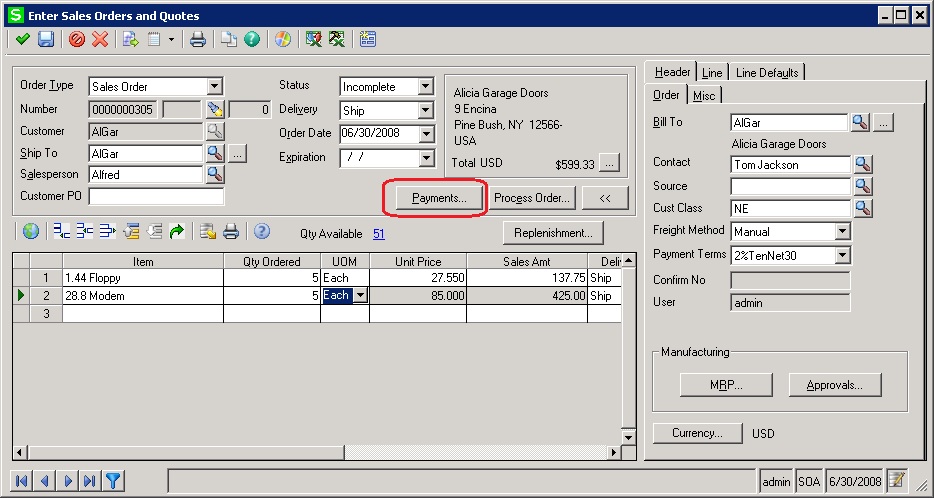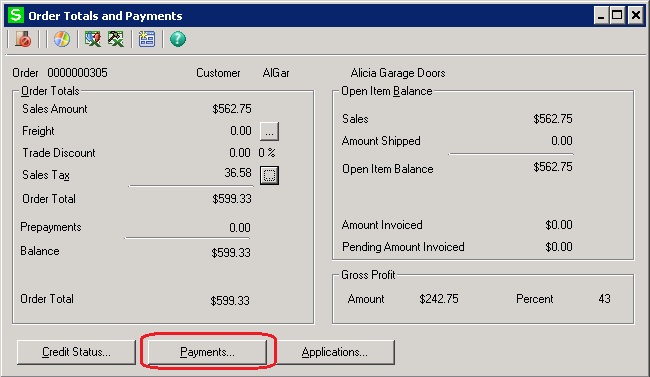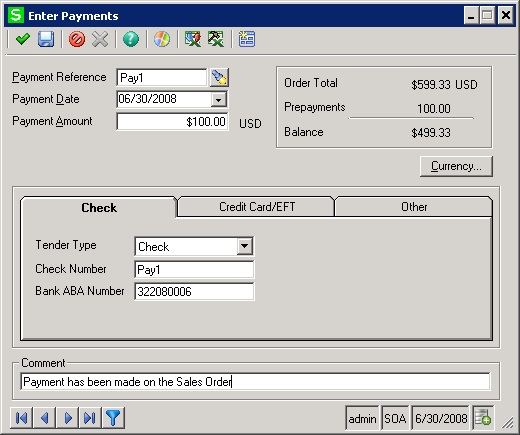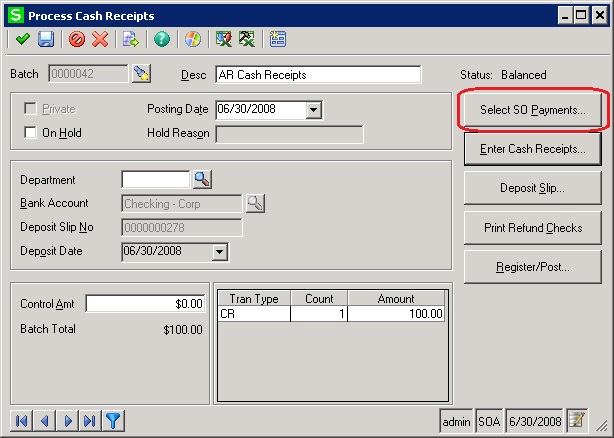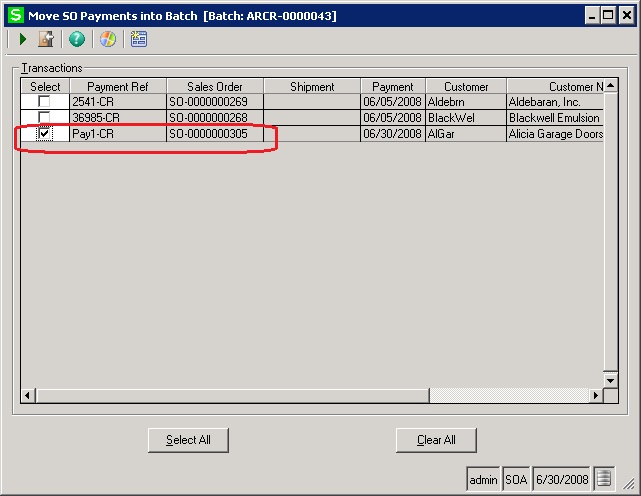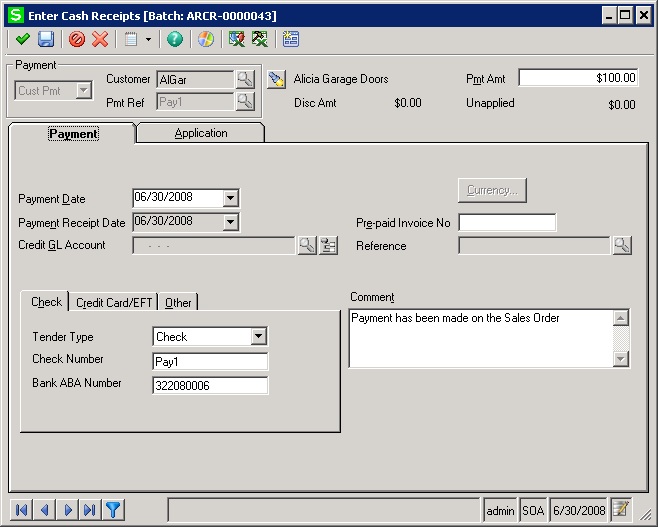In this Blog, we have described the Payment process flow with sales order when the users will enter a payment with a sales order in Sage 500.
In Sage 500, Basically, User will have an option for payment entry for Sales order as either he will enter a payment with a sales order or they can apply payment entry at the time invoice entry or credit memo.
New Stuff:- AR Reverse application in Sage 500
Here’s the below screens that described how to enter payment entry at the time of Sales Order generation.
- Generate the Sales Order and click on Payment button which is present on Sales Order Entry Screen.
- A user will be able to view all three option Credit Status, Payment and application button. These options will be required in order to create payment entry.
- A user needs to click “Payment” button for applying for payment against the existing Sales Order.
- On click of Payment button, a user will be able to enter the payment entry for the Selected Sales Order. Here’s the below screenshot of “Enter Payment” Screen.
- Once user attached the Payment entry to the Sales Order screen, the pending cash receipt entry will be created when the sales order saved and the shipment will get committed. These payment entries user will be able to select into a standard process cash receipt batch screen in Sage 500.
- Go to Account Receivable >> Activities >> Process Cash Receipts Screen.
- A user needs to select the Payment entry from the below screen.
- Then this payment entry will be attached to the standard process cash receipts screen.
About Us
Greytrix is a one-stop solution provider for Sage ERP and Sage CRM needs. We provide complete end-to-end assistance for your technical consultations, product customizations, data migration, system integrations, third-party add-on development and implementation expertise.
Greytrix has some unique solutions of Sage 300 integration with Sage CRM, Salesforce.com and Magento eCommerce along with Sage 300 Migration from Sage 50 US, Sage 50 CA, Sage PRO, QuickBooks, Sage Business Vision and Sage Business Works. We also offer best-in-class Sage 300 customization and development services to Sage business partners, end users, and Sage PSG worldwide.
For more details on Sage 300 Services, please contact us at accpac@greytrix.com. We will be glad to assist you.